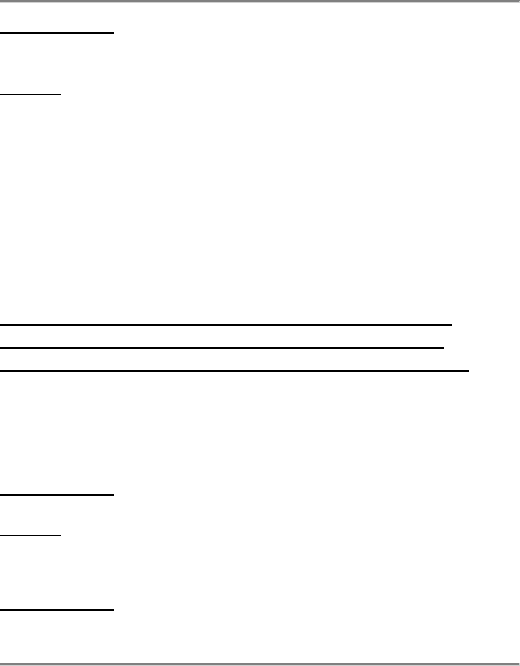
Troubleshooting
Tote-Remote User’s Manual, Page 17
Possible Cause: Incompatible operating system or improperly installed
drivers.
Solution
: Make sure that your computer's operating system is
compatible with the Tote-Remote (see Compatibility & System
Requirements section in this user’s manual). Also, make sure that you
have installation/administrative privileges on your computer and that
you have access to the drives on your computer or network where the
drivers reside. If the drivers are not on your computer’s hard drive or on
an available network drive, you may need the original operating system
CD in order for the drivers to be found and installed. Make sure you
have the latest Windows Updates from Microsoft. Ask your network
administrator or computer consultant for assistance.
If the Tote-Remote still does not work, try using it on
another computer to help narrow down whether the
problem seems to be the computer or the Tote-Remote.
PROBLEM: REMOTE CONTROL WORKS BUT SOME
BUTTON FUNCTIONS DO NOT WORK
Possible Cause
: User error.
Solution
: Make sure you read this user’s manual carefully and follow
the operating instructions.
Possible Cause: Program incompatibility.


















