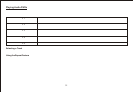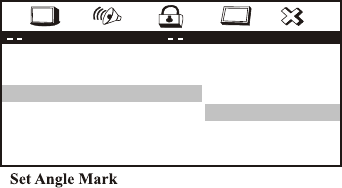
ANGLE MARK
The ANGLE MARK setup allows you to turn on/off the angle mark display on the screen.
ON – The screen shows angle mark if an angle option is available on a DVD
OFF – There is no angle mark display on the screen even through there is angle option
available on a DVD.
CAPTIONS (Closed Caption)
The CAPTIONS setup allows you to turn on and off the closed caption signal to be passed
to the television through the video output for decoding.
ON – To turn on the closed caption signal to be passed to the television for decoding.
OFF – To turn off the closed caption signal to be passed to the television for decoding.
OSD LANGUAGE (Language for On-Screen Display)
The OSD LANGUAGE setup allows you to select the language for the on-screen display.
The user can either select English, French, Spanish, German or Italian for the OSD language.
27