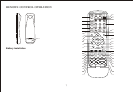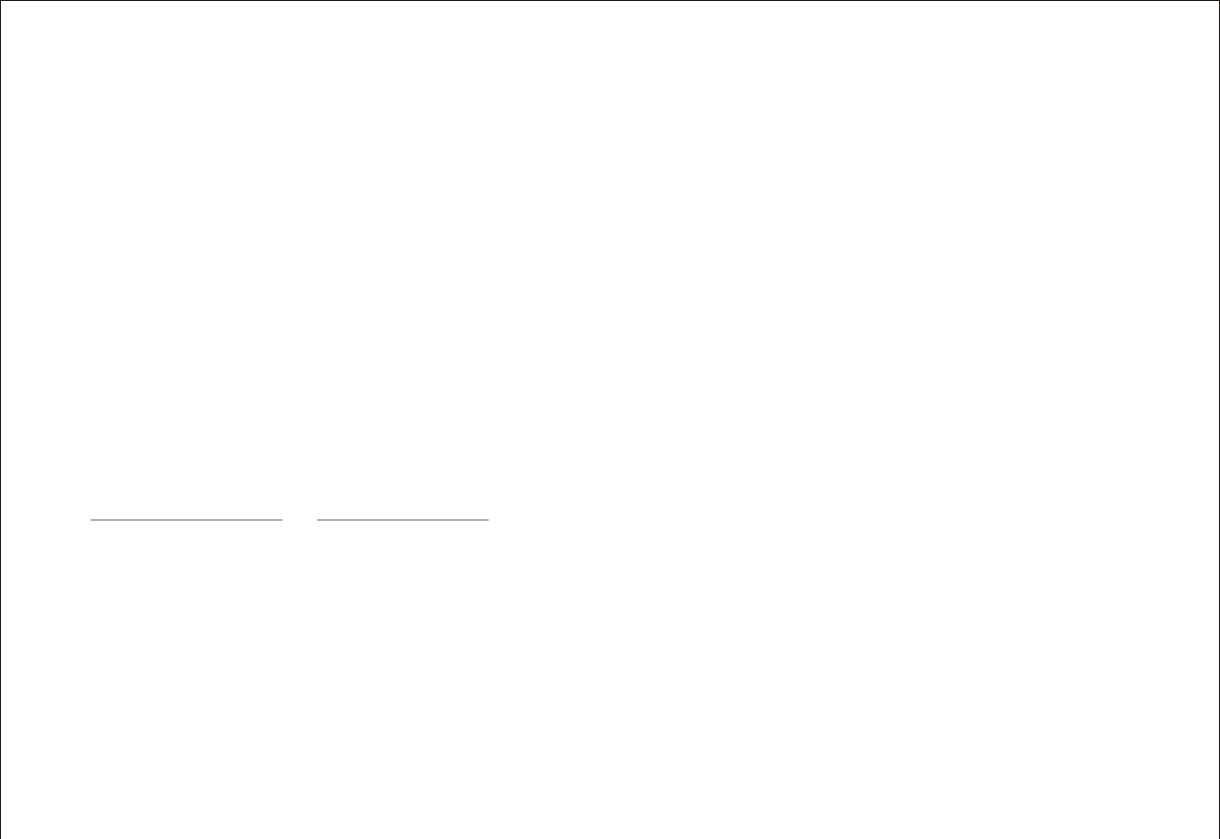
8. ENTER Button
Used to implement a selected setting or menu option.
9. LEFT ( t) Button
Allows the user to shift left in the menu options.
10. MENU Button
Allows the user to access the DVD (DVD MODE) main menu and monitor menu (TV MODE).
11. RETURN Button**
Only available in VCP mode.
12. TV Mode Select Button***
Switches certain function keys on the remote control for TV functions.
13. DVD Mode Select button
Switches certain function keys on the remote control for DVD functions.
14. DISPLAY Button
Press to display DVD Disc current information.
Press DISPLAY button DVD Player Perform
Once Display current TITLE , CHAPTER & elapsed time
Twice Display current SUBTITLE
3 times Display current AUDIO language & channel
4 times Display current surround mode
5 times Display current ANGLE
6 times Display A-B repeat status
7 times Display REPEAT status
8 times Display off
For Subtitle, Audio, Surround, Angle, A - B & Repeat, press Enter key repeatedly to change the options. These options may vary
from disc to disc.
9