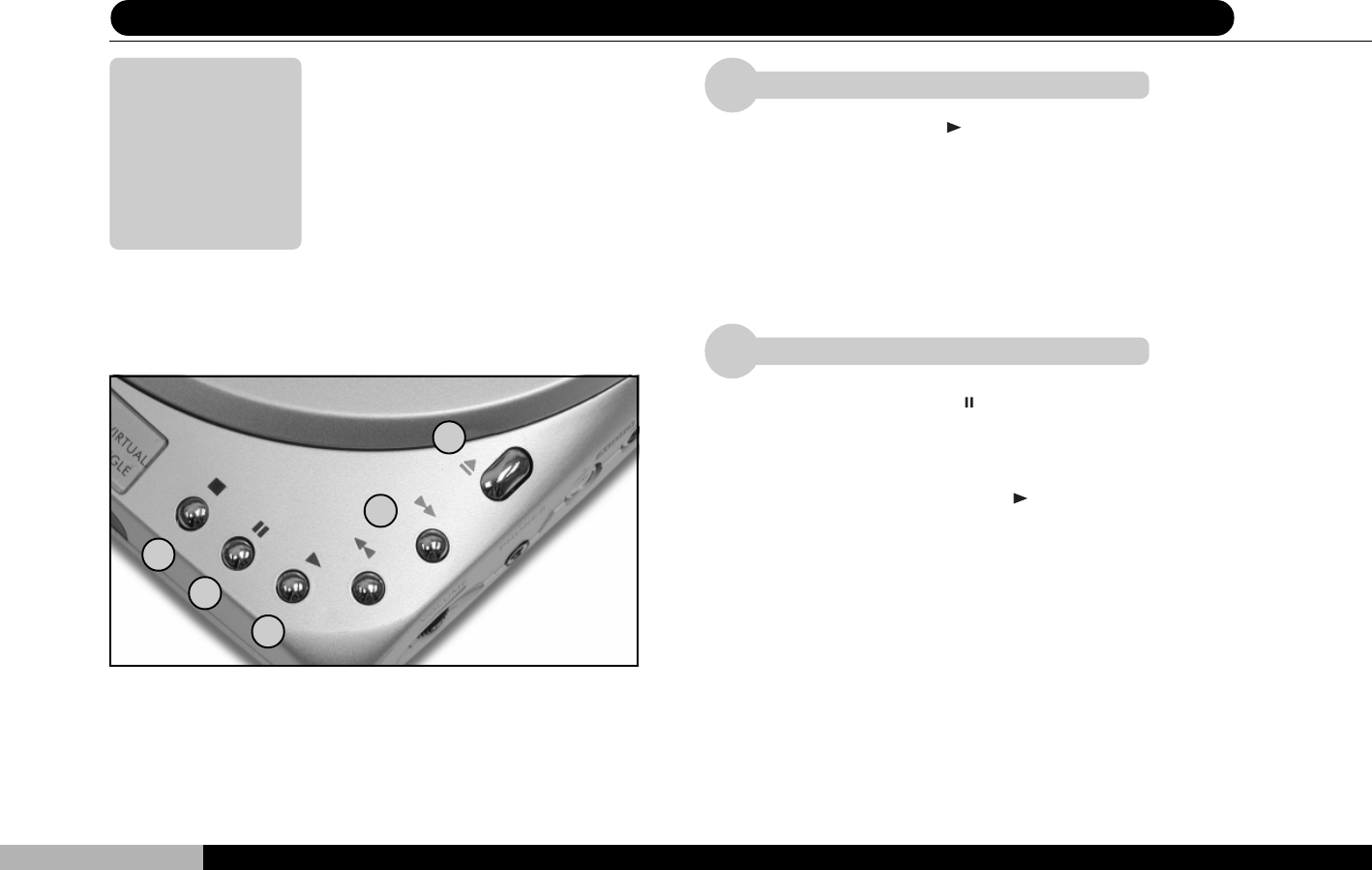
20
PD-200
Player Controls (1)
1
2
5
5 Player Controls (1)
Pressing the PLAY ( ) button will immediately play
the disc installed in your player. This button is also
available on the remote control. Refer to page 39
for relevant instructions.
PAUSE Button
PLAY Button
Pressing the PAUSE ( ) button will pause play. If a
music CD is paused, the music will temporarily stop.
If a video disc is played the screen will temporarily
freeze. Pressing the PLAY (
)button will restore the
media to normal play. While paused, the disc will
still rotate but, as there are no contact parts, you
need not worry that an extended pause will cause
damage to the disc as happens with conventional
magnetic music tape. However, do remember that
while in pause, the player is still drawing the same
amount of power as in play mode. This button is
also available on the remote control. Refer to page
39 for relevant instructions.
1
2
3
4
5


















