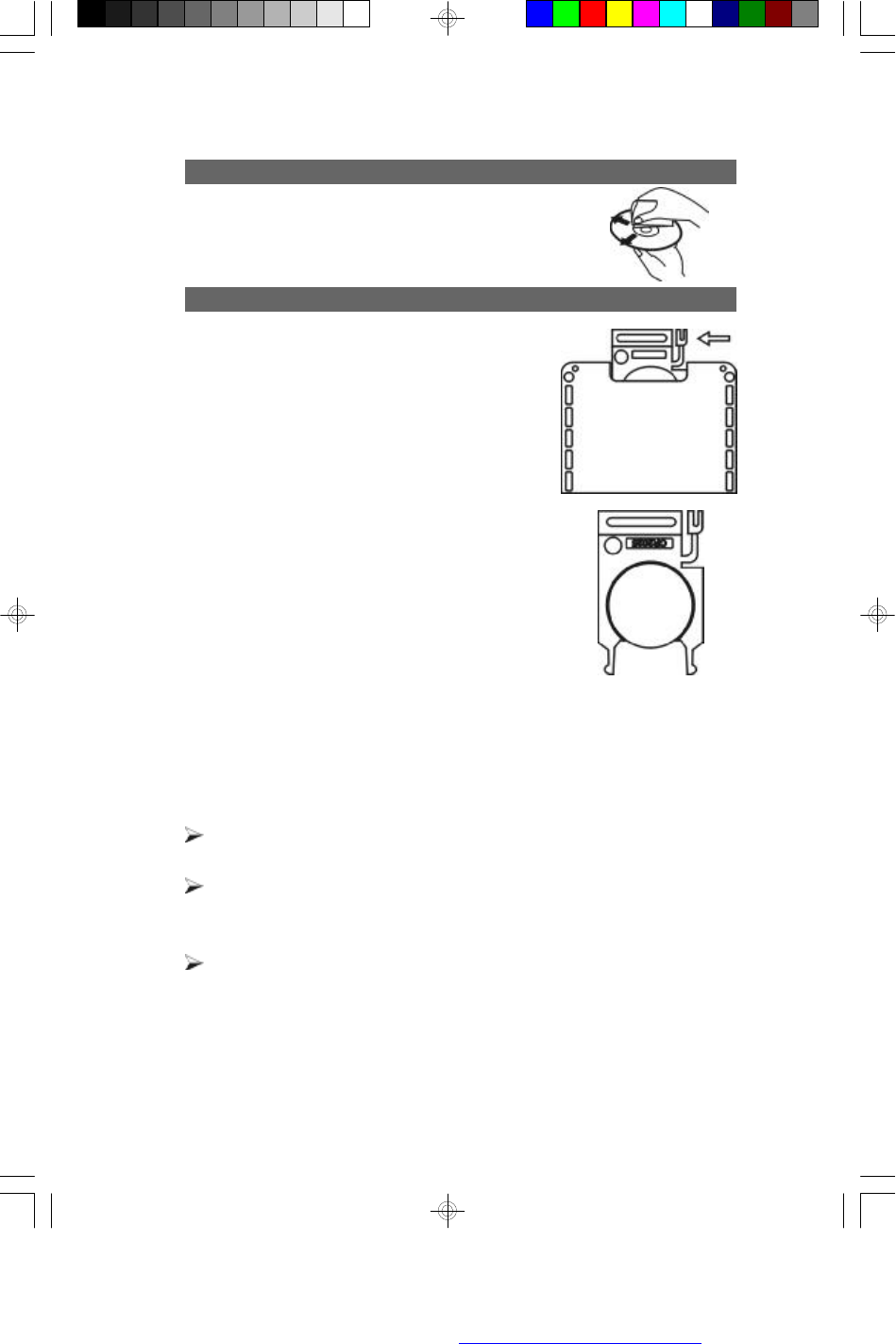
11
Cleaning a Disc
To clean a disc use a soft cloth without any cleaning agents.
Only wipe from the center hole towards
the outer edge, never in toward the center.
Using the Remote Control Handset
1. The remote control uses a pre-installed Li-ion type
battery. To prevent the battery from discharging, we’ve
inserted an insulating strip. Please pull it
out prior to first use.
If the remote control should begin to operate
unreliably replace the battery with a new battery of
the same type. To replace the battery open the battery
compartment. Push the retention clip in the direction of
arrow and pull out the battery mounting.
2. Before you remove the battery, remember the battery
position. The ‘+’ marking must face upwards, otherwise
the remote control will not work and may be damaged.
Replace the cover.
3. Please point the remote control towards the main unit when operating the buttons.
The remote control works best with a distance less than 16 feet (5m) and in an
angle of up to 45
o
center of the front of the unit. Obstacles between the remote
control and infrared sensor will adversely affect operation of the remote control.
Batteries should disposed in an environmentally correct manner. . Never
throw batteries into fire.
If the remote control is not to be used for an extended period of time, please
remove the battery from the compartment to prevent damage by battery
leakage.
When replacing the battery, please observe the polarity. The ‘+’ must face
upwards.
PDF created with FinePrint pdfFactory Pro trial version http://www.fineprint.com


















