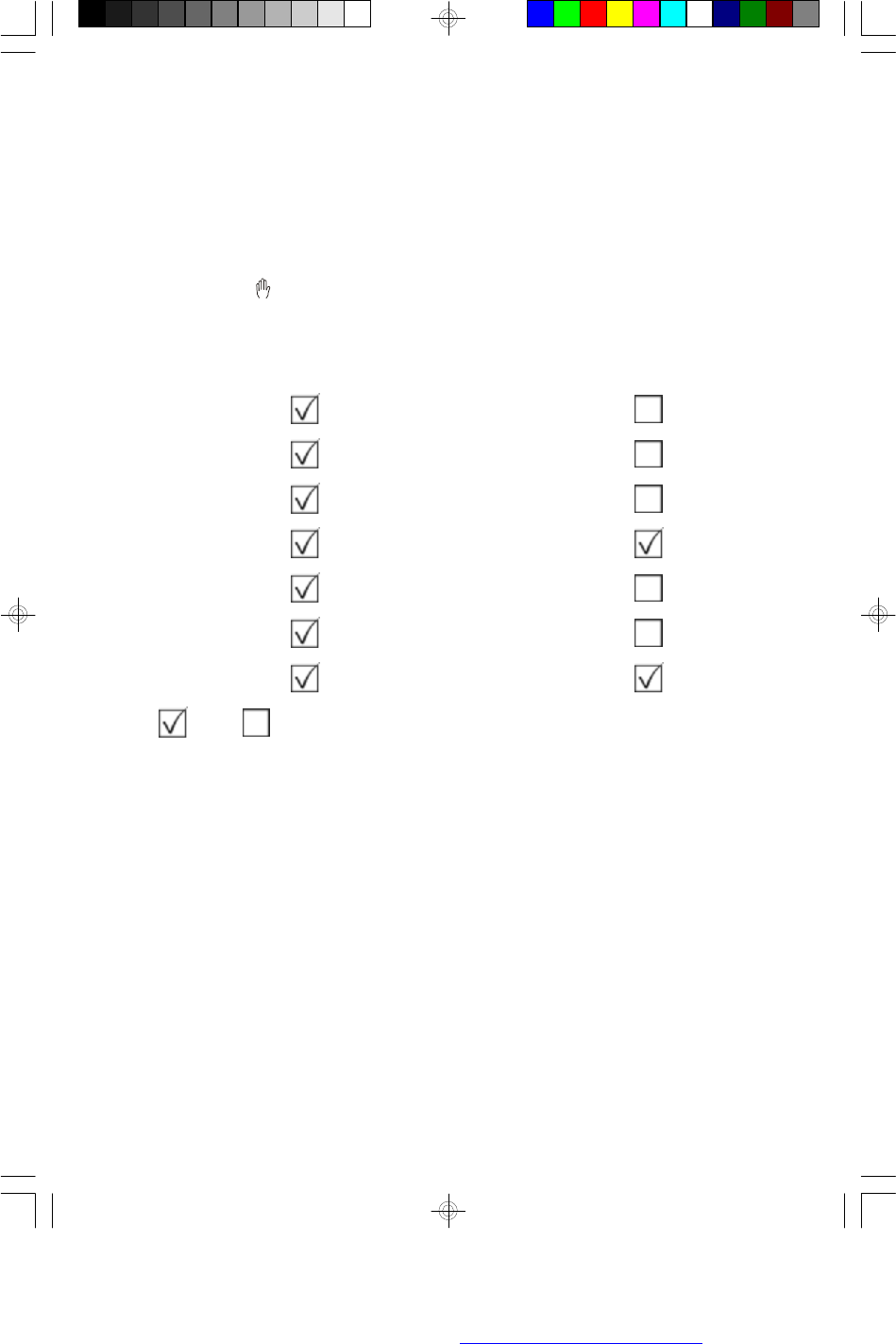
6
B. About This Manual
The operations described mainly refers to the use of the remote control.
Buttons with same or similar marking on the main unit have the same function as
those on the remote control.
If the symbol
occurs on the screen during operation, the function requested is
not supported by the media type inserted in the DVD player. The unit will play
the following:
Many Disc Formats are supported
DVD-Video DVD+RW
CD-R DVD+R
CD-RW DVD-ROM
CD Audio MP3
Photo CD DVD-RAM
DVD-RW CD-G
DVD-R HDCD
= YES = NO
Important Information
Note: Usually the unit plays CD-R, CD-RW and MP3 discs. But due to the variety
of disc types, recording computers, operating systems and software for burning we
cannot guarantee that every CD-R, CD-RW or DVD is playable within this unit.
Please be aware of the following:
• This instruction manual explains the basic instruction of this unit.
• Some DVD discs have different functions that may not be explained in this
instruction manual. You may need extra instructions. In this case, please follow
the instructions displayed on the screen or jacket or case of the disc.
• The disc information takes priority in various settings.
PDF created with FinePrint pdfFactory Pro trial version http://www.fineprint.com


















