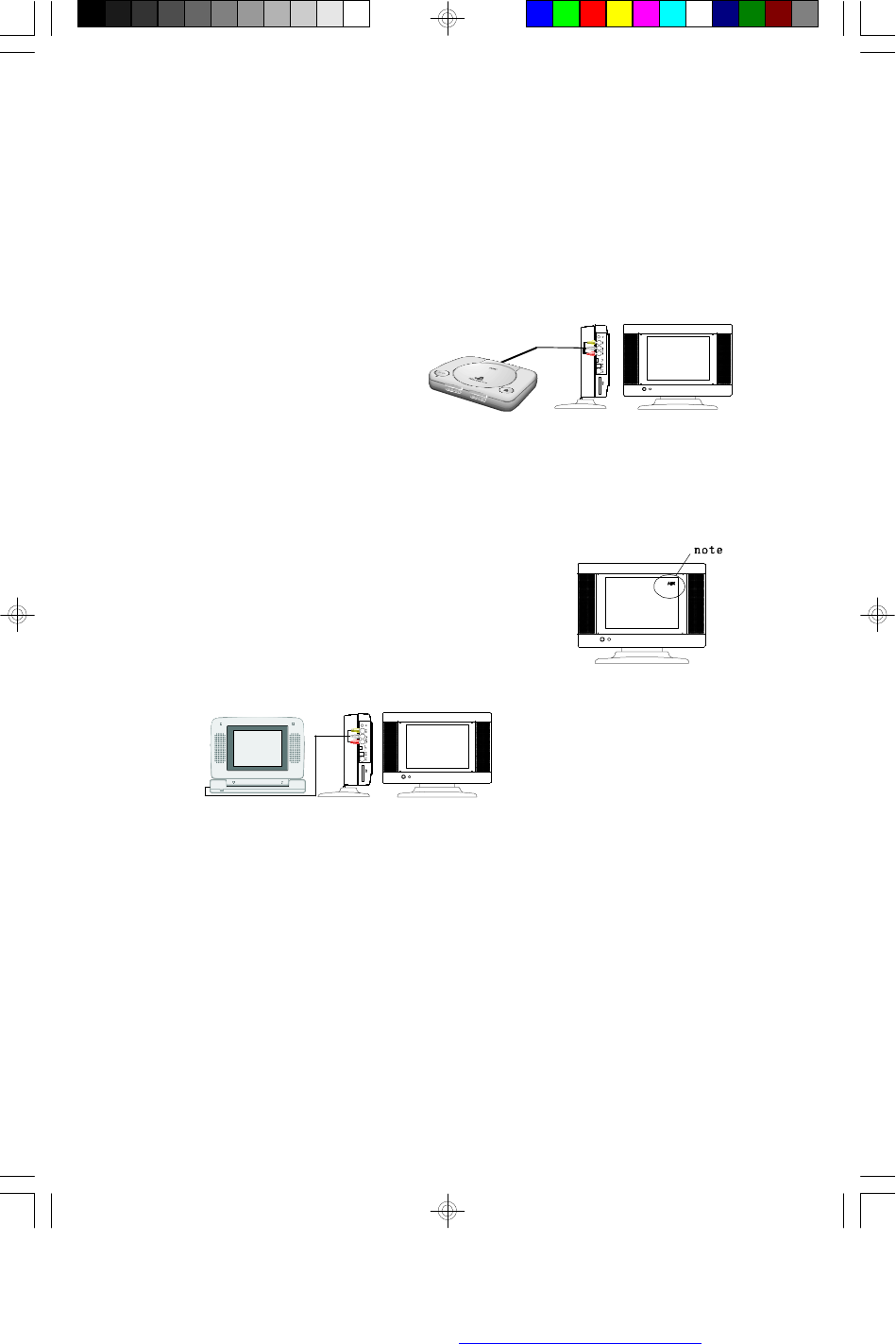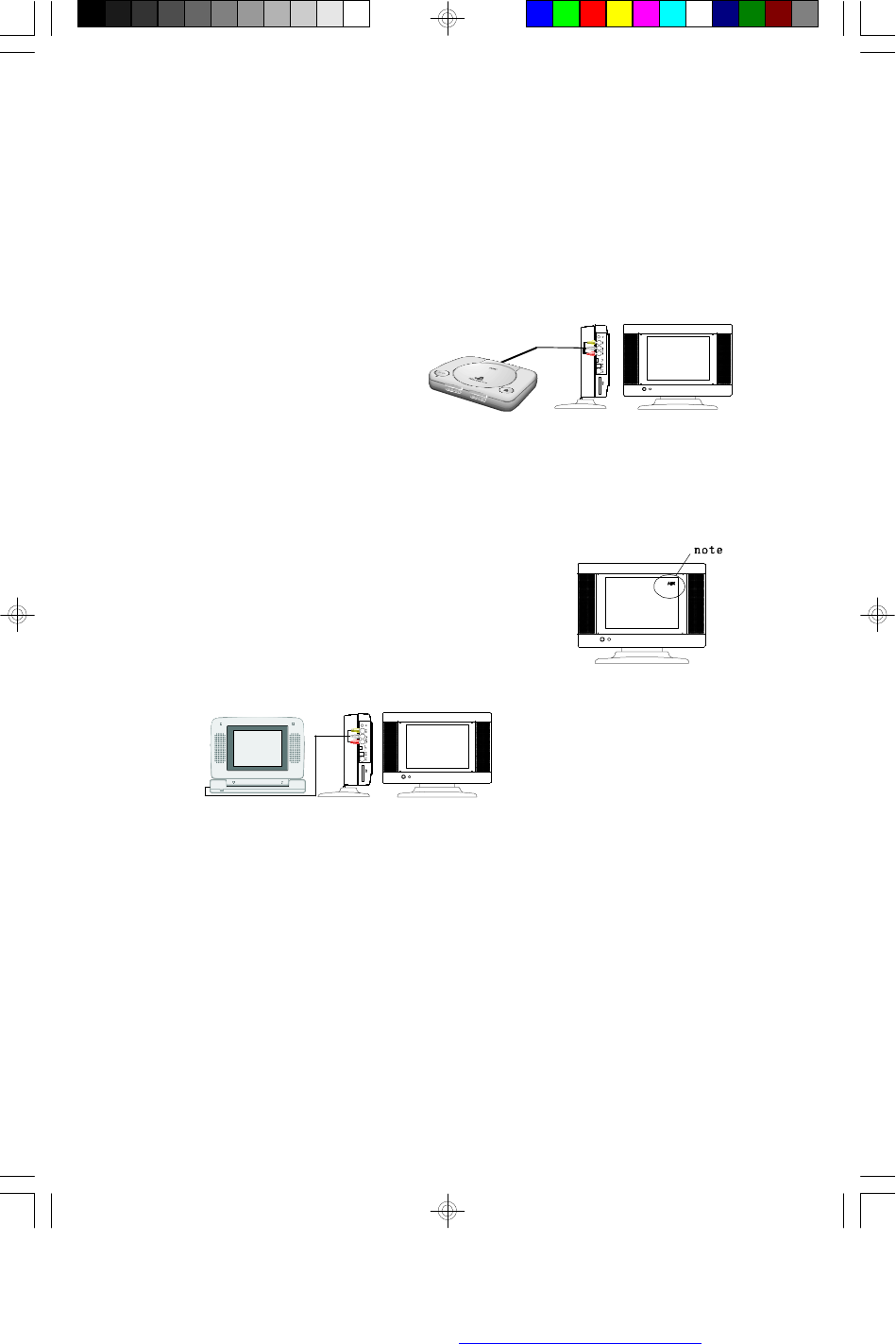
15
After connecting the unit to power, press “POWER” button, and the logo
picture will appear on the screen and the LED power indicator located on lower
left front of the unit will be light.
I. Connections
Although this unit has its own screen, you can connect it to an external
television set as well.
1. Playing a Video Game
1) Slide the AV in/out switch
to the “In” position.
2) Plug the AV output from your
game system into the Audio L+ R
and video input jack on the left side of
the unit with corresponding color:
(Audio Left= White, Audio Right= Red,Video=yellow).
3)Press “DVD/TV/AUX” until the word “AUX”
appears on the top right; Adjust the volume
control and the brightness control on the top
of the unit to your individual preference.
2. Connecting to a TV or another monitor
You can also connect the DVD
player to a TV or monitor to
enjoy high quality stereo.
• Insert each cable firmly into its designated jack.
• If your antenna uses 300-ohm twin lead cables, do not coil the cables. Also, keep
the twin lead cables away from audio/video cables.
PDF created with FinePrint pdfFactory Pro trial version http://www.fineprint.com