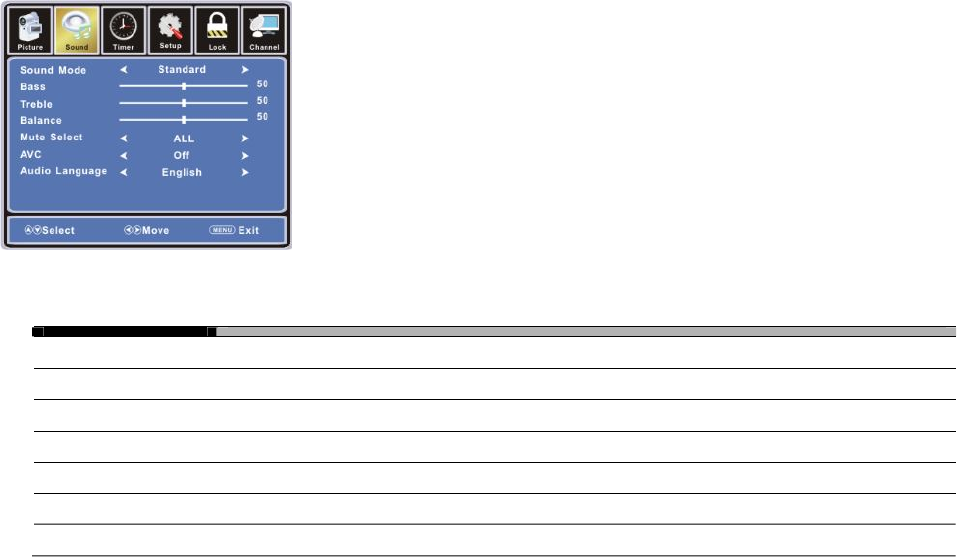
13
SOUND Settings
1. Press the MENU button on the remote control to display the Main menu, and use the LEFT/RIGHT/UP/DOWN buttons to select the
SOUND menu.
2. Use the LEFT/RIGHT/UP/DOWN buttons to highlight an individual SOUND option, use the LEFT and RIGHT buttons to change the setting,
and press the MENU to exit
3. The SOUND menu includes the following options:
Sound Mode Cycles among sound display modes: Personal, Standard, Music, Movie.
Bass Controls the relative intensity of lower pitched sounds.
Treble Controls the relative intensity of higher pitched sounds
Balance To adjust the balance of the left and right sound track, or turn off the volume of the left and right sound track.
Mute Select You can choose the mute
AVC Can choose on or off.
Audio Language Can choose ENGLISH,FRENCH,SPANISH.


















