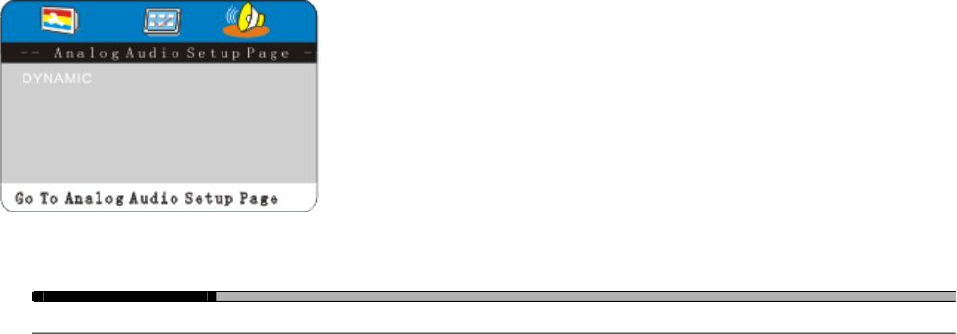
23
ANALOG AUDIO Settings
1. Press the SETUP button on the remote control to display the Main menu, and use the LEFT/RIGHT/UP/DOWN buttons to select the
ANALOG AUDIO SETUP menu.
2. Use the LEFT/RIGHT/UP/DOWN buttons to highlight an individual ANALOG AUDIO option and to change the setting. Press the SETUP to
exit the menu.
3. The ANALOG AUDIO menu includes the following options:
Dynamic Allows you to adjust the Dynamic range compression


















