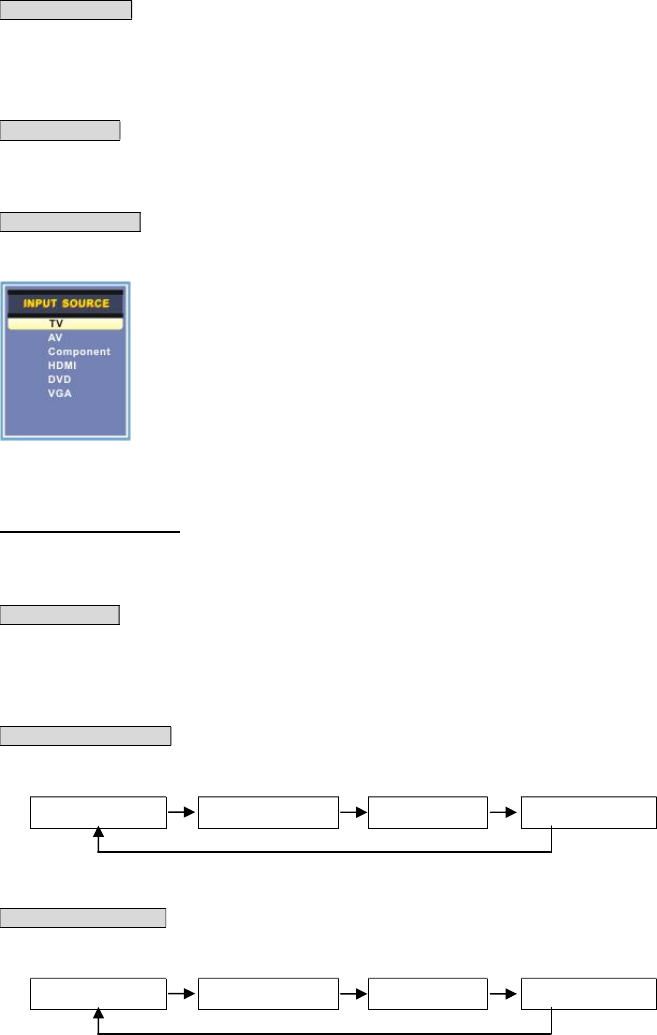
9
Basic operation (For TV Opeartion)
Connect the power supply.
1. Connect the power, then press the STANDBY button on the front panel to turn on the unit.
2. Press the SOURCE button to select TV mode, then press RIGHT button to confirm.
3. Adjust the volume.
Adjust the volume
Press VOL- button to decrease the volume.
Press VOL+ button to increase the volume.
Mute the volume
Press MUTE on the remote control during playback to turn off the sound, press it again to turn on the sound.
Select Input source
Press SOURCE button:
Use UP/DOWN arrows to select the desired one, then press RIGHT arrow to confirm.
Viewing the TV programs
Press SOURCE button to select TV input mode first.
Select programs
Press CH+ or CH- to select the programs up or down, or press “- / - -“ button until the screen appears “-”or “ - -”, then press 0-9 numeric buttons
to select the programs from 0 to 99.
Select the picture mode
Press PICTURE button to select the picture mode:
Select the sound mode
Press SOUND button you can select the sound mode:
Personal Standard Dynamic Soft
Personal Standard Music Movie


















