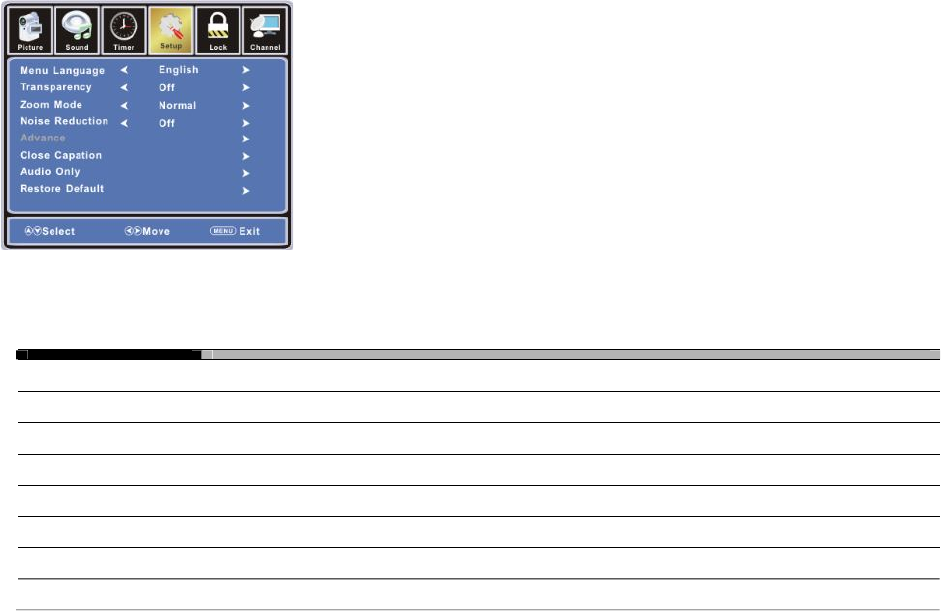
15
SETUP Settings
1. Press the MENU button on the remote control to display the Main menu, and use the LEFT/RIGHT/UP/DOWN buttons to select the
SETUP menu.
2. Use the LEFT/RIGHT/UP/DOWN buttons to highlight an individual SETUP option, use the LEFT and RIGHT buttons to change the setting,
and press the MENU to exit.
3. The SETUP menu includes the following options:
MENU Language Selects to display all on-screen menus in your language of choice
Transparency Can choose on or off.
Zoom Mode Allows you to select the zoom Modes: Normal, Cinema, Wide ,and Zoom
Noise Reduction Allows you to select the Noise Reduction modes: Strong,Off ,Weak, and Middle.
Advance Advance
Close Capation Select available closed caption broadcast formats
Audio Only Turn off LCD,Audio is still present for music playback
Restore Default Restores all settings to factory settings


















