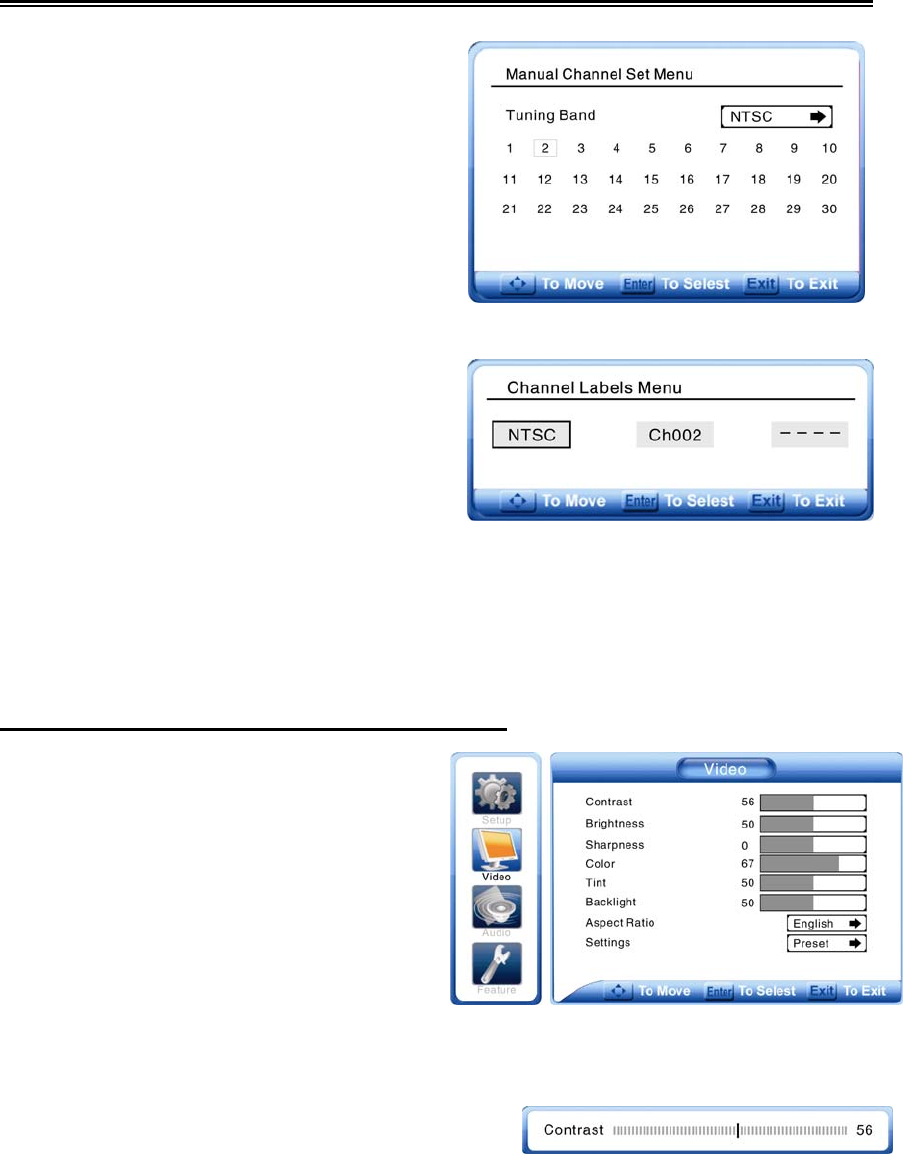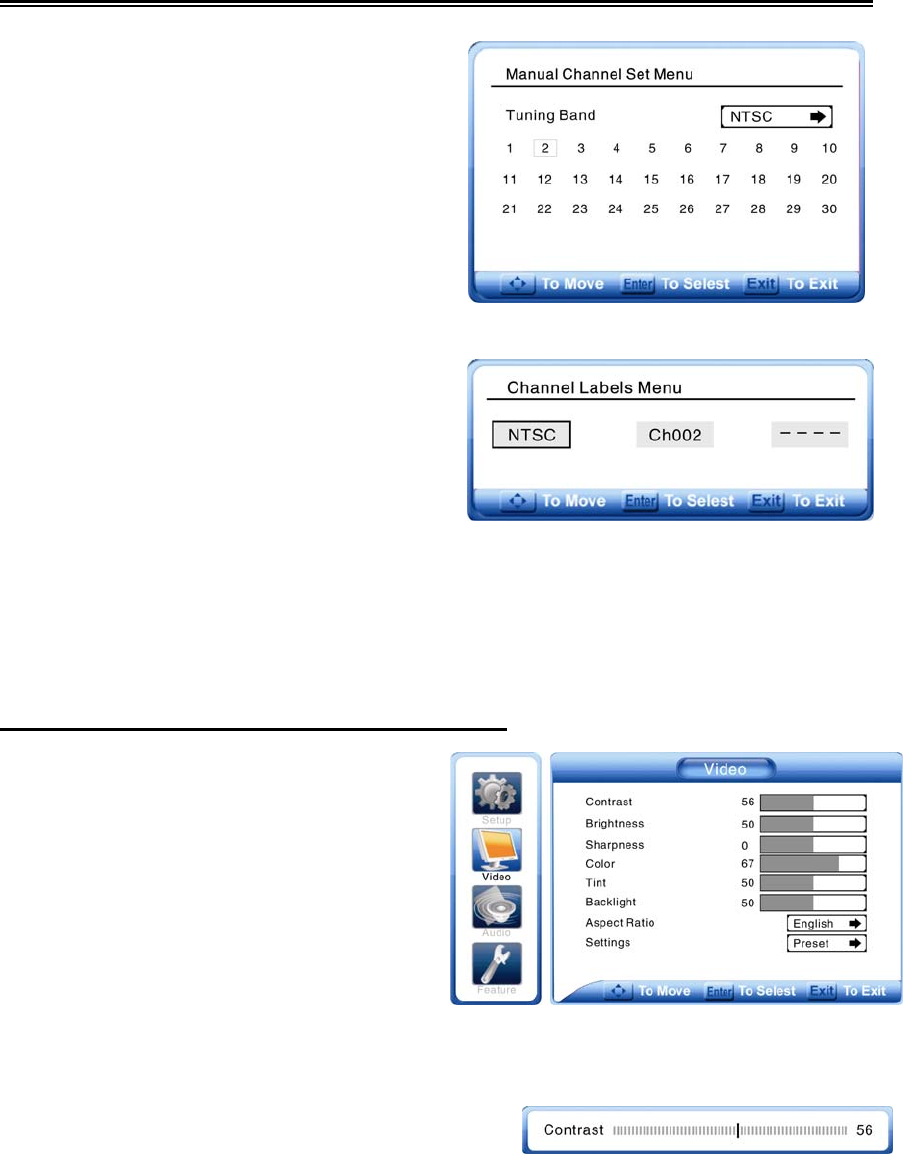
System Setup and Operation (Continued)
Manual Ch Search
Press the or button to select the
Manual Ch Search, then press the Ente
button to activate the Manual Channel Se
Menu, refer to the figure to the right :
In the menu, press the direction
buttons to select items, press the Ente
button to confirm or set, press the Exit
button to exit.
Channel Labels
Press the or button to select the
Channel Labels, press the Enter button to
enter the Channel Labels Menu, refer to the
figure to the right: Press the or
direction buttons to select the item you wan
to set. Press the or button to set the
item then press the Exit button to exit.
Menu Language
Press the or button to select the Menu Language then press the Enter button to cycle through
the available languages: English Spanish, French. Press the exit button once desired language has
been selected.
Selecting a Video Parameter for Setup
Press the Menu button to activate the main
setup menu, as shown on the right:
Press the or button to select the
Video, then press the or button to
enter the setup menu. Press the or
button to select the video parameter fo
setting. Press the or button again to
return to the previous menu. Press the Exit
button to exit the setup menu.
Contrast
Press the or button to select the Contrast then
press the Enter button to activate the adjustment mode.
Press the or button to adjust the contrast to the
desired setting. Press the Enter button to confirm and return.
- 24 -