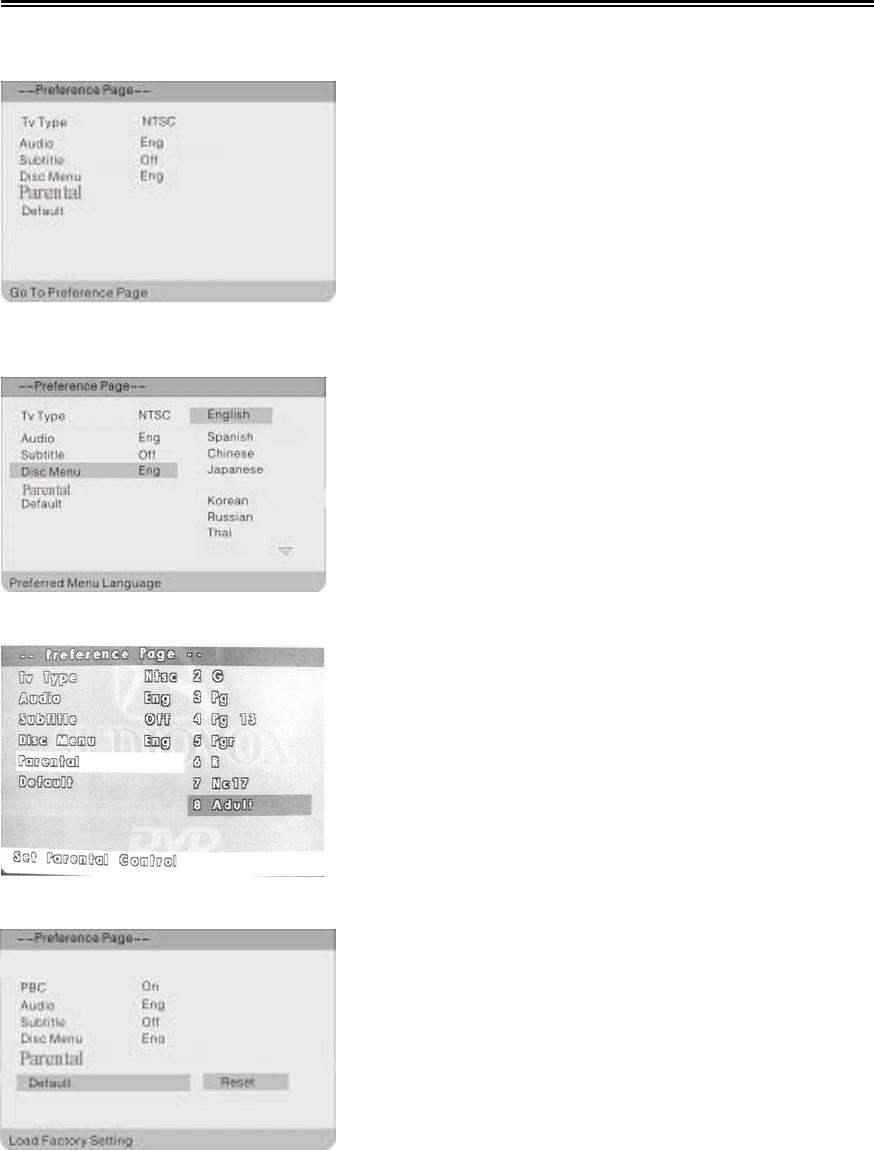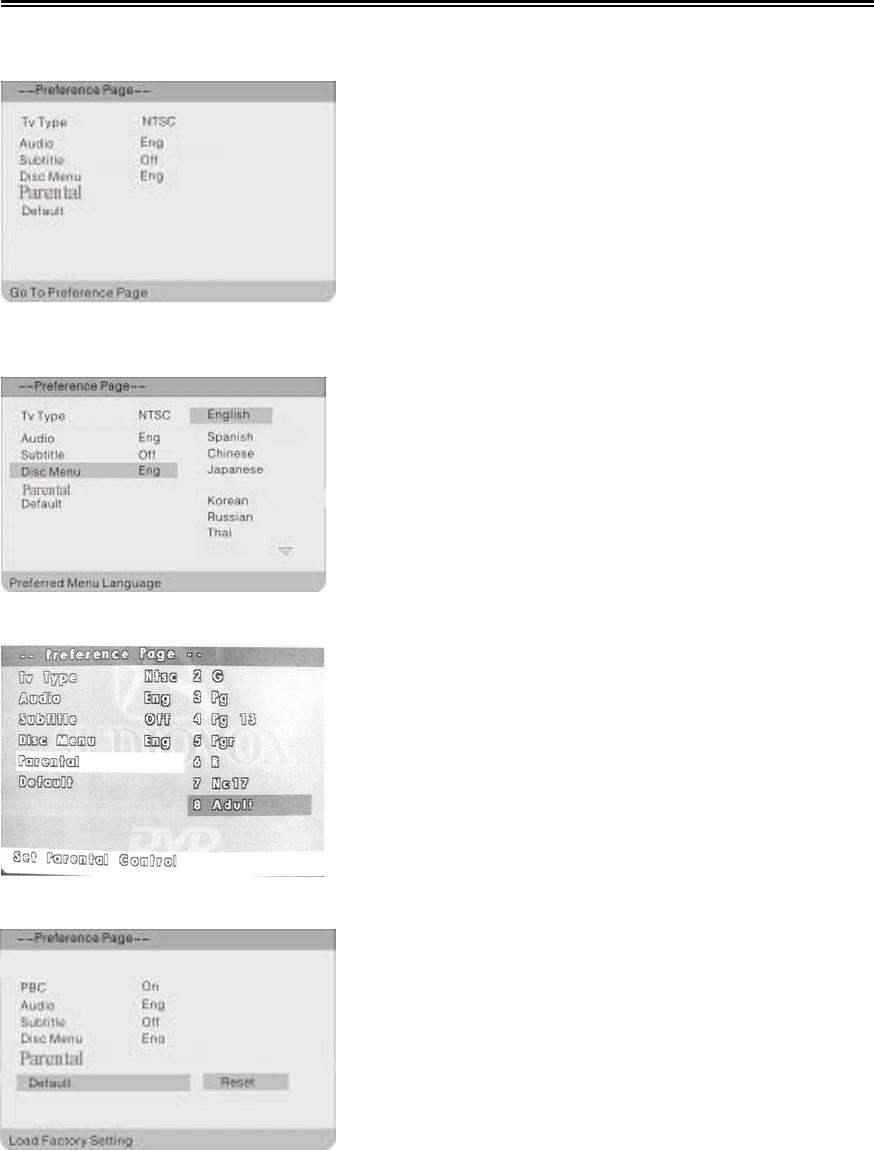
DVD System Setup (Continued)
Subtitle
1. Press the or direction buttons to selec
Subtitle.
2. Press the Enter button to enter the setup mode,
see the left figure:
3. Press the or direction buttons to selec
Subtitle language.
4. Press the Enter button again to confirm setting
and return.
Disc Menu
1. Press the or direction buttons to selec
Disc Menu.
2. Press the Enter button to enter the setup mode,
see the figure to the left:
3. Press the or direction buttons to selec
Menu language.
4. Press the Enter button again to confirm setting
and return.
Parental
1. Press the or direction buttons to selec
Parental
2. Press the Enter button to enter the setup mode,
see the figure to the left:
3. Press the or direction buttons to select the
rating level.
4. Press the Enter button again to confirm setting
and return.
Default
1. Press the or direction buttons to selec
Default.
2. Press the Enter button twice, all the settings will
return to the factory default status.
- 41 -