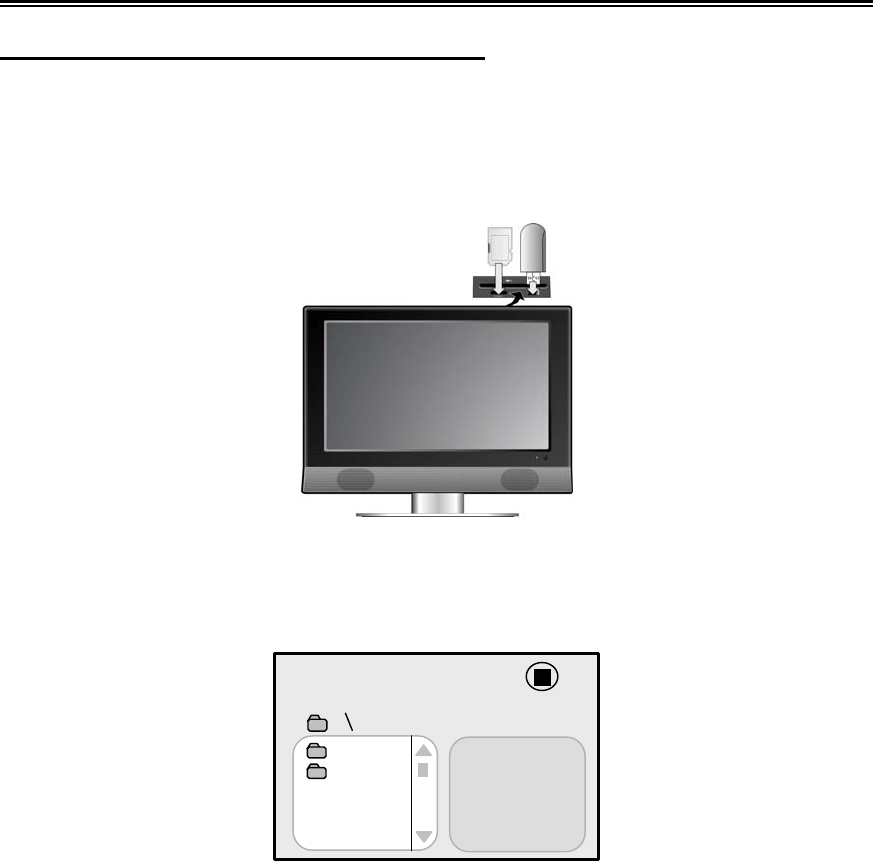
USB and SD/MS/MMC Card Function
USB and SD/MS/MMC Card Function
Preparation:
1. Press POWER to turn on the unit.
2. Press the Input button and select DVD, press the Enter button to shift to DVD mode.
3. Insert the USB memory stick into the unit’s USB slot, or insert the SD/MS/MMC card into the
SD/MS/MMC card slot on the right side of the unit. Please see the below figure:
Make sure that files are stored on the USB and the SD/MS/MMC card before the installation.
4. Press the Card button to cycle among disc playback, USB playback or SD/MMC, MS playback.
The default state is disk playback. Please see the below figure:
00:00 00:00
001/002
BAK
JPEG
5. Press the or button to select the folder, and press Enter button to enter.
6. Press the or buttons to select the desired track. Then press Play button to start
playback.
7. Press the Stop button to stop playback: if the Stop button is pressed, the playback will start
from the beginning of the current track. Press the button to return to the folder menu.
Note:
1. The screen display will vary from disc to disc.
2. Pull out the USB or SD/MS/MMC card directly after the files are played. Then the unit will be in
the state of disc playback again.
- 34 -


















