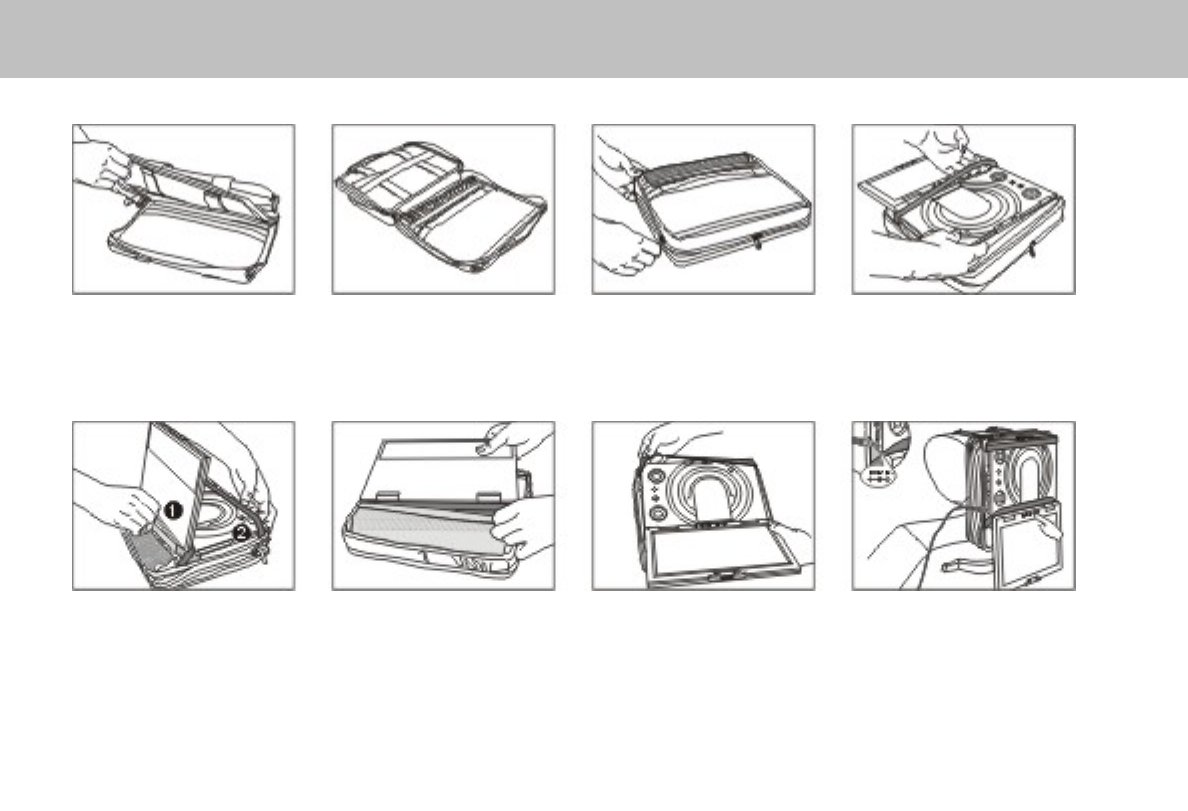
Installing Carrying Bag/Car Harness Kit (Optional Accessory)
You can install the Carry case/Car Harness kit to a car seat to enjoy the movie in the car. Following these steps.
1. Unzip and open the bag.
2. Fold the top and bottom
covers backwards.
3. Zip the bag closed; you
have to reverse the flap
to do this.
4. Case A: Without battery
Open the Player and slide it under
the elastic strap and place the
Player inside the bag.
5. Case A: Without battery
(1) Fold the LCD panel to
upright position and pull the
elastic bag over the back of
the Player. (2) Place the
elastic strap over the player.
6. Case B: With battery
Fold down the LCD panel
and position the battery
end into the net bag.
7. Case B: With battery
Open the Player and
place the elastic strap
over the player.
8. Attach the bag to the car seat by
the two straps. Adjust the screen
angle for comfortable viewing.
Press the REVERSE button to flip
the video 180 degrees. If no
battery is installed, connect the DV
car adapter to the Player through
the side opening.


















