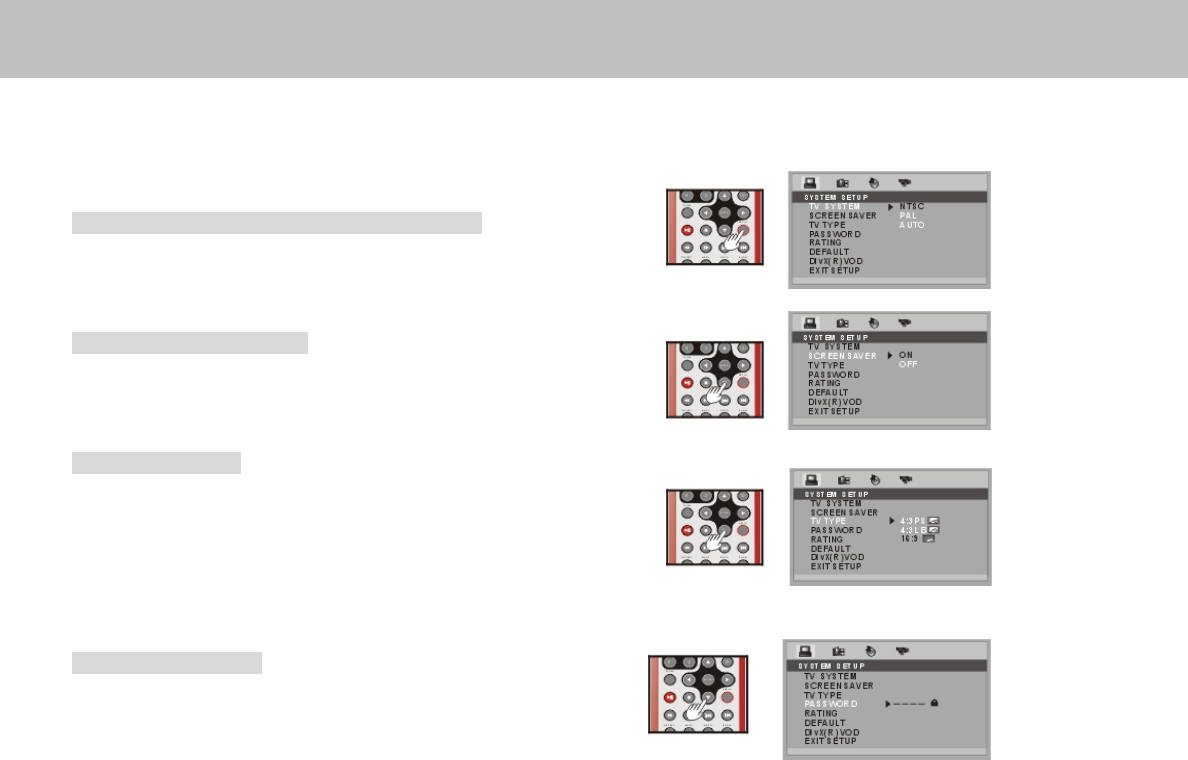
Setting TV System, Screen Saver, TV Type (4:3/16:9), Password, Rating, Default, DivX(R) VOD
1. Press SETUP on the remote control.
2. Use the direction keys( ▲▼◄► ) to select SYSTEM SETUP
and its sub-menu.
3. Press ENTER to confirm your selection.
4. Press SETUP to exit, or select EXIT SETUP to exit.
Selecting TV system
Turning on/off screen saver
TV type 4:3 or 16:9
4:3 LB (Letter Box)
Displays the content of the DVD title in 16:9 aspect ratio.
The black bars will appear at the top and bottom of the screen.
4:3 PS( Pan Scan)
The left and right of the screen are cut off and displays the
central portion of the 16:9 screen.
Changing password
1. Use direction keys (▲▼◄►) to select PASSWORD.
2. Key in your old password ( 888888 if this is the first use).
press ENTER to confirm.
3.Key in new password pess ENTER to confirm.


















