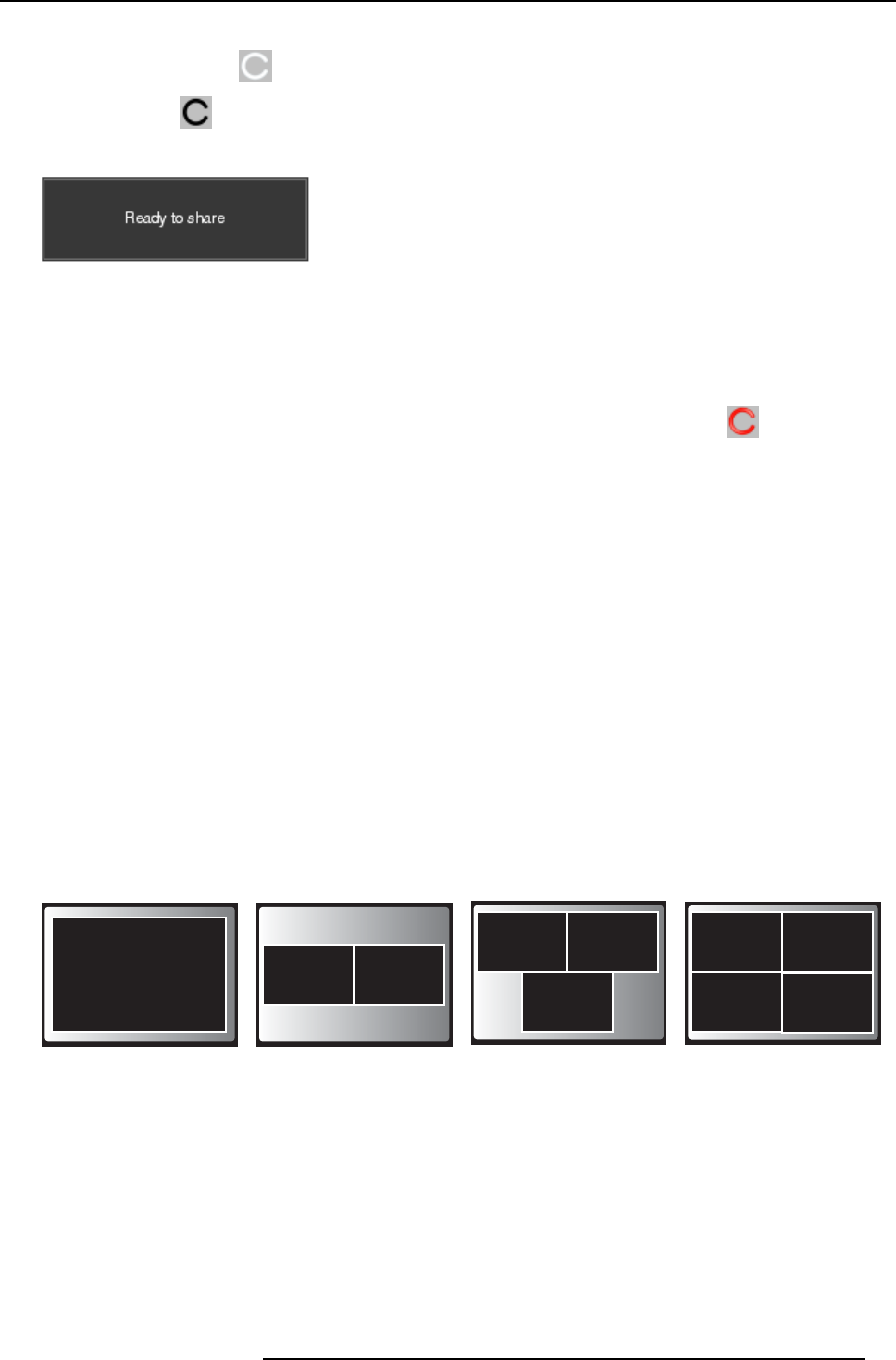
3. Getting Started
The ClickShare client software starts and its icon appears in the system tray.
On a Windows computer:
On a Macintosh:
When the system is ready for use, a message appear s close to the systray icon.
Image 3-8
The LEDs of the Button are static white.
5. To s hare your screen on the display, click the B utton.
The LEDs of the Button become static red and your screen appears on the display. When audio is enabled on the ClickSha re
Base Unit, the audio of your laptop is also available on the audio output of the Base Unit and it will be played via the meeting
room audio system. The icon return to the same state as in step 4.
In the system tray, the ClickShare icon starts ro tating. On Windows computers the icon changes into
.
The name of the user logged on to the laptop which is sharing its content is brie fly shown in the bottom left corner of the a dded
content.
ClickShare automatically scales the content of your screen to the resolution of the meeting room display. The aspect ratio of your
screen is maintained to make sure the proportions are correct.
6. To rem ove your content from the display, click the Button again.
The LEDs of the Button become static white.
7. Whe n leaving the meeting room, unplug the Button from your laptop and put it back in the Tray.
No trace of the ClickShare application is left on you r laptop.
3.3 Advanced Use
Advanced functionality
ClickShare can show the content of up to four wireless s ources or three wireless sou rces and one ClickShare Link (for an iPad) on
the meeting room display(s) at the same time. A wireless
source is a ClickShare Button, or either an iP ad or android device sharing
via the ClickShare app. T his means by clicking their Button, c licking the virtual button in the ClickShare app or connecting an iOS
device through the ClickShare Link, four persons in the meeting room can display their screens simultaneously. They appear as
follows:
For a meeting room with a single display:
1 user
1
2 users
12
3 users
12
3
4 users
4
12
3
Image 3-9
Position on single display
For a m eeting room with a dual display:
R5900001 CLICKSHARE 08/07/2013
17


















