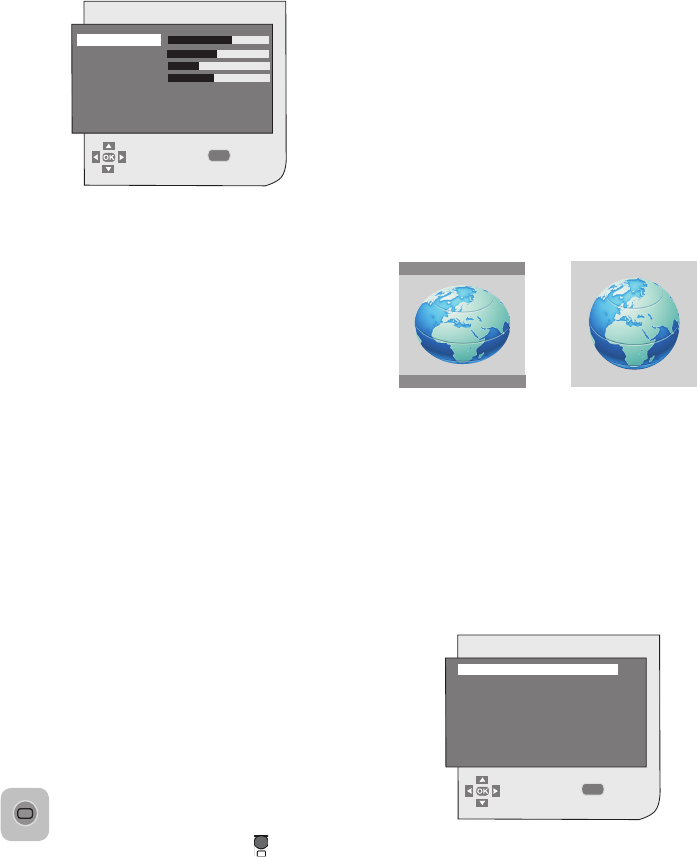
18
MENU
PICTURE
NORMAL
OFF
CHANGE
BACK
BRIGHTNESS
CONTRAST
COLOUR
SHARPNESS
COLOUR TEMP.
DNR
You can select the desired title to be
processed from this menu. You can
select the desired setting by pressing the
Up/Down movement buttons and adjust
their levels with Right/Left movement
buttons. You can adjust BRIGHTNESS,
CONTRAST, COLOR and SHARPNESS
levels as you desire. The changes you have
made in the picture settings will be stored
in the memory without requiring any other
operations.
7.2.2-Color Temperature
Color intensity of the picture can be
adjusted with this feature. Select COLOR
TEMPERATURE tab from the Picture menu
by pressing the Up/Down buttons and
then select one of the COOL, NORMAL or
WARM options by pressing the Right/Left
buttons.
7.2.3-DNR (Noise reduction)
You may reduce interference and noise
formed in the picture by using this feature.
Select DNR tab from the Picture menu
by pressing the Up/Down buttons and
then select one of the OFF, LOW or HIGH
options by pressing the Right/Left buttons.
7.2.4-Picture Smart
You can select either one of the
three non-adjustable settings in the
memory or the options you have
adjusted by pressing the (
memory or the options you have
adjusted by pressing the (
) button
on your remote control. SOFT, NATURAL
and RICH are default values; USER
represents the values you stored in memory.
IMPORTANT NOTE: Your TV is equipped
with Digital Comb Filter feature to increase
the picture quality. This option can not be
changed by the end user if it is set to ON.
7.2.5-Picture Format
With this option, you can view the broadcast
you watch in a format of your choice. You
can display the broadcasts in 4:3, AUTO or
16:9 formats. You can change the picture
format by pressing the 16:9 button in order
to view certain 16:9 format broadcasts and
DVD movies.
16:9 Picture format
4:3 Picture format
7.3-Features Menu Settings
Press the MENU button on your remote
control.Select FEATURES by pressing the
Up/Down movement buttons from the
main menu and press the OK button. The
Features menu will be displayed. You can
select the titles for which you would like to
perform an operation in this menu by using
the Up/Down movement buttons.
MENU
FEATURES
OFF
CHANGE
LANGUAGE
SLEEP TIMER
DIGITAL FEATURES
ACTIVE Aerial
ENGLISH
OFF
BACK
7.3.1-Off Time
Off time switches your television
automatically to Standby Mode after the
preset time has elapsed. You can adjust
this time between 15 and 120 minutes with
increments of 15 minutes. To activate this
feature, select the Off Time tab and press
Right/Left movement buttons to select the
desired time.


















