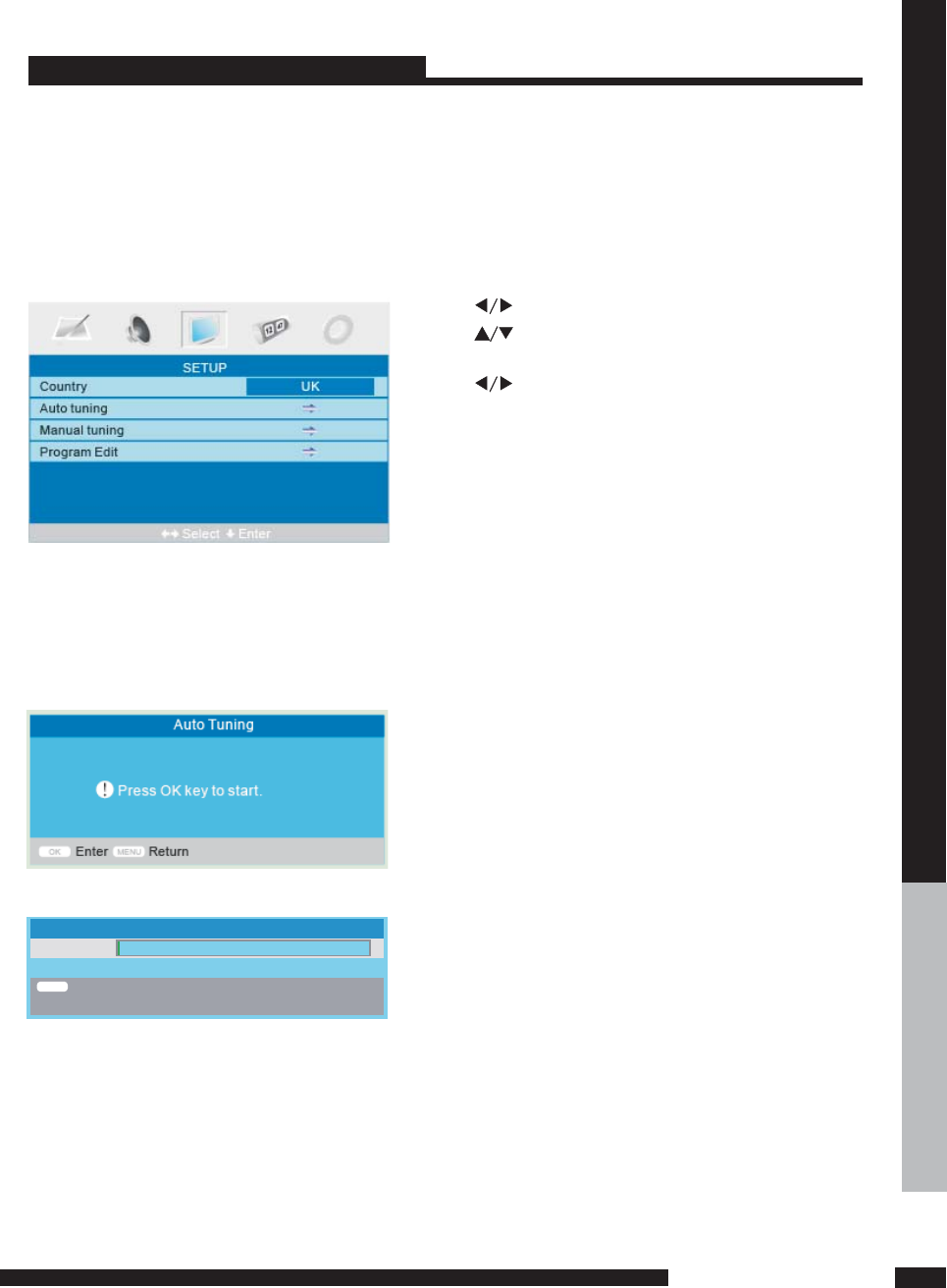17
SETUP
ATV Menu
SETUP menu options
Press button on the front panel or on the r emote control to display
the main menu.
MENU LCD-MENU
4. When you are satisfied wit h your adjustment,press
the button to retun the previous menu
or press the button to exit the main menu.
LCD-MENU
EXIT
2. Press button to select the option that you
want to adjust i n the menu.SETUP
1. Press in the main menuSETUPbutton to select
3. Press button to adjust.
Country
Auto Tun ing
This option allows you to select the country.
This option allows you to tune the channels that ca n be received automatically.
Press key to start.OK
Note:Before you perform Auto Tuning,you must choose the country where you are by
selecting Country option.
NOTE:SETUP HDMI/
VGA SETUP
menus ar e differe nt for differe nt input sources,if the input source is selected
and ther e are no rel ative input signal, menu will be unavailable.
SETPUT menu of TV input:
Auto Tuning
422.00MHz
1
Searching
ATV
Exit
MENU
You ca n press button to stop auto tuning and close the menu.LCD-MENU OSD
USING THE FEATURES
USING THE FEATURES
18