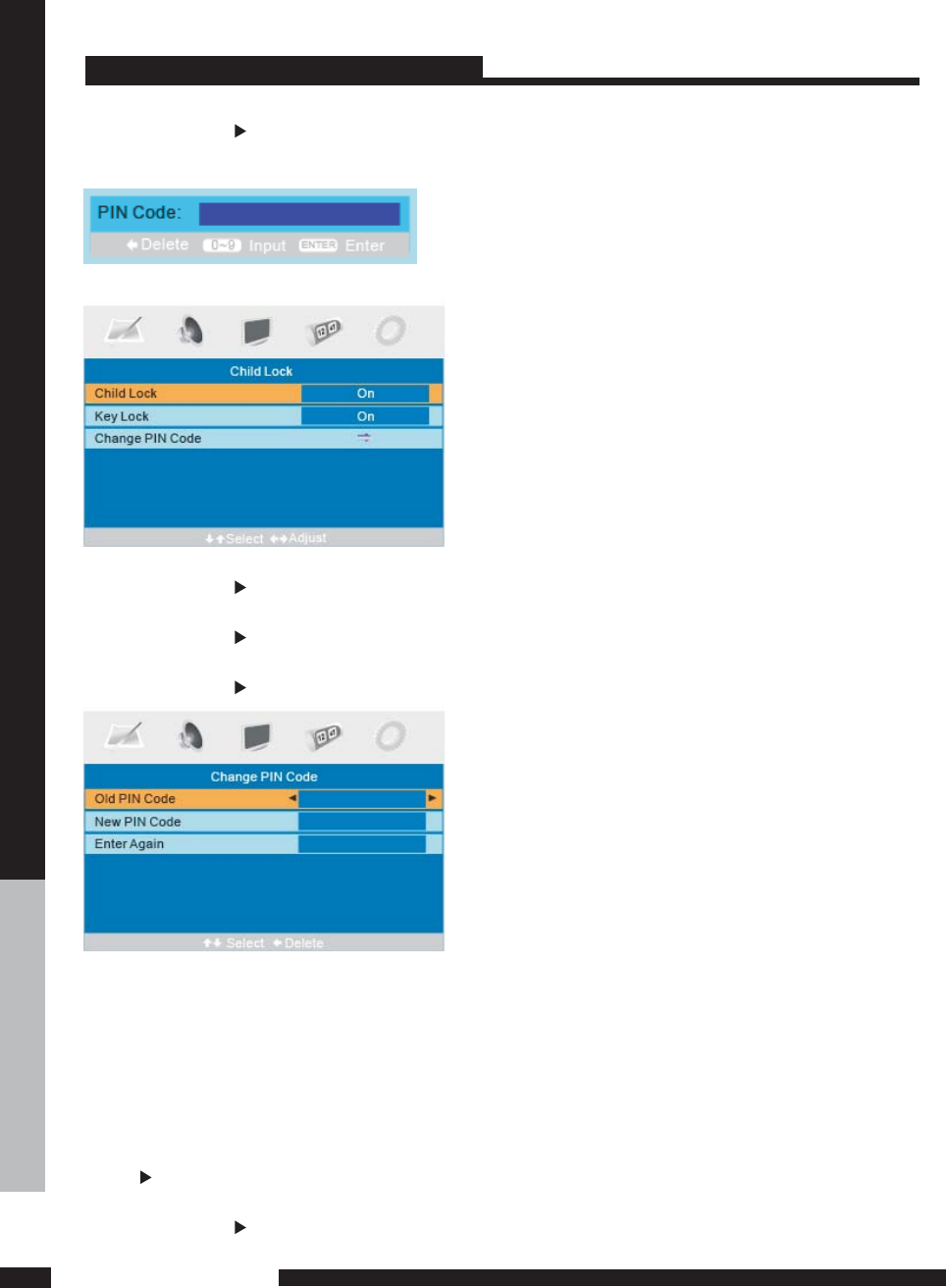
22
SETUP
ATV Menu
Child Lock
Child Lock
Reset
First Time Installat ion
Key Lock
Change PIN Code
Old PIN Code
Enter Ag ain
New PIN Code
Press or button to set the child lock.ENTER
Press or btton to set the child lock.ENTER
Press or btton to rese t the TV to the factory default.ENTER
Press butto n to open the First Time Installation menu,and the operation of this menu is in page 13.
Press or btton to set the key loc k.ENTER
Press or btton to set the Change PIN Code.ENTER
Press 0~9 button s to enter the correct ol d PIN c ode,you can not change the PIN
code if you entered a wrong PIN code.
Press 0~9 button s to enter the PIN code you entered in the New PIN Code menu
again to confirm the ne w PIN code.
Press 0~9 button s to enter the new PIN code you want.
TIPS: The superuser’s(ad ministrato r’s)password is 4711.
You ne ed to en ter the PIN code if the is s et “on”,and th e default PIN code is
empty,you can press button direct ly to enter.
Child Lock
ENTER
USING THE FEATURES
USING THE FEATURES
1223


















