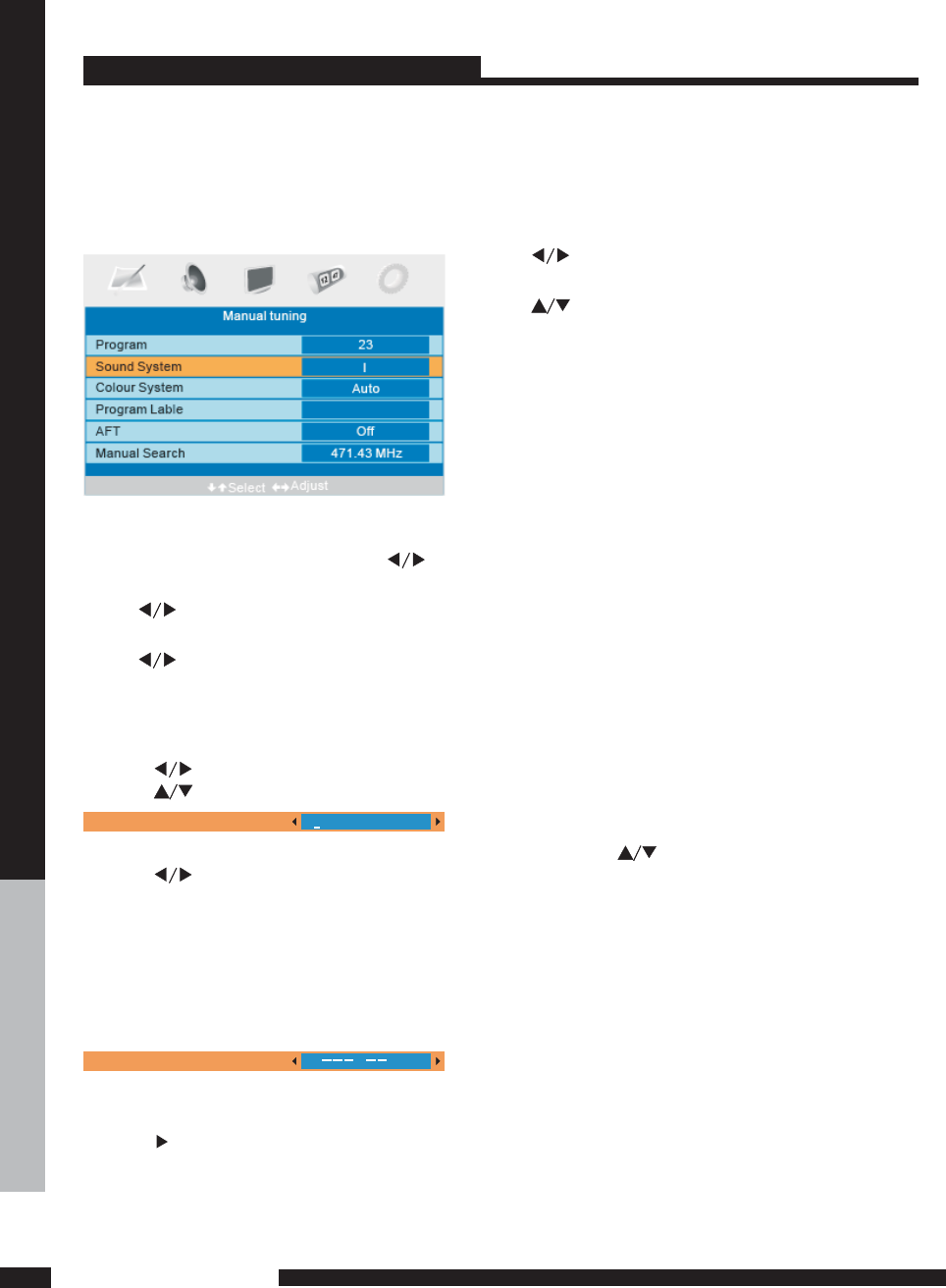
18
ATV Menu
2. Press button to perform yor selection,the menu of
will display on the screen.Manual Tuning
3. Press to p erform yor selection,the menu of will display as below.Program Label
4. Press the numeric buttons to input th e numbers directly or press to select the letters.
1. Press in the
setup menu
Manual Tuningbutton to select
2. Press in the menuProgram Labeled SETUP .to select
5. Press to move the cursor.
This option has two functions:
6. Press , or button to confirm and return to previous menu.ENTER LCD-MENU EXIT
1. Set the puency o f channel for AFT option.
2. Press button for 3+ seconds and it will st art auto tuning from th is frepuency.
1. Select a channel you want to labeled.
NOTE:Before you perform Ma nual Tuning,you must choose the country where you are by
selecting Country optiom.
This option allows you to perform Manual Tuning.
The current program number.pre ss upper or lower program.
Press to sele ct a corresponding sound sys tem,such as I,DK,BG.
Press to sele ct a corresponding colour sy stem,such as Au to,PAL,SECAM.
Due to weak signals or a wrong antenna configuration,some of the channels may no t be tuned
to the best recept ion conditi on.AFT funct ion allows you to fi ne tune channel selected(the
frequency of channel is around the value in option).Manual Search
This option allows you to label a channel,you can also relabel the programs have been labeled.
Manual Tuning
Program
Sound System
Colour System
AFT(Auto Fine Tune)
Manual Search
Program La bel
Program Label
Manual Search
MHz
.
USING THE FEATURES
USING THE FEATURES
1219


















