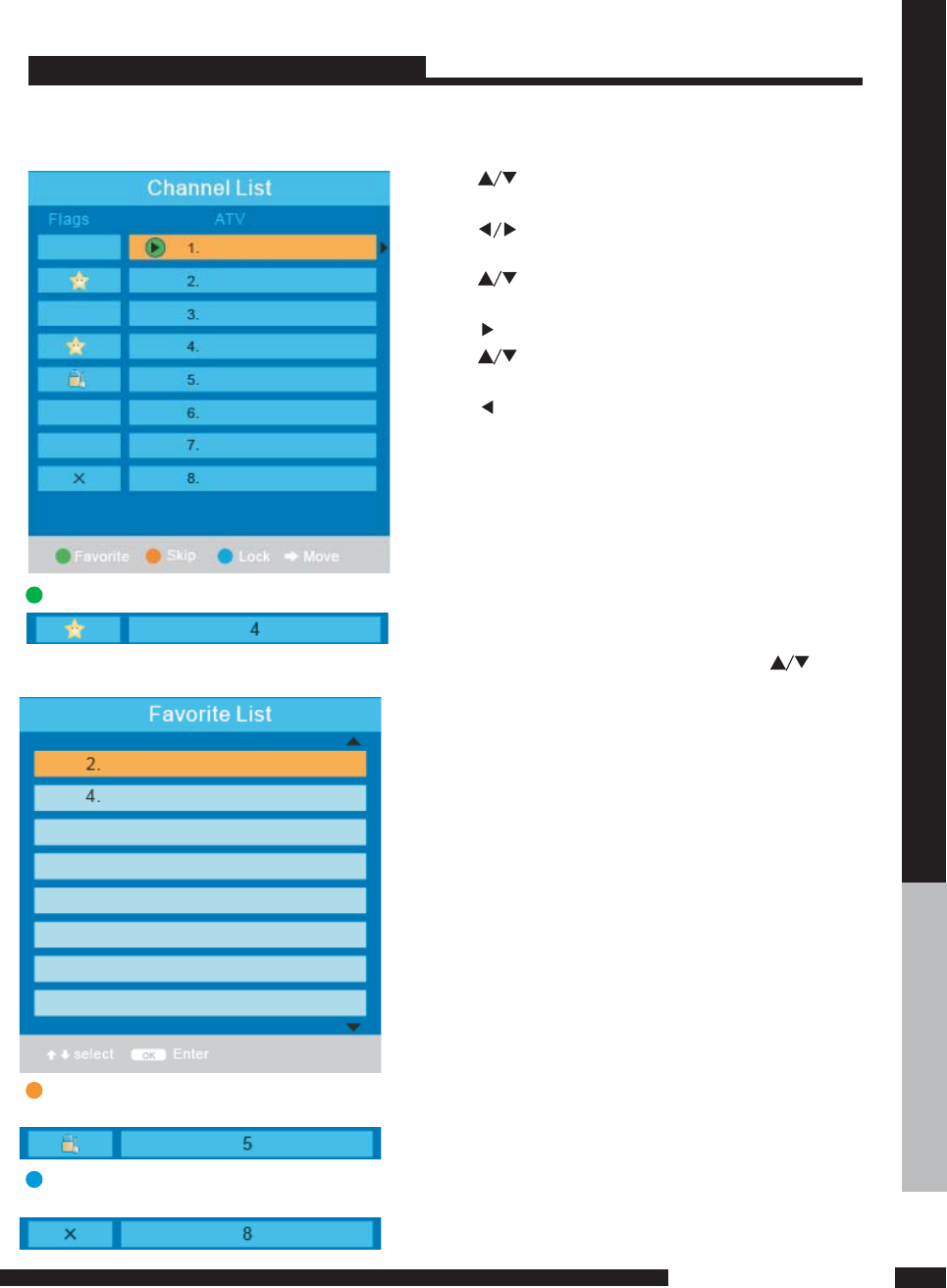
19
SETUP
ATV Menu
This function allows yp u to sort the TV progra ms according to ypur preferences,as following:
Program Edit
Press button to open the ,you can open your fa vourite programs then Press to
select the channel you want to watch.
FAV Favorite List
1. Press in the
menu
Program Edit SETUPto select
.
3. Press the channel in the list which you
would like to sort
to select
.
5. Press the locatio n you would like to
place the channel.
to select
2. Press to enter in to the sub menu,a channel list
will display.
4. Press to perform your selection.
6. Press to perform your selection.
7. Press to return to the previou s menu or
press to exit
LCD-MENU
EXIT .
Favorite:Press green button on remote control to select the favourite programs.
Skip:Press yellow button on remote control to select w hich programs you want to skip.
Press yellow button again thes program will unlock.
Favorite:Press blue b utton on remote control to lock the programs.
Press blue button again this program will not be skipped .
USING THE FEATURES
USING THE FEATURES
1220


















