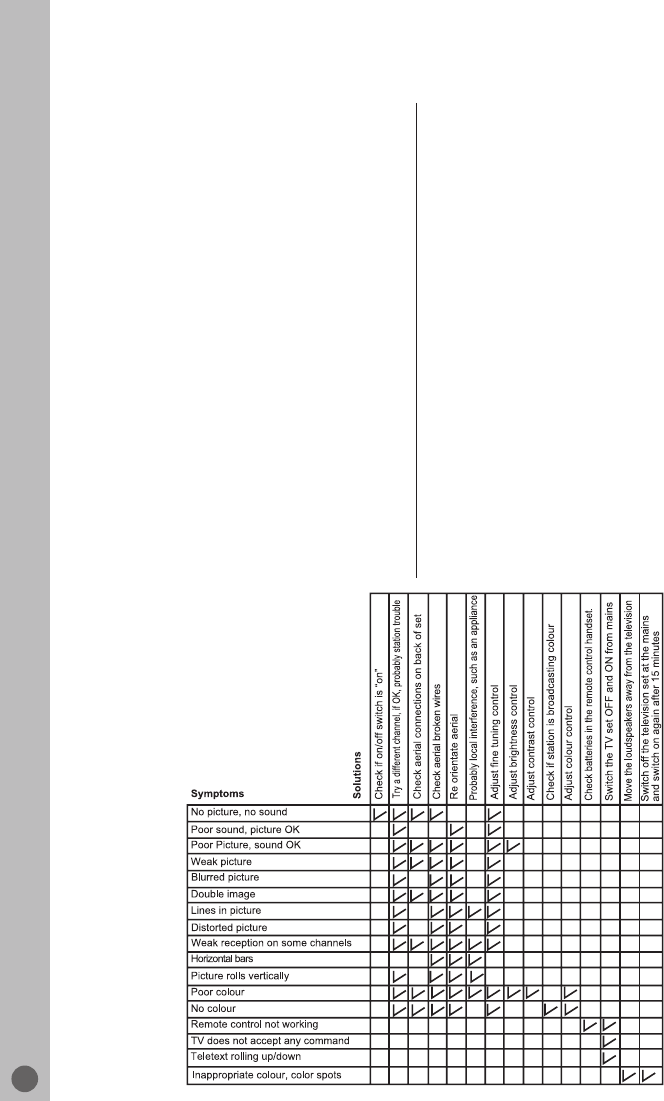
The TV does not work
Make sure it is plugged into the mains
supply and switched on.
Poor picture
• Is the aerial plugged in?
• If you are using a set top aerial is it
properly aligned for the best signal.
• Make sure the aerial is not to close to
neon lights, loudspeakers etc.
• Try changing the direction aerial. High
buildings ETC. can cause ghost pictures
or double images.
• The picture quality may be reduced by
connecting two external sources at once.
Disconnect one of the sources.
• Adjust the fine tuning.
No picture
• Is the aerial plugged in properly?
• Is the aerial lead damaged?
• Are all the plugs in the aerial lead fitted
correctly?
• Have you pressed the correct buttons
on the remote control?
No sound
• Is the sound muted? Press the Mute
button.
• Is the volume turned down?
• Are there headphones connected?
Sound coming from only one speaker
• Is the balance set to one side? See
the sound menu. (Model dependant)
• If you have external speakers, has one
of them become disconnected.
No response to the remote control
• Try changing the batteries.
• Is there an obstruction between the
remote control and the sensor on the TV.
If nothing works
If you have tried the above solutions and
none seem to work, try switching the unit
off and on again.
If this does not work contact your supplier
or TV repair technician. Never attempt
to repair a defective TV yourself.
Help and service
tips
Black bands
• Black bands top and bottom of
picture are broadcast dependant.
• Not a fault.
16


















