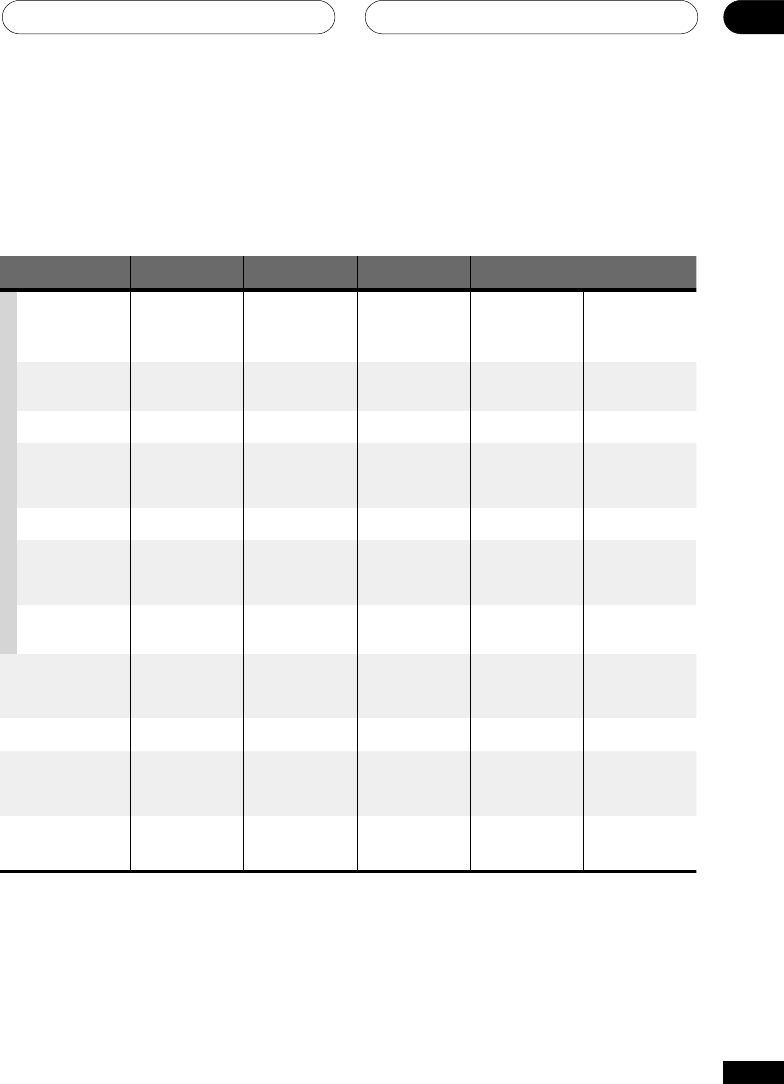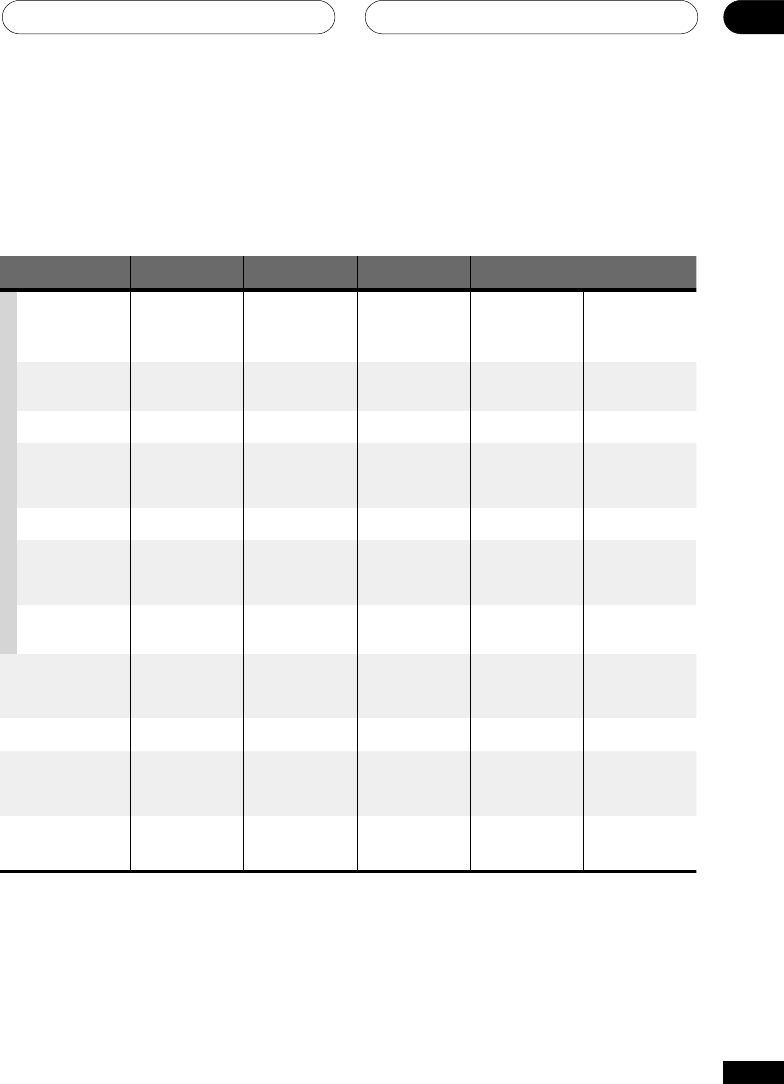
Additional Information
09
71
En
Disc audio format Player setting
2 Ch
Front L / R
–
–
–
–
––
––
–
–
–
–
–
–
Surround L/R,
Center, LFE
Surround L/R,
Center, LFE
Surround L/R,
Center, LFE
Surround L/R,
Center, LFE
Surround L/R,
Center, LFE
–
Front L / R
Front L / R
Front L / R
Left / Right Left / Right
Left / Right Left / Right
Left / Right
*6
Left / Right
Left / Right
Left / Right
Left / Right
2ch downmix
2ch downmix
*4
2ch downmix
2ch downmix
Front L / R
2ch downmix
5.1 Ch
Front L/R
analog outputs
*1
Surround L/R
Center, LFE, outputs
*1
Digital outputs
PCM convert
*2
Bitstream
*3
Dolby Digital
Dolby Digital
karaoke
2 Ch / 5.1 Ch
2 Ch / 5.1 Ch
2 Ch / 5.1 Ch
2 Ch / 5.1 Ch
2 Ch / 5.1 Ch
2 Ch / 5.1 Ch
Linear PCM
2 Ch
5.1 Ch
DTS
MPEG
2 Ch
5.1 Ch
DVD-Audio
2 Ch
5.1 Ch
Super Audio CD
2 Ch
5.1 Ch
DTS CD
CD
Video CD /
Super VCD
DVD-RW
DVD
2ch downmix Dolby Digital
2ch downmix
2ch downmix
*5
2ch downmix
*5
DTS
DTSDTS
Dolby Digital
Left / Right
Left / Right
Left / Right Left / Right
Left / Right Left / Right
Dolby Digital
MPEG or PCM
MPEG
About the audio output settings
The table below shows how the audio settings you make in the Initial Settings menu affect
the output from the 5.1 channel analog outputs, and from the digital
outputs with various types of disc.
*
1
When Audio Output Mode is set to 2 Channel, the AUDIO OUT (5.1ch) FRONT L / R
jacks act as a pair of stereo audio outputs.
*
2
Dolby Digital > PCM, MPEG > PCM or DTS > PCM setting.
*
3
Dolby Digital, MPEG or DTS setting.
*
4
Discs that prohibit downmixing will be output as 5.1 channel even if 2 Channel is selected
as the Audio Output Mode setting.
*
5
Discs that prohibit downmixing also mute the digital output
*
6
If the sound is mono, the Left and Right channels will be the same