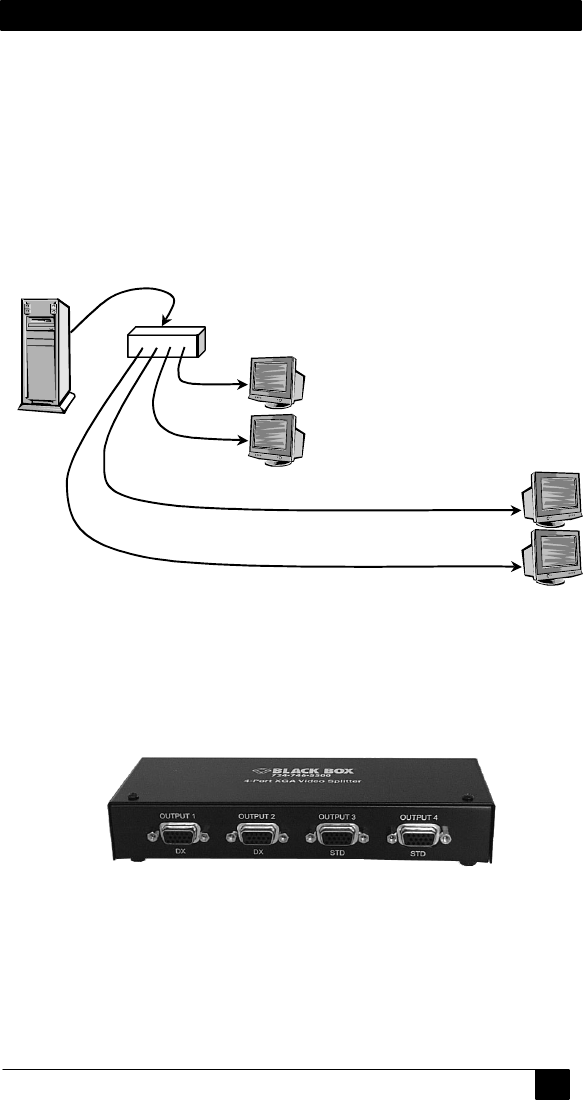
7
4-Port XGA Video Splitter
2. Installation
1. Connect the COMPUTER input connector on the AC090A to the
computer's video (or any other compatible video source) using the
supplied cable (see figures 2.1). The video connector on the PC is
usually a HD15 female with three rows of contacts.
Figure 2.2
Figure 2.1
Outputs 1 and 2 (DX)
Can Drive Long Cables
XGA Splitter


















