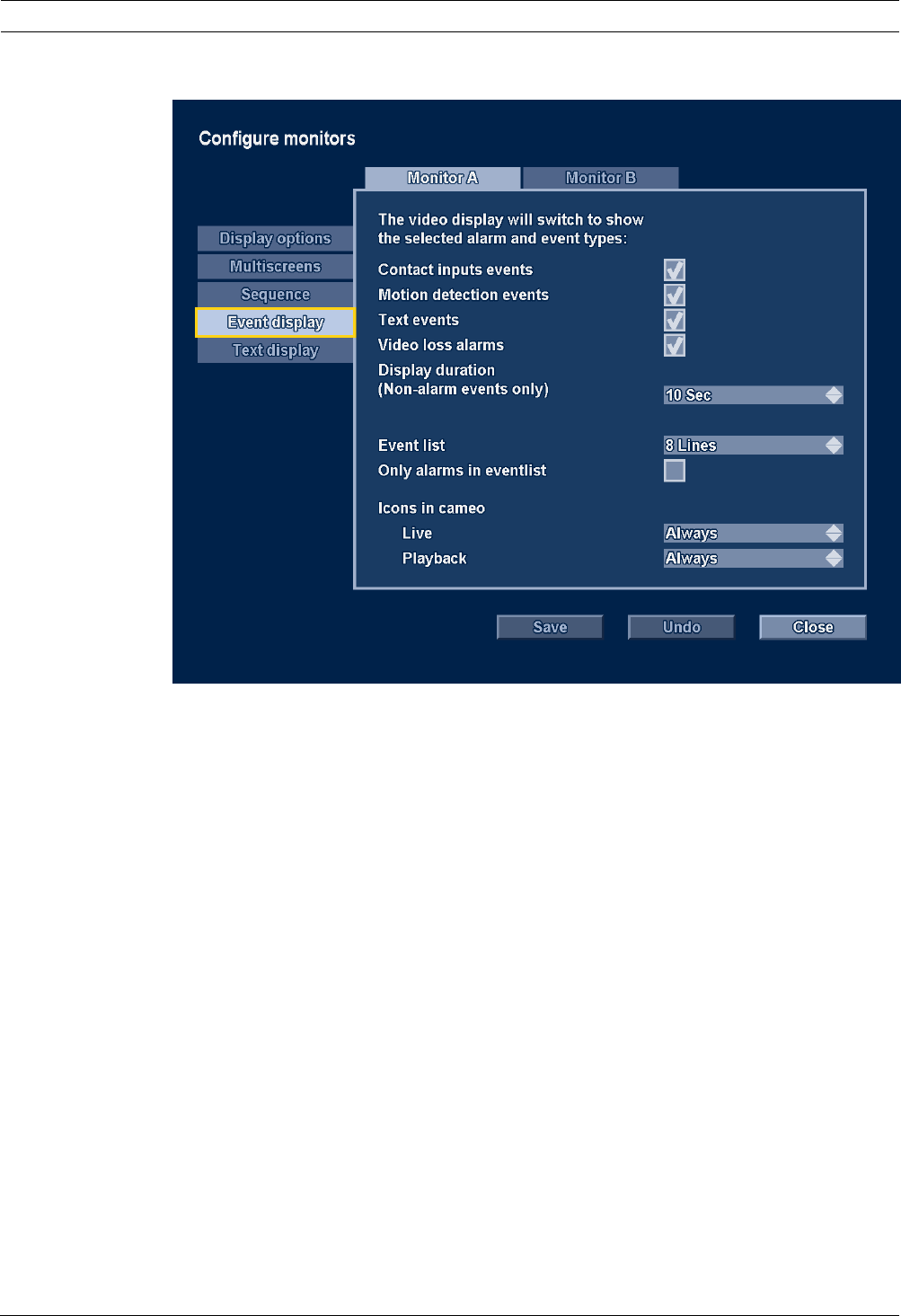
56 en | Operating instructions Divar 700 Series
F.01U.246.471 | v3.6 | 2011.11 Installation and Operation manual Bosch Security Systems
Event display
Figure 5.16 Configure monitors menu - Event display
Select the way events are displayed on both monitor A and B.
Check the Contact inputs events, Motion detection events, Text events or Video loss alarms
boxes to display these events on the screen.
Set the length of time these events remain on the screen in the Display duration field (non-
alarm events only).
Enter the number of lines to display in the event list and whether only alarm events should be
displayed.
For live and playback modes, select to display icons in the cameos always, only on alarms or
never.
Note:
A text license is required to see text events.


















