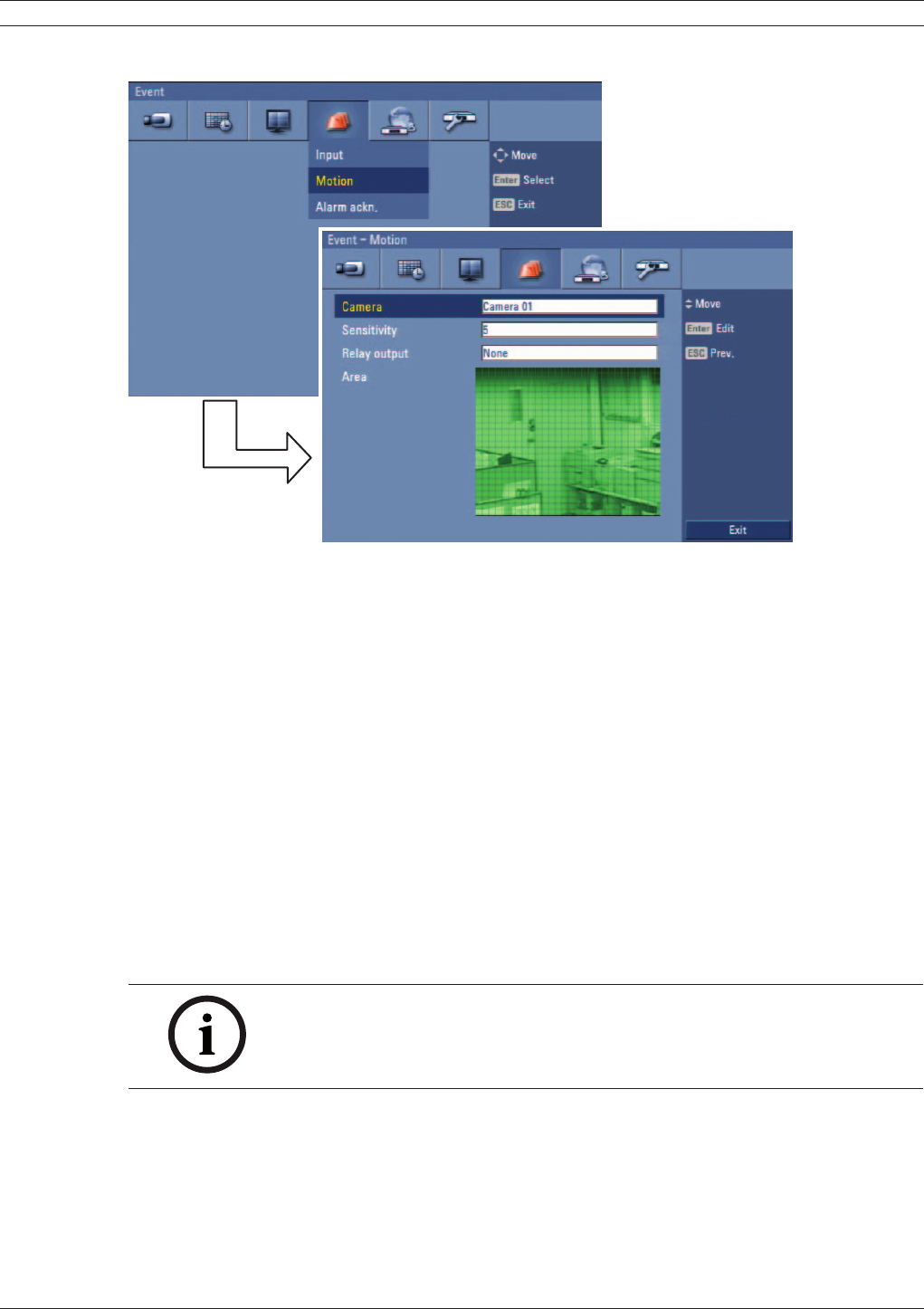
Digital Video Recorder Connections and settings | en 53
Bosch Security Systems User Manual F01U | 2.0 | 2008.12
3.22.2 Motion
Figure 3.38 Motion setup menu
• Camera: Select the camera to set motion detection.
• Sensitivity: Set the level of sensitivity for the created motion detection area. Sensitivity can be
set from level 01 to 10 or Off.
• Relay output: Select the number of the output relay when motion is detected.
• Area: Select the desired motion detection area on the preview window screen.
- b / B / v / V: Moves the yellow cell box to another cell zone.
- ENTER: Selects or cancels the motion detection area at the current cell position.
- Press ESC to exit the settings.
• You can select the motion detection area by using the mouse.
- To select the area: Drag & drop a cell to the right to select the motion detection area.
- To cancel area: Drag & drop a cell point of a selected cell area to the left to cancel the
motion detection area.
Note:
In situations where illumination is low and the outline of object is not clear
enough to see, regardless of sensitivity, Motion Event might not activate.
You must check Motion Event before setting.


















