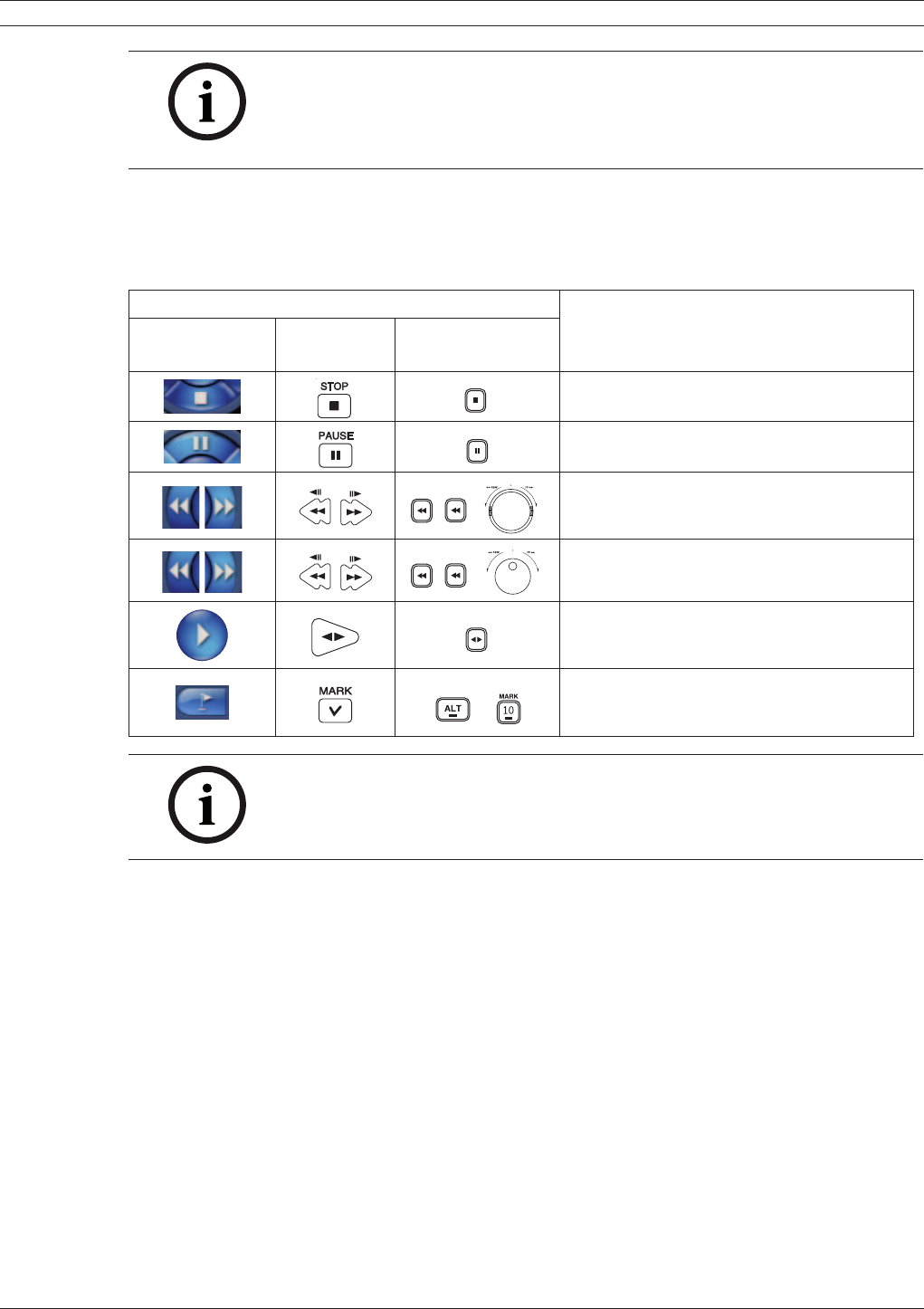
Digital Video Recorder Search and playback | en 79
Bosch Security Systems User Manual F01U | 2.0 | 2008.12
Notes:
• If you want to delete the bookmark on the list, press the CLEAR button.
• Backup data can not be played back by a bookmark search.
• You can register a bookmark only in the single channel playback.
• You can not register a bookmark during instant playback
5.3 Functions available during playback
Button
Function
System
Control Bar
Remote
Control
Front panel
Stop playback.
Pause playback.
Press repeatedly to select the required
scan speed. (M, MB, MM, MMB
or m, mb, mm, mmb)
Press repeatedly to play frame-by-frame in
pause mode.
Press to play reverse or normal playback.
+
Press MARK at a desired point to be
marked during playback. Up to 15 points
can be marked.
Notes:
• You can play back the backup or export data in normal speed only.
• If you use the reverse frame skip function, a frame may be skipped.
• Multi channel play works only in the date/time search function.


















