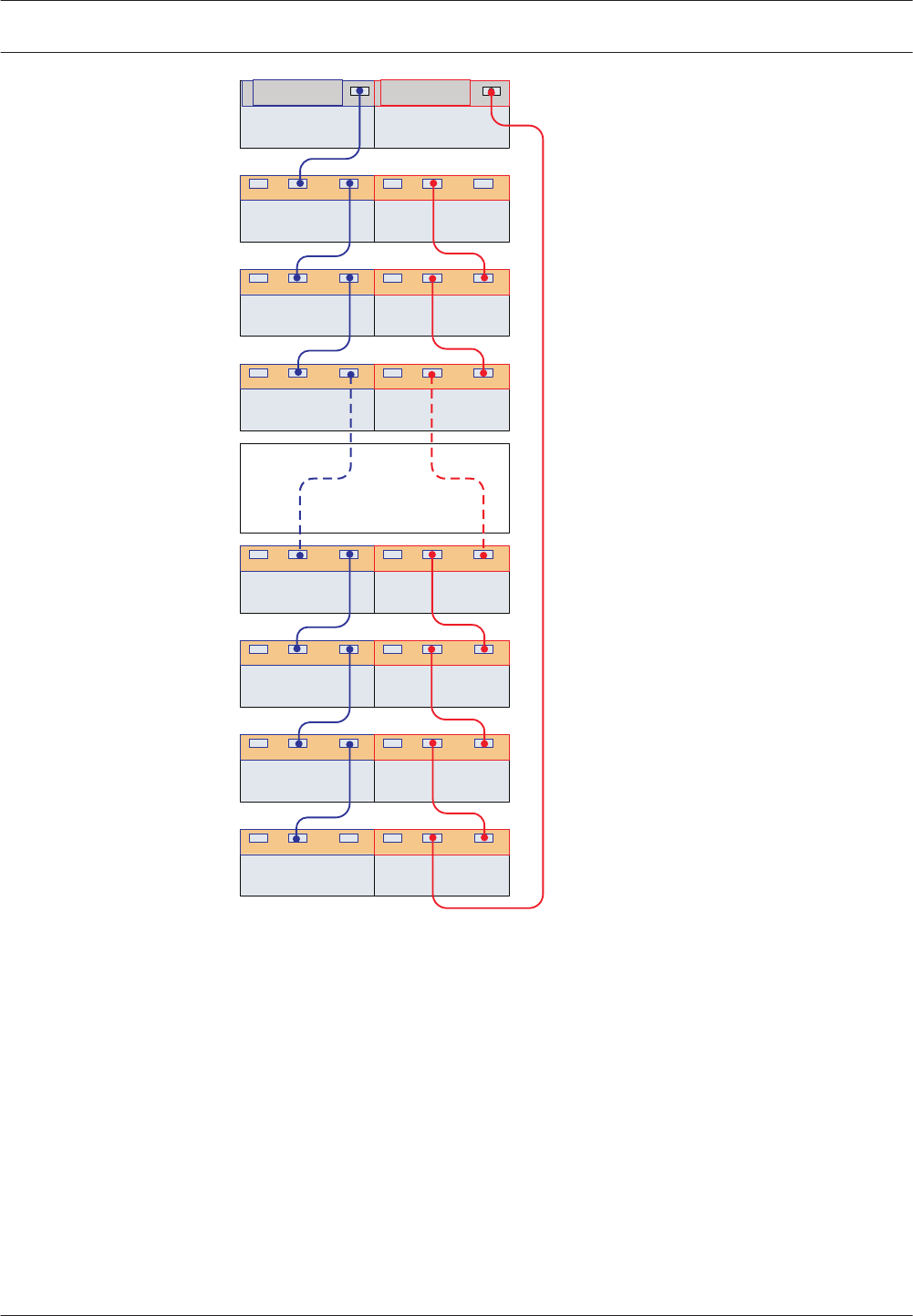
1A 1B 2A 2B
ESMA ESM B
1A 1B 2A 2B
ESMA ESM B
1A 1B 2A 2B
ESMA ESM B
1A 1B 2A 2B
ESMA ESM B
1A 1B 2A 2B
ESMA ESM B
1A 1B 2A 2B
ESMA ESM B
Exp
Chamonix A Chamonix B
Exp
1A 1B 2A 2B
Controller A Controller B
ESMA ESM B
SAS EXP SAS EXP
SAS IN SAS IN SAS IN SAS IN
SAS EXP SAS EXP
SAS IN SAS IN SAS IN SAS IN
SAS EXP SAS EXP
SAS IN SAS IN SAS IN SAS IN
SAS EXP SAS EXP
SAS IN SAS IN SAS IN SAS IN
SAS EXP SAS EXP
SAS IN SAS IN SAS IN SAS IN
SAS EXP SAS EXP
SAS IN SAS IN SAS IN SAS IN
SAS EXP SAS EXP
SAS IN SAS IN SAS IN SAS IN
Steps to connect Ethernet cables for out-of-band management only
1. Connect one end of the Ethernet cable to the Ethernet port 1 connector on controller A.
2. Connect the other end of the Ethernet cable to the appropriate Ethernet network
connection or directly to your Ethernet ports on your management station.
3. Repeat step 1 through step 2 for controller B.
12
en | Connect the cables E2600 DSA E-Series iSCSI Disk Arrays
07/2012 | V1 | Quick Install Guide Bosch Sicherheitssysteme GmbH


















