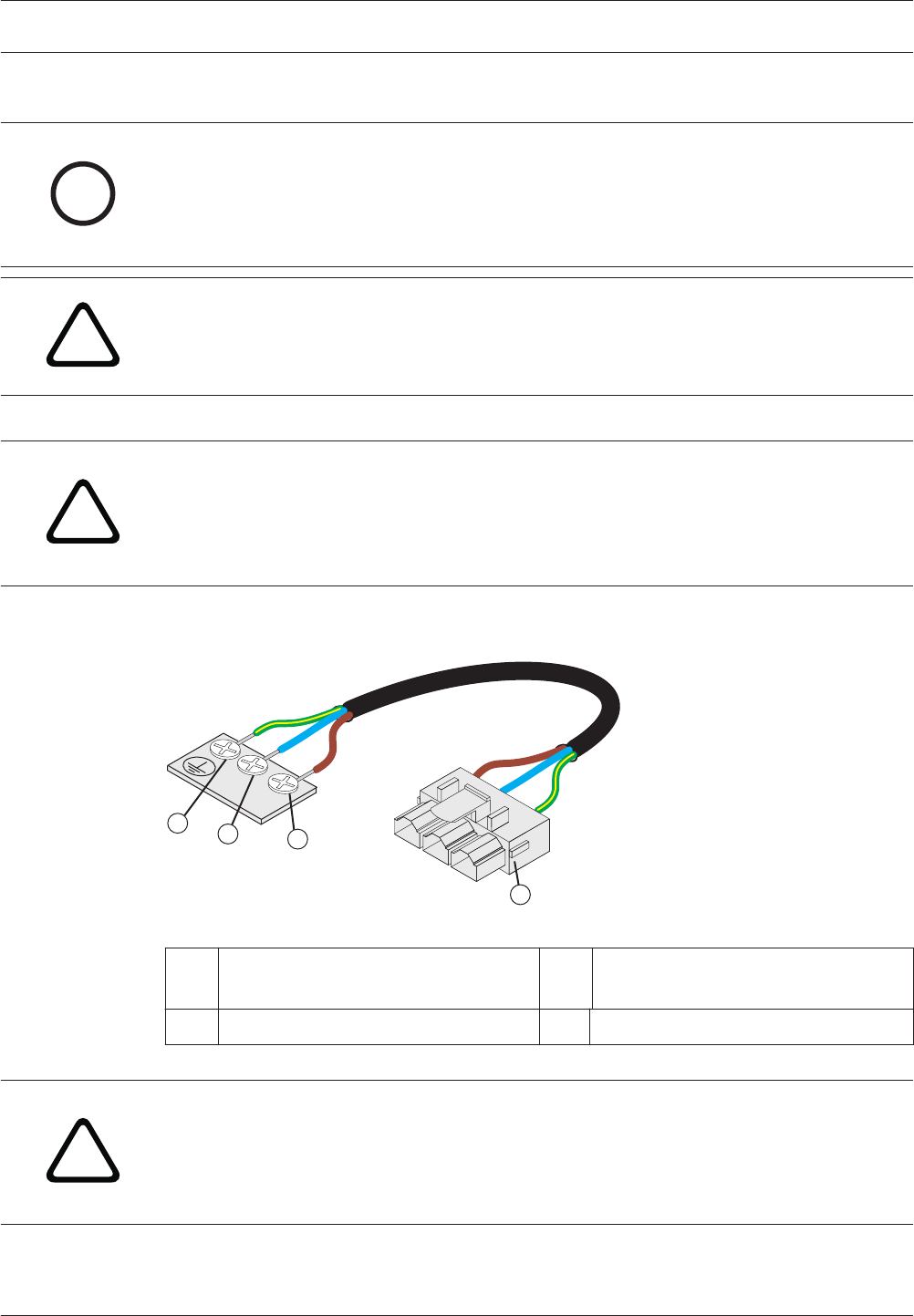
Turn on the DC power
i
Notice!
DC power is an option that is available for use with your E2600 controller-drive tray and drive
trays. If you choose to have –48 VDC power available, you need a qualified service person to
install the equipment that provides special DC power connectors to each power-fan canister
in your storage array.
!
Warning!
Risk of bodily injury
A qualified service person is required to make the DC power connection according to NEC
and CEC guidelines.
!
Warning!
Risk of electrical shock
This unit has more than one power source. To remove all power from the unit, all DC MAINS
must be disconnected by removing all power connectors (item 4 below) from the power sup-
plies.
+
-
1
2
3
4
Figure 7.1: Power cable
1
Supply (Negative), Brown Wire, –
48 VDC
3 Ground, Green/Yellow Wire
2 Return (Positive), Blue Wire 4 DC Power Connector
!
Warning!
Risk of bodily injury
Each tray has more than one power cord. To remove all electrical current from the devices,
make sure that all of the power cords are disconnected from the power source and that the
two-pole 20-amp circuit breaker for the storage array has been disconnected.
7
E2600 DSA E-Series iSCSI Disk Arrays Turn on the DC power | en 13
Bosch Sicherheitssysteme GmbH Quick Install Guide 07/2012 | V1 |


















