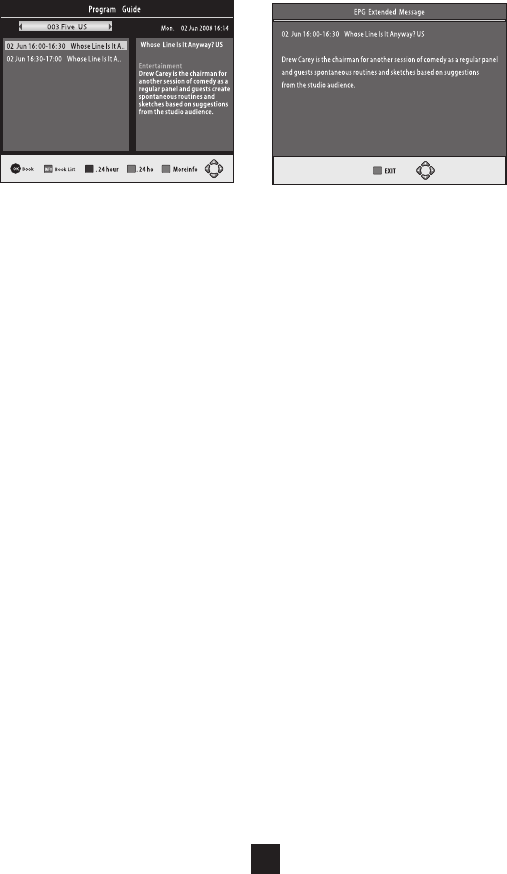
8
EPG (Electronic Program Guide)
The EPG is an on-screen TV guide that displays the scheduled programs for the next
seven days for every tuned channel (when available from the broadcaster). Press the
EPG Button on the Remote Control to access guide.
Once you have pressed the EPG Button on the remote control, you can use the Up or
Down Button to select the program you wish to view more information about.
In the EPG Menu, press the Red Button to view the previous day's (-24 hours) program
list and press the Green Button to view the next day's (+24hours)
program list. Press the Blue Button to get the detailed information of the selected
program in full screen.
Setting a Reminder:
You can use the remider function to let you know when a programme is going to start.
Use the Up,Down button to select a programme.Press the OK button to set the
remider.


















