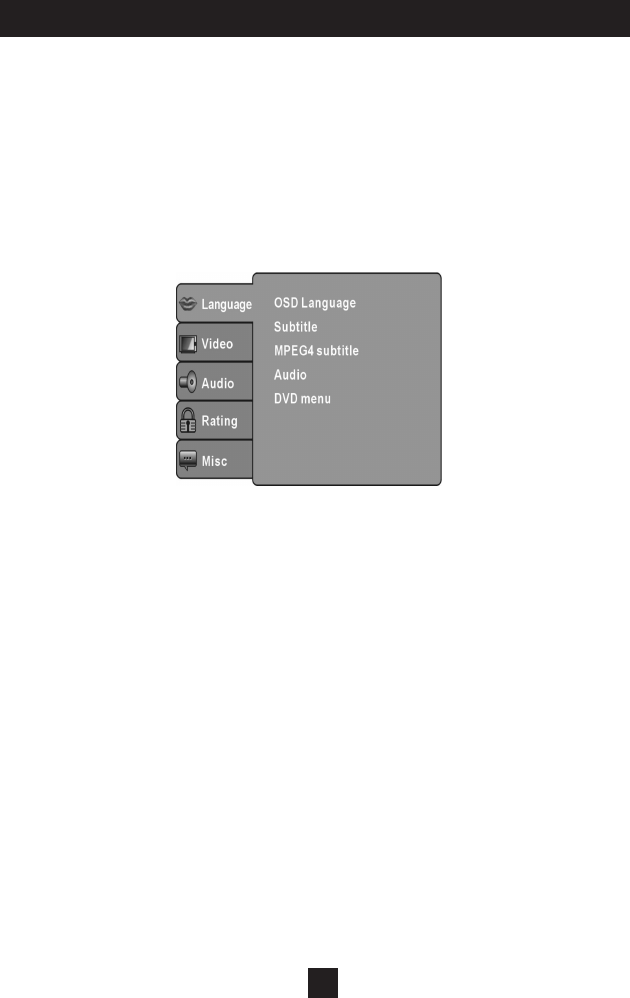
DVD Menu Set Up
LANGUAGE SETUP
Select Language in the setup menu, and display the Language submenu:
OSD Language
Use this item to select the language of the setup menu and screen
display.
Subtitle
This option provides the preset subtitle language.
Select different MPEG4 subtitle encoding option.
Audio
Select the built-in disc dubbing language options.
DVD Menu
This option provides the film's menu language options.
VIDEO SETUP
Select Video in the setup menu, and display the Video submenu.
MPEG4 Subtitle(optional)
Note: Not all players support this item.
16
DVD Menu Operation
To enter the DVD Function of the unit, press the Source Button to change from Set Top
Box mode to DVD mode. Then press the SETUP Button to enter the Main Menu. Then
use the Navigation Buttons to scroll through the menu to select the relevant option you
wish to select. Then press OK to confirm.


















