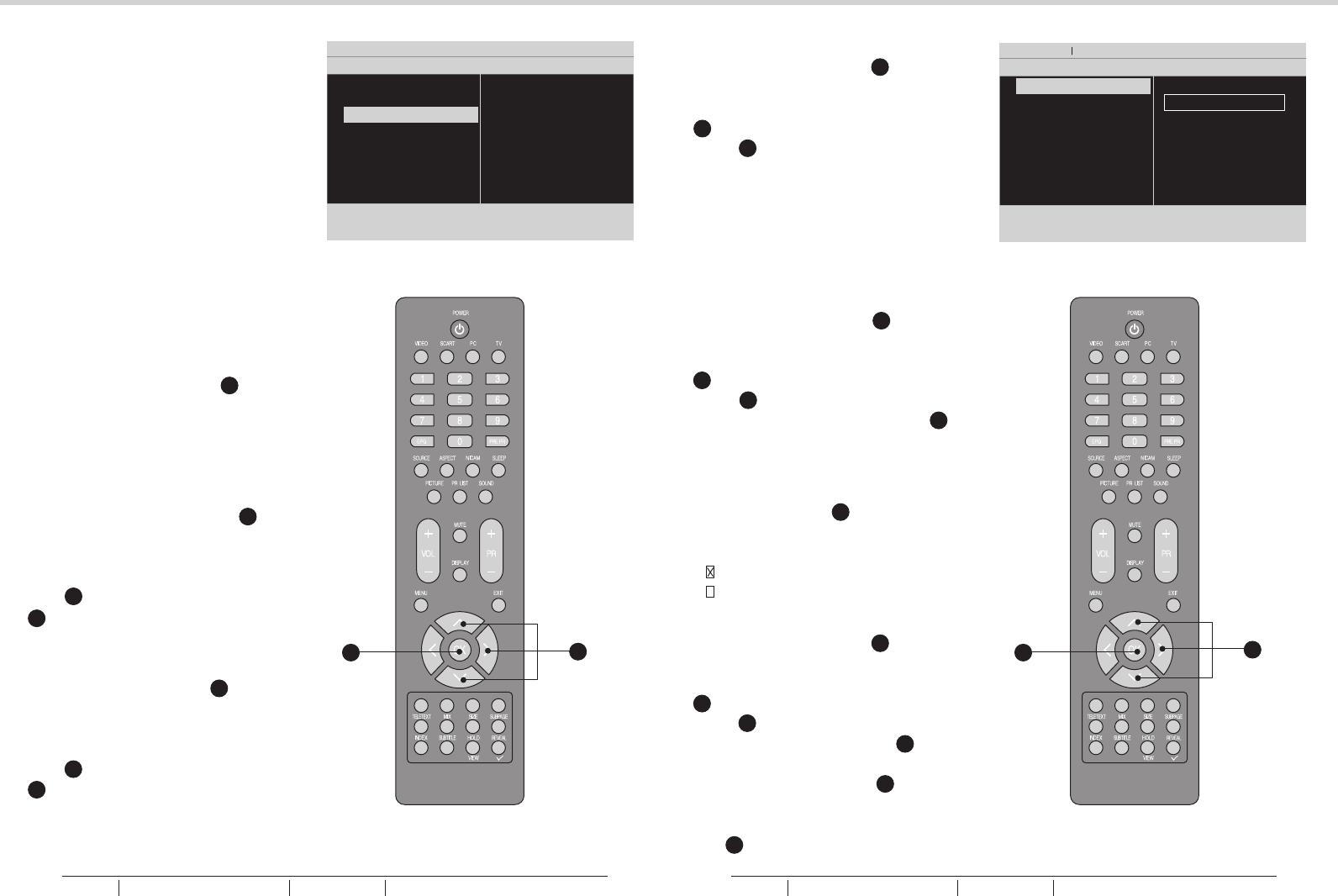
TV
Country
- To select the relevant country.
This is the country you are in,
or the country whose channels
you want to receive if you live
near its borders.
See fig. 40 and 41.
Audio language (Digital TV only)
- To display a dialogue enabling
the preferred language to be set.
This is the language to be used
for all channels if it is available.
Channels
- Use the Navigation Keys Y to
toggle between Channel scan,
Update scan, Analog manual
store, Channel skip, Channel
sort and Channel name edit.
Channel scan
1. Use the Navigation Keys Y
to select Channel scan in the
Channels menu.
2. Press the Right Navigation
Key Y to enter it and press OK
X to start searching the local
program automatically.
Update scan
1. Use Navigation Keys Y to
select Channel scan in the
Channels menu.
2. Press the Right Navigation
Key Y to enter it and press OK
X to start searching the local
program automatically.
Analog manual store
1. Use Navigation Keys Y to select
Channel scan in the Channels menu.
2. Press the Right Navigation Key
Y to enter it and press Navigation
Keys Y to toggle between Search
or Fine tune.
• Search: to start manual scanning
from the specified frequency.
• Fine tune: to fine tune the
program.
See fig. 42 and 43.
Channel skip
1. Use Navigation Keys Y to select
Channel skip in the Channels menu.
2. Press the Right Navigation Key
Y to enter it and use Navigation
Keys Y to highlight the program
you want to skip and press OK X
to confirm.
Tip: The skipped program may
not be found by pressing
Navigation Keys Y but can be
accessed by pressing number
buttons directly.
• Programs with this are active
• Programs with this are skipped
Channel sort
1. Use Navigation Keys Y to select
Channel sort in the Channels menu.
2. Press the Right Navigation Key
Y to enter it and use Navigation
Keys Y to highlight a program you
want to sort and press OK X to
select.
3. Use Navigation Keys Y to
highlight the second program you
want to exchange with and press
OK X to switch.
26
27
MENU OPERATIONMENU OPERATION
fig. 40
fig. 41
fig. 42
fig. 43
Channel scan
Update scan
Analogue manuals...
Channel skip
Channel sort
Channel name edit
Settings TV
5 Channel scan
Start
Channels
Picture
Sound
TV
Installation
Parental
Settings 5 TV
Country
Audio Language
Channels
3
X X
Y
Y
BUSH HD Ready Digital LCDTV User Manual Customer Helpline 0845 604 0105BUSH HD Ready Digital LCDTV User Manual Customer Helpline 0845 604 0105


















