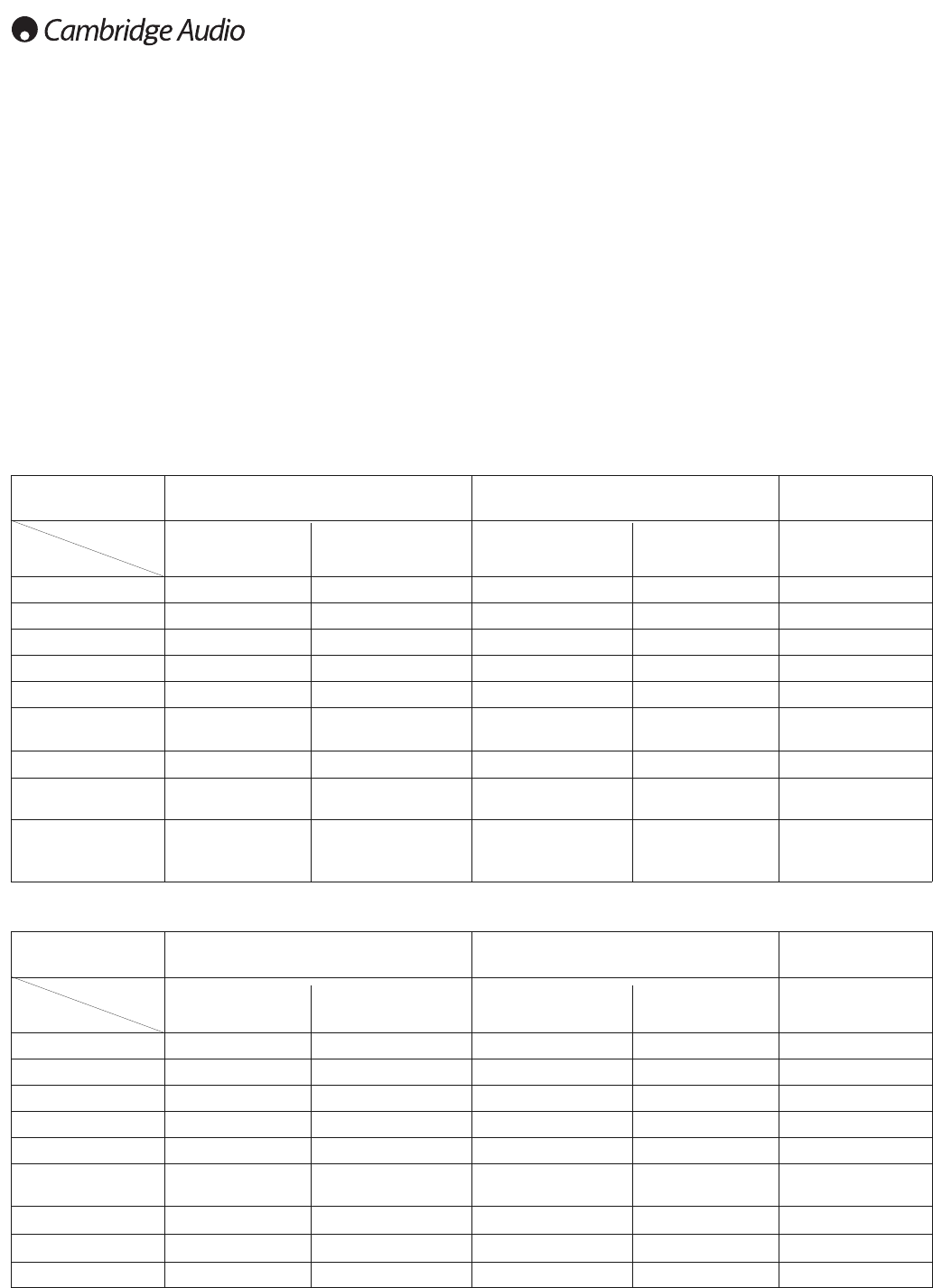
28
Setup menu continued
6. HDCD Decoding
To set the audio decoding option for HDCD (High Definition Compatible
Digital) discs. The options are:
On – HDCD is decoded by the 651/751BD. For HDCD discs, this gives
expanded dynamic range and improved audio resolution.
Off – HDCD is treated as regular CD and output as a native bitstream
preserving the hidden encoding. This is useful when the 651/751BD is
connected to an HDCD-capable A/V receiver via a digital audio output
link (Coaxial, Optical, or HDMI) the output is unprocessed so the A/V
receiver can perform HDCD decoding instead.
Audio signal reference chart
Blu-ray Discs may contain many types of audio signal formats, some of
those are of the high resolution lossless types such as Dolby TrueHD and
DTS-HD Master Audio. Blu-ray Discs also have many optional audio
Output Type
HDMI Output Coaxial/Optical Outputs Analogue Outputs
When "Secondary Audio" is set to "Off":
Bitstream LPCM Bitstream LPCM
LPCM 2ch LPCM 2ch LPCM 2ch LPCM 2ch LPCM 2ch 2ch
LPCM 5.1ch LPCM 5.1ch LPCM 5.1ch LPCM 2ch LPCM 2ch 5.1ch
LPCM 7.1ch LPCM 7.1ch LPCM 7.1ch LPCM 2ch LPCM 2ch 7.1ch
Dolby Digital Dolby Digital LPCM 5.1ch Dolby Digital LPCM 2ch 5.1ch
Dolby Digital Plus Dolby Digital Plus LPCM up to 7.1ch Dolby Digital LPCM 2ch Up to 7.1ch
Dolby True HD Dolby True HD LPCM up to 192kHz Dolby Digital LPCM 2ch Up to 7.1ch
24-bit 7.1ch
DTS DTS LPCM up to 7.1ch DTS LPCM 2ch Up to 7.1ch
DTS-HD High Resolution DTS-HD LPCM up to 7.1ch DTS (core) LPCM 2ch Up to 7.1ch
High Resolution
DTS-HD Master Audio DTS-HD LPCM up to 96kHz DTS (core) LPCM 2ch Up to 7.1ch
Master Audio 24-bit 7.1ch or
192kHz 24-bit 2ch
Setting
Source Format
Output Type
HDMI Output Coaxial/Optical Outputs Analogue Outputs
When "Secondary Audio" is set to "On" and the player encounters a disc with secondary audio track or menu clicking sound:
NNoottee::
All audio output signals are mixed with primary, second audio and
menu clicking sound.
Bitstream LPCM Bitstream LPCM
LPCM 2ch DTS* 2ch LPCM 2ch DTS* LPCM 2ch 2ch
LPCM 5.1ch DTS* LPCM 5.1ch DTS* LPCM 2ch 5.1ch
LPCM 7.1ch DTS* LPCM 7.1ch DTS* LPCM 2ch 7.1ch
Dolby Digital DTS* LPCM 5.1ch DTS* LPCM 2ch 5.1ch
Dolby Digital Plus DTS* LPCM up to 7.1ch DTS* LPCM 2ch Up to 7.1ch
Dolby TrueHD DTS* LPCM up to 192kHz DTS* LPCM 2ch Up to 7.1ch
24-bit 7.1ch
DTS DTS* LPCM up to 7.1ch DTS* LPCM 2ch Up to 7.1ch
DTS-HD High Resolution DTS* LPCM up to 7.1ch DTS* LPCM 2ch Up to 7.1ch
DTS-HD Master Audio DTS* LPCM up to 7.1ch DTS* LPCM 2ch Up to 7.1ch
Setting
Source Format
**
Denotes mixed audio re-encoded into DTS bitstream format.
components such as the Secondary Audio Program and the menu clicking
sound. The player’s Audio Format Setup menu allows you to configure the
audio output to meet your specific preference. The following chart
provides a reference to what type of audio signal can be expected.


















