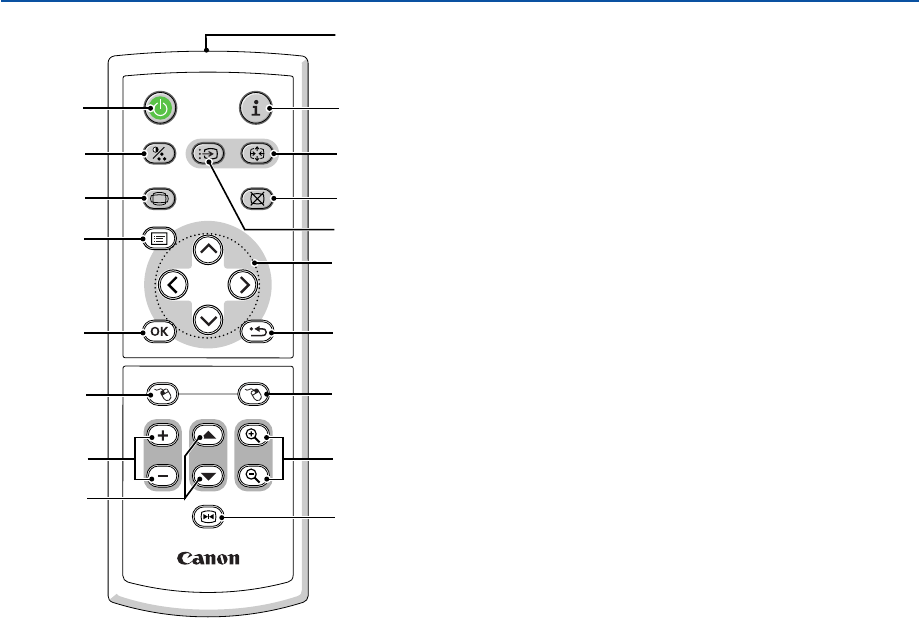
9
BACK
R
-
CLICK
L
-
CLICK
VOL
FREEZE
D.ZOOM
PAGE
MENU
POWER
RD-428E
INPUT
IMAGE
ASPECT
INFO.
NO
SHO
W
AUTO PC
1
2
4
6
7
8
3
5
13
11
15
14
12
17
18
16
9
10
1. Introduction
11. OK Button
Use this button to enter your menu selection. It works
the same way as the OK button on the cabinet. See
page 6.
12. BACK Button
It works the same way as the BACK button on the
cabinet. See page 6.
13. L-CLICK Button
(Not available on LV-X6)
This button works as the mouse left button when the
supplied remote mouse receiver is connected with your
computer. See page 32.
14. R-CLICK Button
(Not available on LV-X6)
This button works as the mouse right button when the
supplied remote mouse receiver is connected with your
computer. See page 32.
15. VOL (+) (–) Button
Press (+) to increase the volume and (–) to decrease
it.
16. PAGE ̆/̄ Button
(Not available on LV-X6)
Use these buttons to operate your computer with the
supplied remote mouse receiver. See page 32. You
can use these buttons to scroll the viewing area of the
window or to move to the previous or next slide in
PowerPoint on your computer.
17. D. ZOOM (+) (–) Button
Use this button to adjust the image size up to 400%.
The image is magnified about the center of the screen.
See page 30.
18. FREEZE Button
This button will freeze a picture. Press again to re-
sume motion. See page 30.


















