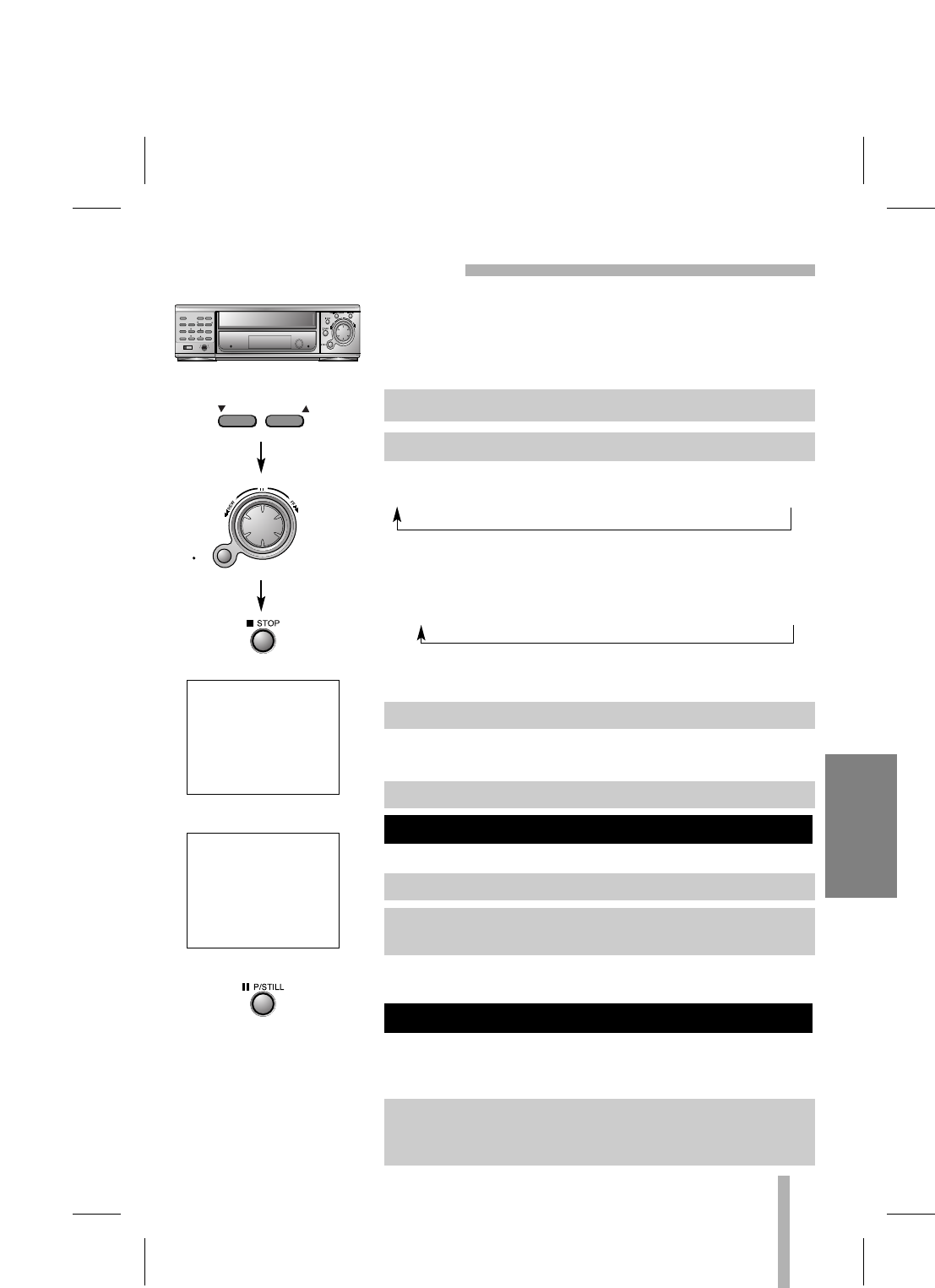
19
NORMAL RECORDING
The selected time is displayed in the VCR indicator panel.
L6H
➔
L18H
➔
L30H
➔
72H
➔
96H
➔
120H
➔
168H
➔
240H
➔
480H
➔
960H
➔
000H
• If you select the “000H” REC TIME, the INTERVAL time mode
is changed on the REC MODE SET UP menu as below, to the
second unit.
10 SEC ➔ 20 SEC ➔ 30 SEC ➔ 1 MIN ➔ 2 MIN ➔ 3 MIN ➔ AUTO
• If you select AUTO, this unit records
when the external
1-SHOT
REC
signal is input.
Recording will start.
(The REC indicator will appear in the VCR indicator panel.)
1 Insert the VIDEO CASSETTE that has safety tab in place.
2 Press REC/PLAY HOURS to choose the desired recording mode.
3 Press the REC button.
4 Press the STOP button to stop recording.
PREPARATION
•Turn on the power of both the VCR and the monitor.
• If you have a TV instead of monitor, turn on the power of TV
and then set the TV’s source selector to VIDEO.
REC MODE
REC TIME L6H
TRIGGER OUT 1 FIELD
SERIES OFF
REPEAT OPTION :
STOPAT EOT.
(UP) (DOWN) (ENTER) (MENU)
REC MODE
REC TIME 000H
INTERVAL 10SEC
TRIGGER OUT 1 FIELD
SERIES OFF
REPEAT OPTION :
STOPAT EOT.
(UP) (DOWN) (ENTER) (MENU)
.
During the RECORDING mode...
• After 5 minutes in pause mode, the tape will be stopped
automatically to protect the tape and the video heads.
To PAUSE the recording
.
When in record mode, pressing the REC CHECK should cause
the unit to reproduce recently recorded video.
During the RECORDING mode...
To Record Check
1 Press the P/STILL button to pause the tape.
2 When you want to continue recording, press the P/STILL
button again.
Press REC CHECK to reproduce recently recorded video.
During
the Record Check, the unit cann’t recrod at all.
After the Record
Check, the unit returns to the original recording mode.
RECORDING
SHARPNESS
HARD
POWER
TIME/CNT/REM
ALARM/INDEX
COUNTER
CLEAR
TIMER
V-POS
REC/PLAY HOURS
CURSOR
TRACKING
H-POS
MENU
ENTER
SOFT
LOCK
ON OFF
REC/PLAY HOURS
REC


















