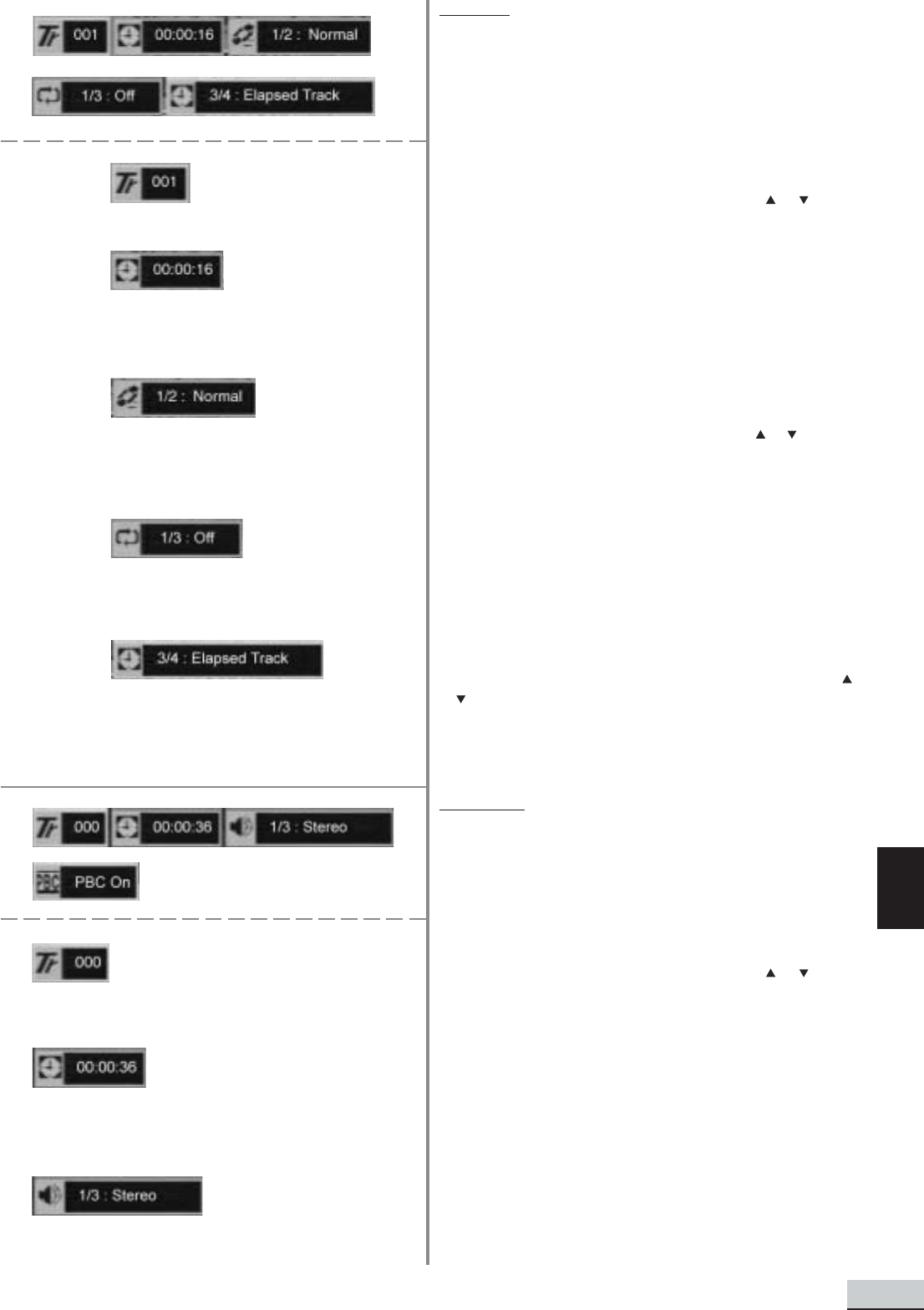
GB 21
GB
For CD
Track
Select to choose an available track with or or by
inputting numbers .
Timer
Goto the point you want to start from by inputting
the time.
Play Mode
Set your preferable playback mode such as PROGRAM,
RANDOM and various repeat mode with or . Press
[RANDOM] repeatedly on the remote control to make
direct selection.
Repeat
Repeat playback of the whole section of disc or track by
selecting “Disc” or “track”. Select “Off” to return to
normal playback.
Timer Display Mode
Select to choose an available timer display mode with
or . The Timer will display with correspondent mode.
For VCD
Track
Select to choose an available track with or or by
inputting numbers .
(Not available when PBC ON)
Timer
Goto the point you want to start from by inputting
the time. (Not available when PBC ON)
Audio
Select your desired audio setting if available on the
disc. Press [AUDIO] on the remote control repeatedly
to make direct selection.


















