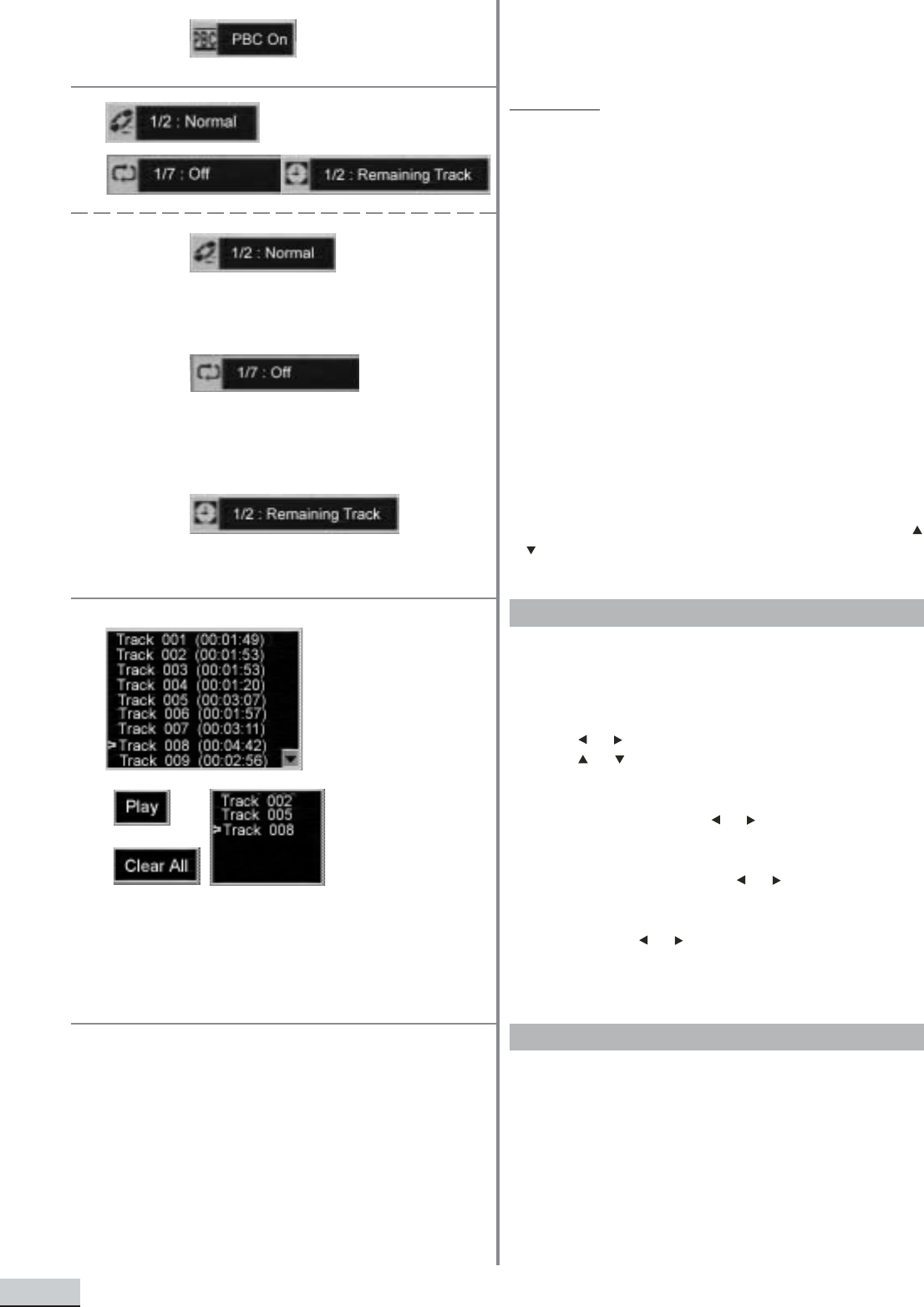
GB 22
Programming Example (CD)
• During playback, press REPEAT at the start
point of the passage you want (A), press REPEAT
again at the end of the passage (B). The passage
will then be repeated continuously between point
A and B.
• Press REPEAT again to resume normal playback.
Notes on A-B Repeating (DVD)
• During playback, press STOP to stop disc
playing.
• Press PROG on remote control to access the
programming play list.
• Use or to select the track list button.
• Use or to select tracks you want to play,
and press ENTER to add it to the right button.
• To clear tracks you have selected and added to
the right button, use or to switch to the
selected track list, press ENTER to delete your
selection.
• To play CD program, use or to highligh Play
icon and press ENTER to start playing.
• To clear all seletions you have added in the right
button, use or to highlight the Clear All and
then press ENTER to clear them.
• Press RETURN to return to normal playback.
For MP3
Play Mode
Set your preferable playback mode such as PROGRAM,
RANDOM and various repeat mode.
Repeat
Repeat playback of the whole selected section. The
available options are “File”, “Folder”, “Disc”, “Play File”,
“Play Folder” & “Play Disc”. Select “Off” to return to
normal playback.
Timer Display Mode
Select to choose an available timer display mode with
or . The Timer will display with correspondent mode.
PBC
Select to turn the PBC On/Off if available on disc.


















