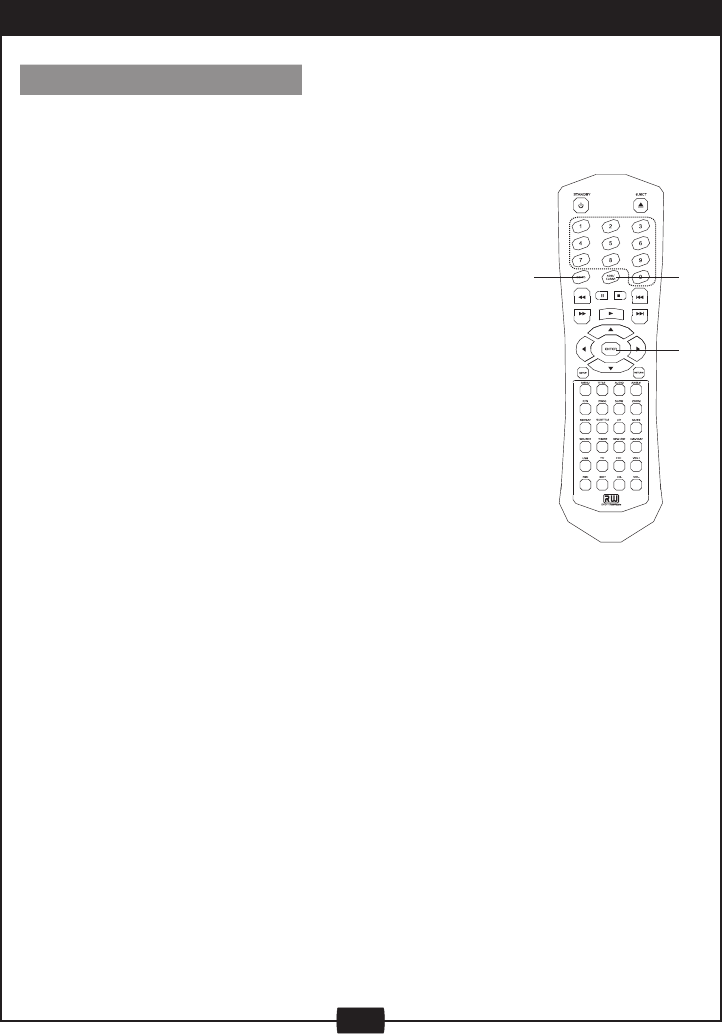
14
LOCATING A SPECIFIC TITLE, CHAPTER OR TRACK
LOCATING A TITLE
If a DVD video disc contains title numbers, you can locate a specific title by directly
selecting a title number.
ENTER
ADD/
CLEAR
GOTO
1. Press GOTO one time during playback.
Title selection will be displayed on the screen, input the
desired title number, then press ENTER button to confirm.
2. Press GOTO button a second time during playback.
Chapter selection will be displayed on the screen, input the
desired chapter number, then press ENTER to confirm.
3. Press GOTO a third time during playback.
Time selection will be displayed on the screen, If you want to
playback from some point, input the right desired time
(H:MM:SS), then press ENTER to confirm.
4. Press GOTO a fourth time during playback.
Will take you out of the GOTO cycle.
5. Press ADD/CLEAR to correct the input error.
If you make an error while inputting numbers, press the
ADD/CLEAR button to correct.
For some video discs the GOTO function may be only used for
selecting the playing time point.
NOTE:
The function is invalid on Mp3 disc.
For CD disc, GOTO is used for track/time selection.


















