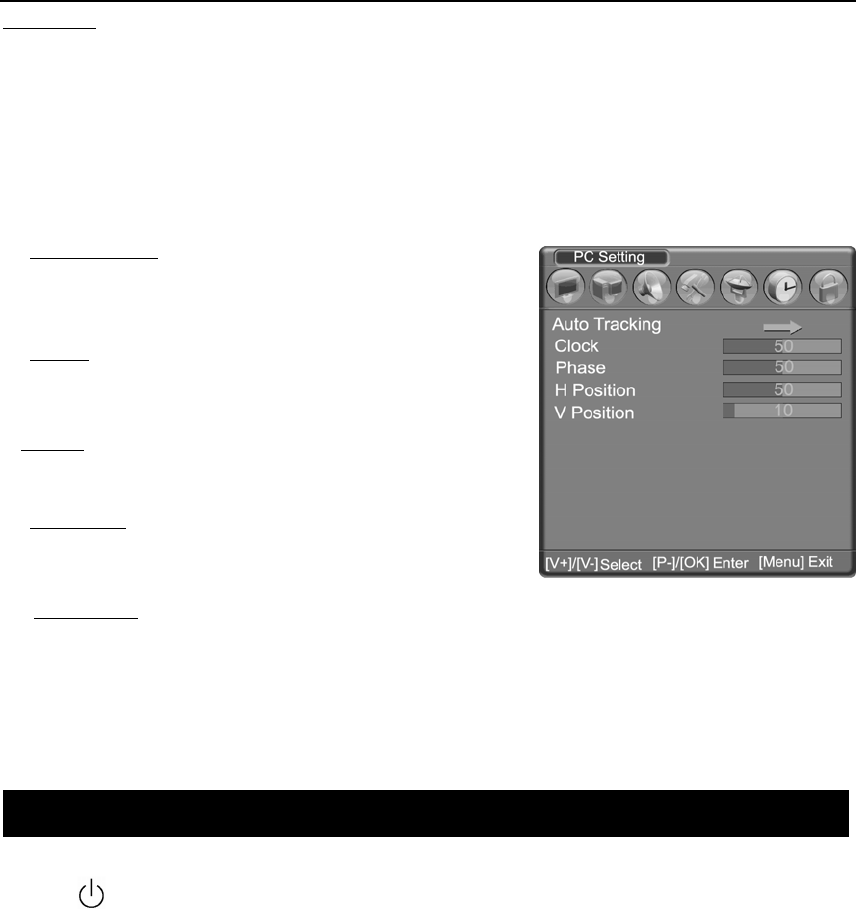
W260F8U/W320F8U/W370F8U
PAGE 17
TV Rating
Block programs by their rating, content or both.
1)Press【P+】/【P-】to select these options.
2)Press【OK】to block or unblock.
Using the PC Setting menu (for PC mode only)
1) Press【MENU】and then use【V+】/【V-】 to select the PC Setting menu.
2) Press【P+】/【P-】to make the desired adjustment. Five modes for you to choose: Auto
Tracking, Clock, Phase, H position, V position.
● Auto Tracking
To adjust automatically the picture’s clock, phase, H
Position andV Position to get the best visual effect.
● Phase
To adjust pictures’ sampling phase in PC mode
● Clock
To adjust pictures’ sampling frequency .
● H Position
To adjust picture’s position horizontally in PC mode.
● V Position
To
adjust picture’s position vertically in PC mode.
Note:
In the menu, gray items means invalid to operate in the current mode.
OTHER FUNCTIONS INTRODUCTION
Standby Mode
Press【
】on the TV panel/Remote Control, the LCD TV will store the current setup and
enter into standby mode with a red indicator light. To Power on the LCD TV, press the button
again.
Signal Switch
Press 【AV】on the remote control to select the signal sources orderly. They are TV, AV1,
AV2, YPbPr, PC, and DVI.
The upper-right corner of the screen will display the corresponding information.
Channel Selection
Press 【CH+】 / 【CH-】 on the panel or 【P+】 /【P-】on the remote control to change
the channels. If a channel number is in SKIP ON mode, the next channel will be displayed.
A maximum of three channel numbers can be input at one time on the remote control.


















