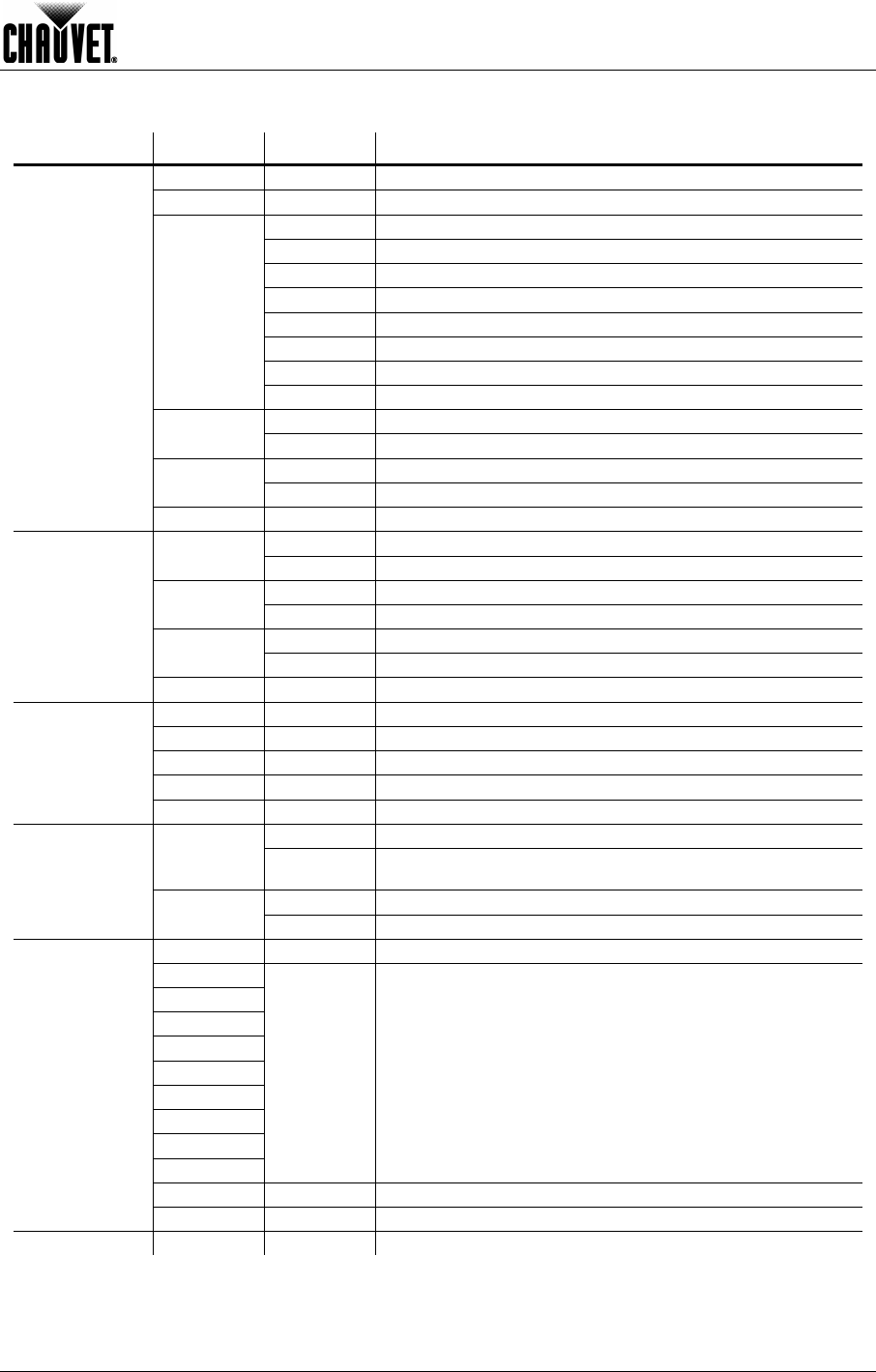
Operation
Q-Spot™ 160-LED User Manual Rev. 01b -13-
Menu Map
1
st
Level 2
nd
Level 3
rd
Level Description
1-Intro
Address
001~512
Sets the DMX starting address
Reset
Yes/No
Resets the fixture to the “home” position
Run
DMX-512
Sets the fixture to DMX mode
Auto 1
Starts the hanging auto mode (pointing down)
Auto 2
Starts the floor standing auto mode (for placing on speaker)
Sound 1
Starts the hanging sound mode (pointing down)
Sound 2
Starts the floor standing sound mode (for placing on speaker)
Custom
Runs the user’s program
Test
Runs a standard test program
Slave
The fixture responds to a master unit
Channels
Advanced
16-bit pan/tilt operation
Basic
8-bit pan/tilt operation
Display
60 close
Turns the display backlight off after 60 seconds of being idle
Bright
Sets the display backlight to remain on indefinitely
Info
Edition
Shows the software version
2-Invert
Pan
Normal
Sets the Pan operation: 0~540º
Reverse
Reverses the Pan operation: 540~0º
Tilt
Normal
Sets the Pan operation: 0~270º
Reverse
Reverses the Pan operation: 270~0º
Color
Step
Sets the color wheel channel to locking colors
Linear
Allows split color operation on the color wheel channel
Use
No/Yes
Enables / disables all Invert functions
3-Range
P/start
000~255
Sets the Pan starting range
P/Finish
000~255
Sets the Pan end range
T/start
000~255
Sets the Tilt starting range
T/Finish
000~255
Sets the Tilt end range
Use
No/Yes
Enables / disables all Range functions
4-Special
Black
No
Move-in-black is active only when
Control
channel =
020~039
Yes
Move-in-black activates permanently if Control channel = 020~039
for 3 seconds. (requires Control channel = 040~059 to deactivate it)
Reset
DMX
Allows the reception of a DMX remote reset command
System
Disables the reception of a DMX remote reset command
5-Edit
Step
000~255
Selects which step to edit
Pan
000~255
Use the nine different attributes of the fixture to create a custom step
(repeat for the other steps)
Tilt
X/Y_Speed
Color
Gobo
Gobo_Rot
Prism
Dimmer
Strobe
Time
000~255
Selects the duration of the step
Use
No/Yes
Enables / disables the program step
6-Default
Default
No/Yes
Defaults the fixture and erases the custom programs


















