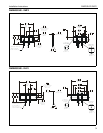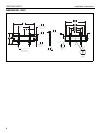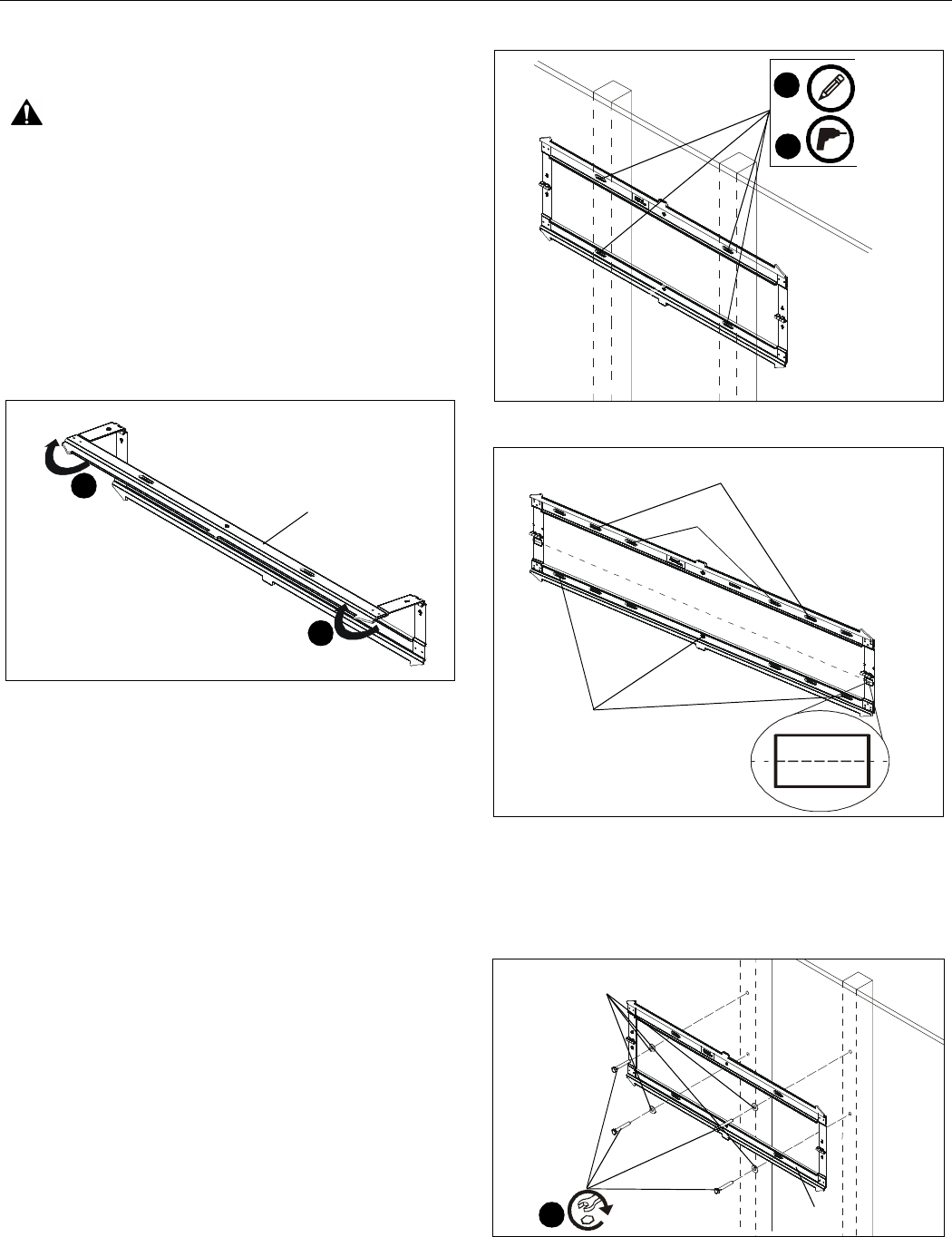
Installation Instructions RMF2/RLF2/RXF2
7
Assembly And Installation
Install Wall Plate to Wall - Wood Studs
WARNING: Failure to provide adequate structural strength
for this component can result in serious personal injury or
damage to equipment! It is the installer’s responsibility to
make sure the structure to which this component is attached
can support five times the combined weight of all equipment.
Reinforce the structure as required before installing the
component. The wall to which the mount is being attached
may have a maximum drywall thickness of 5/8" (1.6cm). Do
not install drywall anchors into the seam between drywall
pieces.
1. Unfold wall plate (A) to prepare it for mounting to wall. (See
Figure 1)
Figure 1
2. Level wall plate (A) and mark locations of pilot holes.(See
Figure 2)
NOTE: The RMF2 must be installed on two 16" studs. The
RLF2 can be installed on 16" studs (inner holes) or 24"
studs (outer holes). For the RXF2, it can be mounted
over two or three 16" studs or two 24" studs. If
mounting to three 16" studs, it must be mounted to all
three studs using the outer holes and center holes.
(See Figures 2 and 3) All studs must be 2"x4".
NOTE: The vertical center of the display will be even with the
center line indicated on the labels located directly
below each hinge. Keep this in mind when determining
mounting location. (See Figure 3)
3. Drill 7/32" (5.5mm) diameter pilot holes into wood studs at
marked locations. (See Figure 2)
Figure 2
Figure 3
4. Install 5/16 x 2 1/2" hex head cap screws (C) through four
flat washers (D), wall plate (A) and into wood studs. (See
Figure 4)
Figure 4
1
1
(A)
2
3
x 4 or 6
CENTER
LINE
3 x 16"
2 x 24"
2 x 16"
(C) x 4 or 6
4
(D) x 4 or 6
(A)