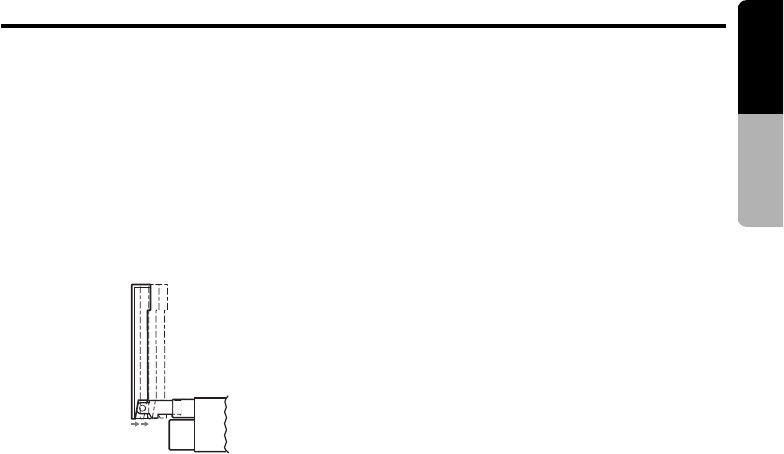
English
Owner’s manual
TB741P/TB742P/TB743W 11
Basic Operations
Note:
• Do not move the liquid crystal panel by hand.
●
To adjust the slide position
1. Press and hold the [TILT] button and release
when a beep is heard.
The liquid crystal panel slides forward or
backward. The adjusted slide position is
stored in memory.
∗ There are 3 adjustable positions available on
this panel.
Housing the liquid crystal panel
1. Press the [OPEN/CLOSE] button and the
liquid crystal panel is housed automatically.
Note:
• When leaving this unit unused for a long period
of time or leaving your car, be sure to house the
liquid crystal panel into the main unit.
Turning the liquid crystal panel
horizontal (Air conditioner
operation mode)
When the way the liquid crystal panel is
mounted hinders the operation of the air
conditioner, the position of the panel can be
turned horizontal temporarily.
1. Press and hold the [OPEN/CLOSE] button
when the liquid crystal panel is upright, and
release the button when a beep is heard.
2. The liquid crystal panel turns horizontal.
∗ Press the [OPEN/CLOSE] button again when
the liquid crystal panel is in the horizontal
position, and the panel returns to the original
position.
∗ Even if the button is not operated for about 10
seconds, the panel returns to the original
position with a warning sound.
Turning on and off the monitor
1. Pressing and holding the [BND] button for 1
second or longer turns the monitor off. To
return to the monitor on, press the [BND]
button once again.
∗ When a button is pressed or during security
monitoring, the monitor-off mode is canceled.
Car stereo adjustments
1. Set the car stereo’s radio frequency to the
modulator frequency. (TB741P/TB742P
only)
∗ The factory set for the modulator frequency is
88.1 MHz. (Refer to the section on selecting
the FM modulator frequency on page 15.)
2. Use the car stereo’s volume and tone
controls to adjust the volume and tone to the
desired levels.
Note:
• Adjust also the BASS (bass)/TREB (treble) and
BAL (left/right balance)/FAD (front/back balance)
controls to the optimum positions.


















