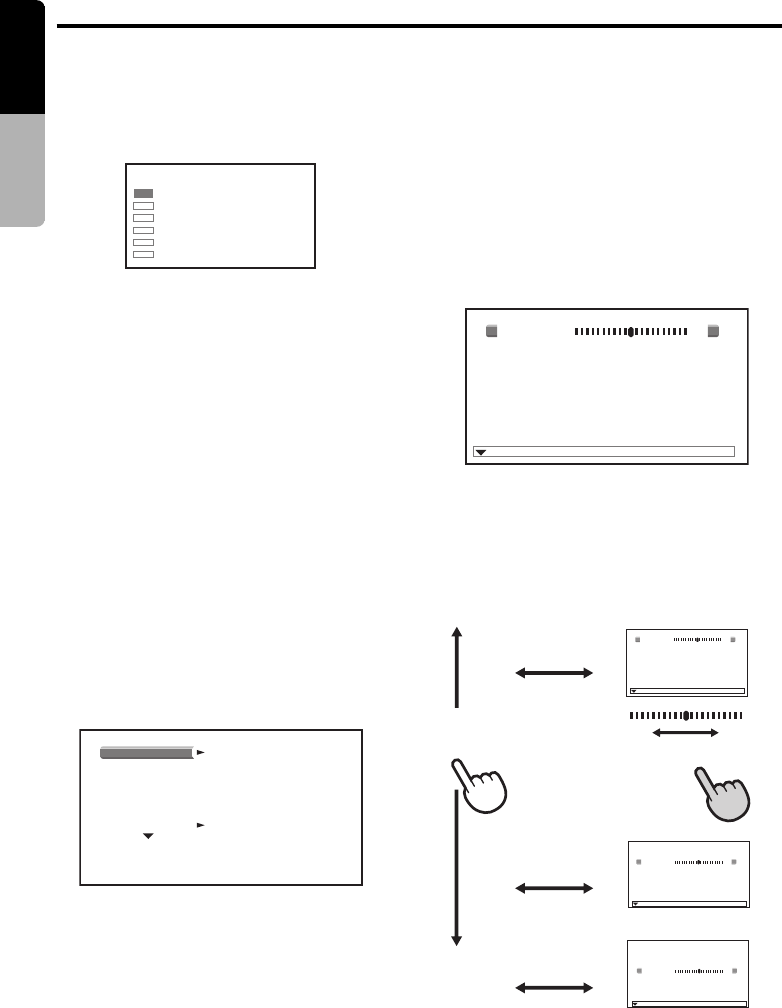
English
Owner’s manual
14 TB741P/TB742P/TB743W
TV Mode Operations
P.SCAN
1
2
3
4
5
6
F.WIDE
62
TV1
ADJ 1
MONI ADJ
[
MODU FREQ
]
[
MODULATOR
]
[
BEEP
]
MONI ADJ
RTN
[
COLOR
]
[
HUE
]
BRIGHT
[
COLOR
]
[
HUE
]
BRIGHT
HUE
[
COLOR
]
[ BRIGHT
]
COLOR
[
HUE
]
[ BRIGHT
]
Brightness adjustment
(BRIGHT)
Darker Lighter
Hue adjustment (HUE)
More
reddish
More
greenish
Color intensity adjust-
ment (COLOR)
Black and white Color
* Hue adjustment is not possible in PAL mode.
MONIADJ
RTN
MONIADJ
MONIADJ
[a][d]
[w]
[z]
RTN
RTN
Preset scanning
1. Press the [PS] button.
The stations stored in the preset channels
are received in sequence at intervals of
about 5 seconds per station.
2. To release the preset scanning, press the
[PS] button again.
Preset selection
1. Press the [BND] button to select TV1 or
TV2.
2. Press the [w] or [z] button to select the
preset channel.
The station in the channel which is stored in
the memory is now tuned in.
Checking out the channels
1. Press the [DISP] button.
The current channel is displayed on the
screen.
Press the [DISP] button again to turn off the
channel display.
Selecting the adjustment menu
1. Press the [ADJ] button to display the
adjustment menu screen.
Adjusting the brightness and tone
of color
1. Display the adjustment menu as described
in the section, “Selecting the adjustment
menu”.
2. Press the [Î] button to display the picture
quality adjustment screen.
∗ Hue adjustment is not possible in PAL
mode.
∗ “HUE” and “COLOR” operations are
available only when the car is stopped and
the parking brake is applied.
3. Press the [w] or [z] button to select what
is to be adjusted, and then press the [a] or
[d] button to make the adjustment.
∗ The pointer which indicates the adjustment
position moves one scale increment when
initially pushed once.
2. Press the [w] or [z] button to select the
desired adjustment menu.


















