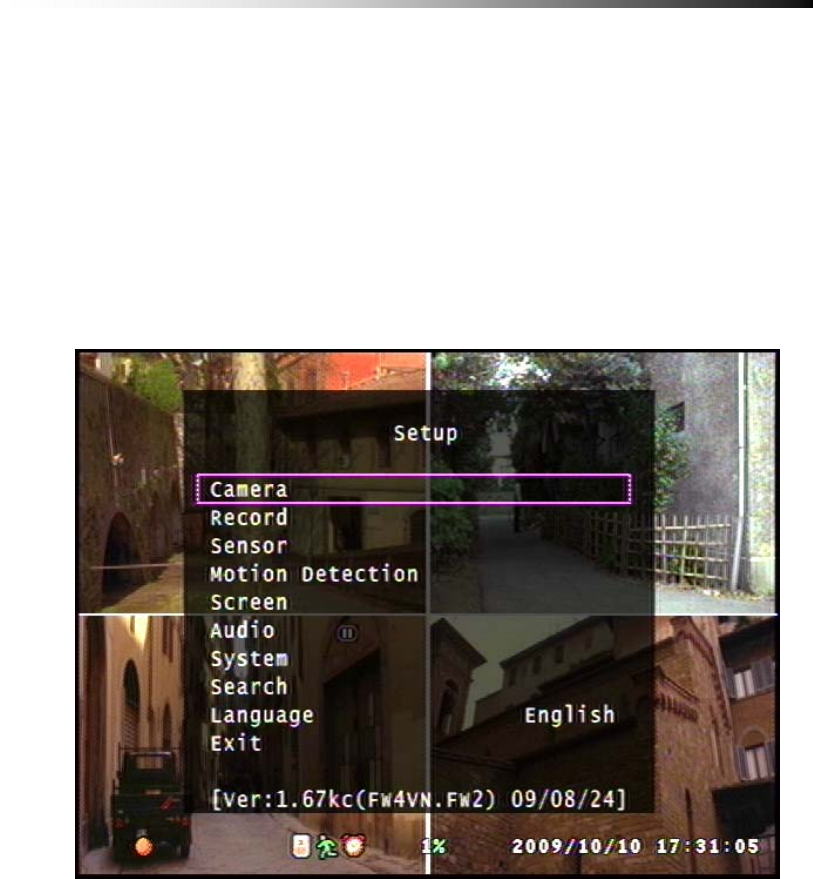
Contents
- 40 -
6
6
.
.
Setup
6-1.
Setup Menu
The Setup Menu can be toggled by pressing the Menu Button from the Front
Panel or the Remote Controller.
The Menu provides options to the user to customize the DVR unit on how it
operates.
The menu is designed to be safe from unwanted operations executed by
pressing the wrong buttons by mistake. But be aware that the Hard Disk Setup
menu can lead to unwanted memory loss.
Ú If you ever lose your password, please contact Clover Electronics.


















