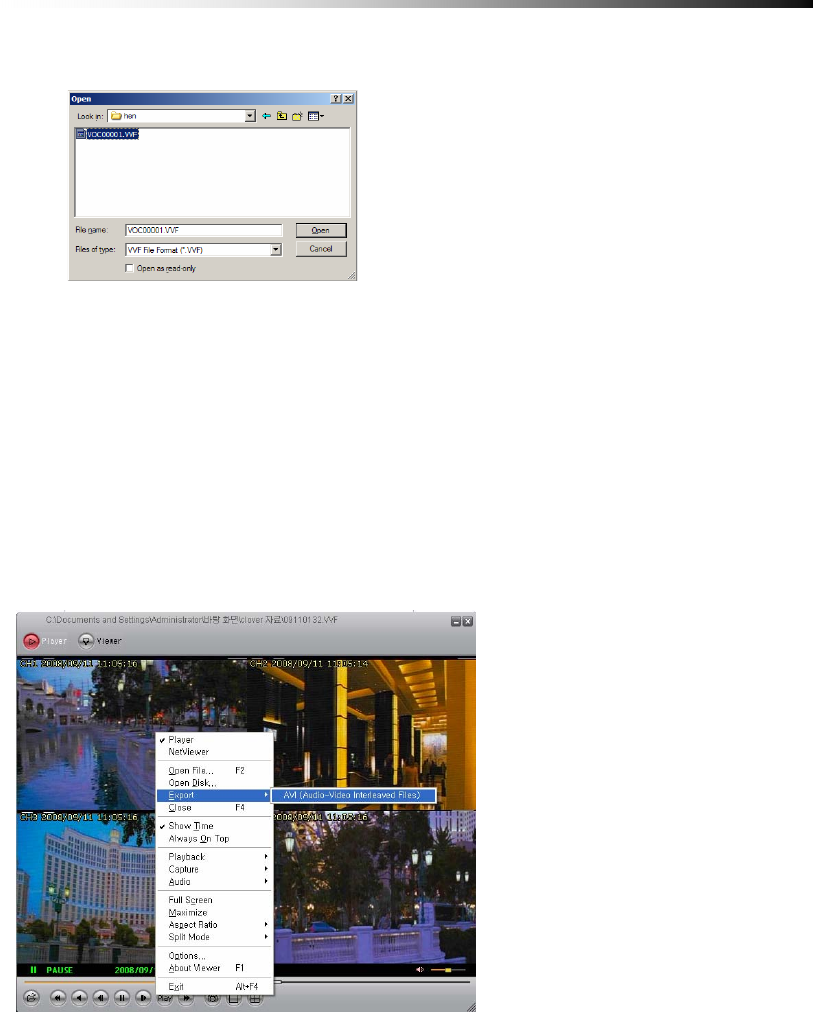
Contents
- 96 -
Step 2 : When the “Open File” option is
selected, a screen such as shown will show.
Step 3 : If the file from the folder is chosen
and “Opened”, the video image will show on
the Viewer program.
7-2-4. How to Save as AVI file
To share the video data taken from the DVR Unit with a user without using the
Viewer program, or to play the video on a different computer without the
Viewer, the user must convert the file into AVI format.
Follow the steps to save the raw video data as AVI format.
Step 1 : Select the “Export”
option from the Menu and the
AVI from the sub-menu


















