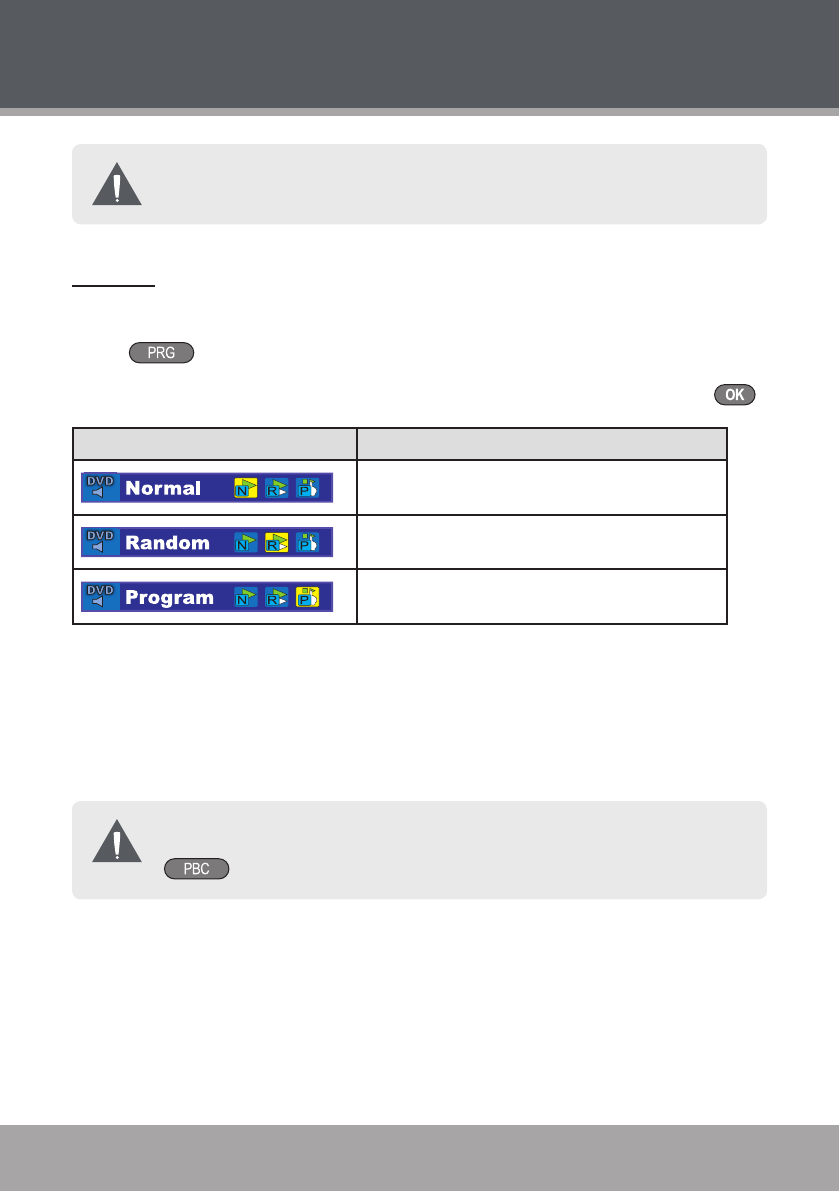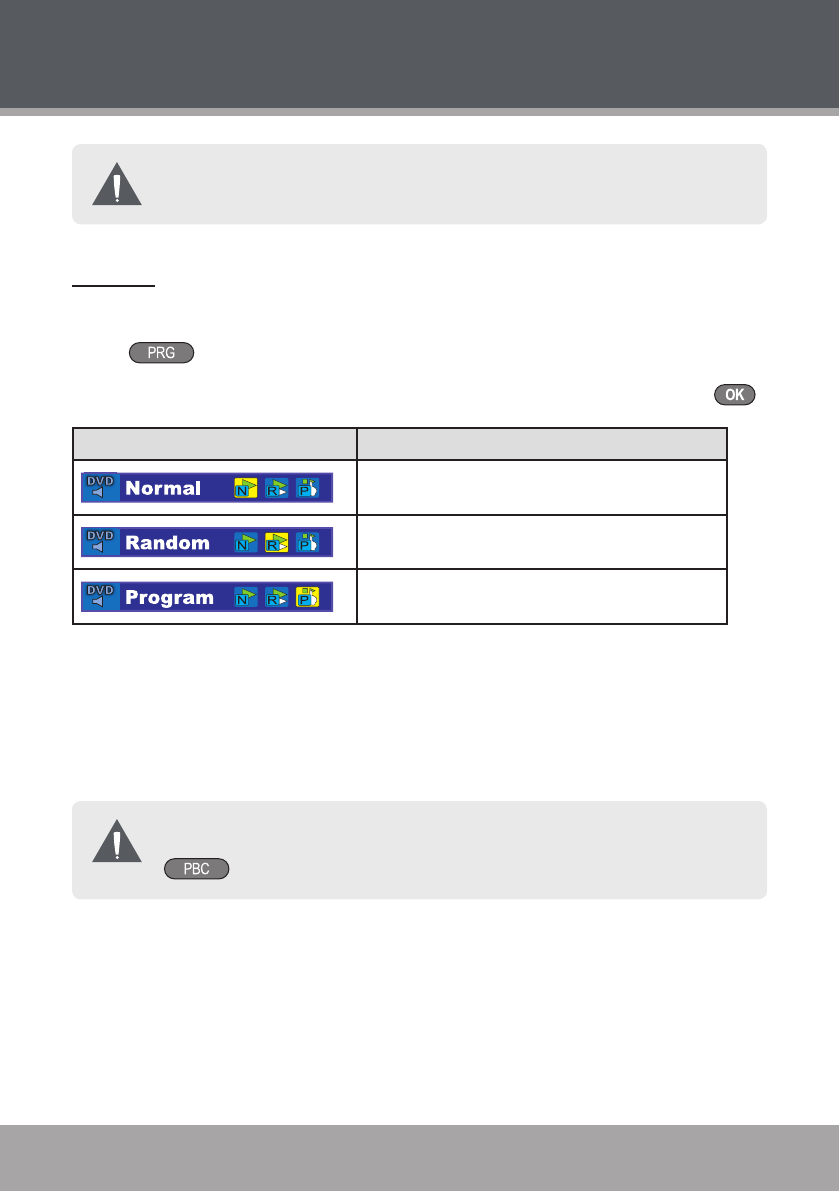
Page 28 Coby Electronics Corporation www.cobyusa.com Page 29
Page 28 Coby Electronics Corporation www.cobyusa.com Page 29
PLAYER FUNCTIONS
The picture quality will decrease as the zoom level (magnication)
increases.
Program
Change the order in which tracks are played (Normal, Random, Program).
Press to view the Program Mode menu.
Use the Navigation Keypad to select a program mode and then press .
Program Mode Description
Select “Normal” to play tracks in normal
sequential order.
Select “Random” to play tracks in ran-
dom order.
Select “Program” to play tracks in a cus-
tom order.
Customizing a Program List
When “Program” is selected from the Program Mode menu, the Program List
screen will appear.
Use the Program List to customize the order in which tracks will play.
Program mode is available only when the player is in NAVIGATE OFF
mode. If Program mode is not functioning, you may need to press
to set the player to NAVIGATE OFF mode.
•