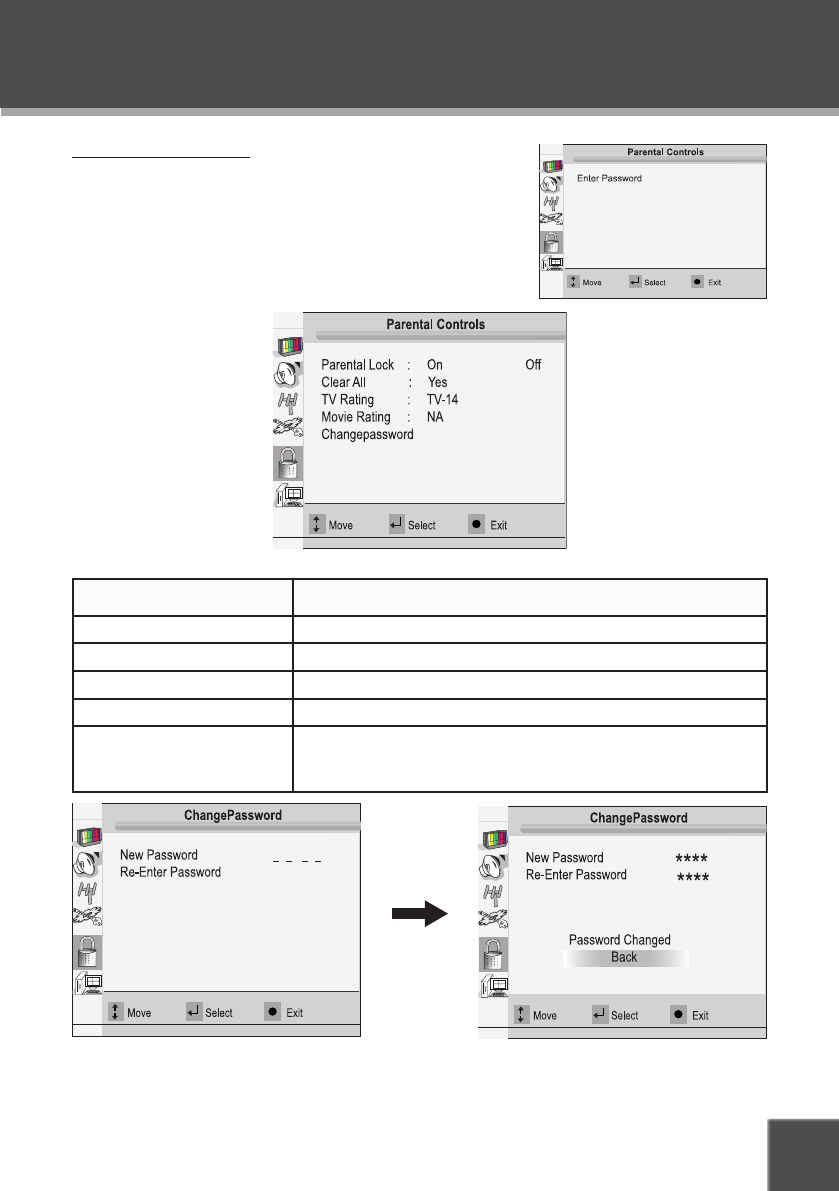
15
Parental Control Setup
The Parental Control menu is password-protected. When
the Parental Control menu is selected:
Press OK
Use the Numeric keypad to enter a 4-digit code
(default password is: 1111) and press then press OK. If
the password is correct, the menu below will appear.
Item Description
Parental Lock Set the Parental Lock function On or Off
Clear All Remove current Parental Lock restrictions
TV Rating Set TV rating restrictions
Movie Rating Set Movie rating restrictions
Change Password
Change the Parental Ctrl password. Enter a new password, and
then enter the new password again to verify. DO NOT FORGET
THE PASSWORD; this password cannot be reset.
1.
2.
TV FUNCTION


















