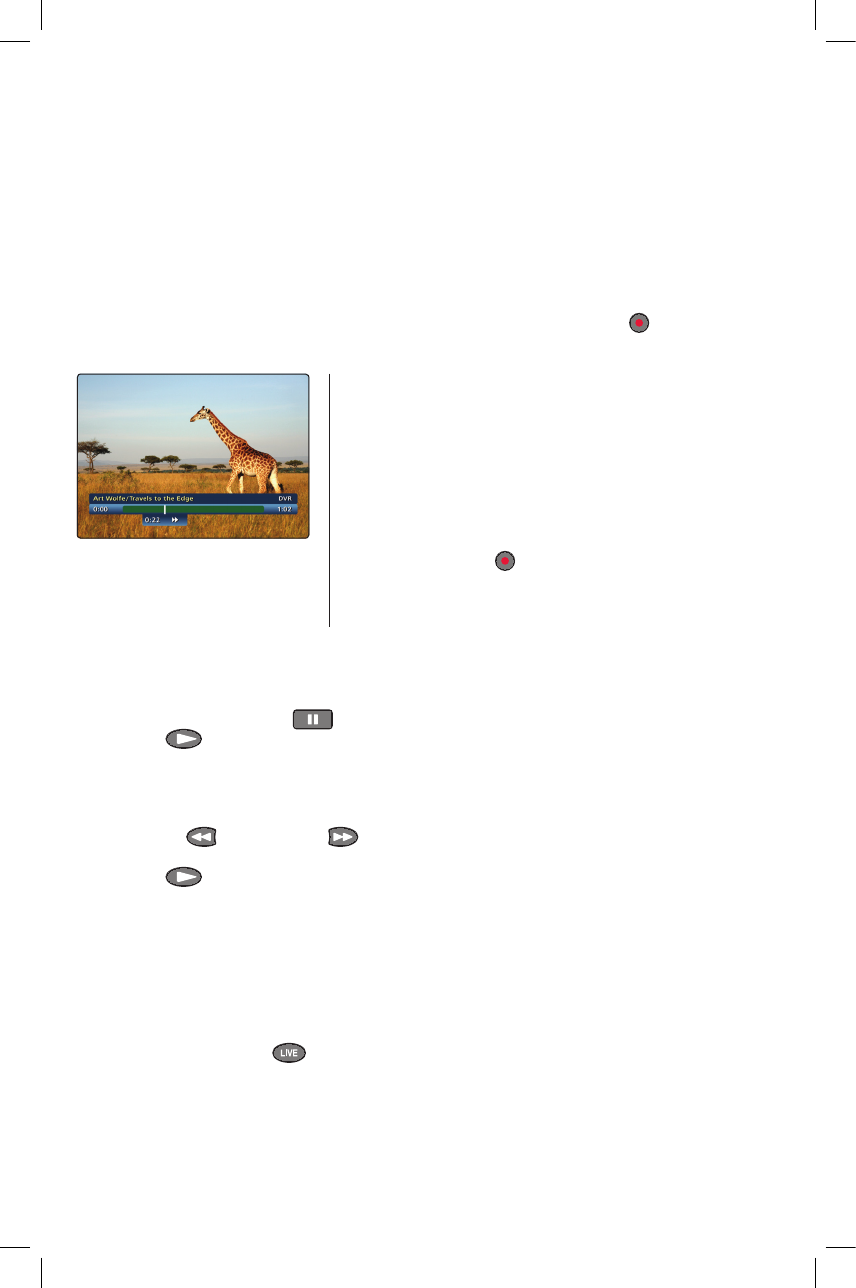
4
START CONTROLLING LIVE TV
With DVR, you can control your TV in ways you never imagined. Pause live TV when your best friend calls,
view an instant replay, or rewind your favorite scenes over and over again — all with a push of a few buttons
on your remote control.
Buffered programs
Depending on the DVR box you have and the type of channel you are viewing, DVR automatically creates a
buffer of the program you are currently watching. The buffer temporarily records up to 90 minutes of the
program and continues to buffer the channel until you:
• Switchtoanotherchannel—Whenyouchangechannels,DVRbeginstobuffertheprogramyoujust
tuned to. It removes any previous programs stored in the buffer from the previous channel.
• TurnoffyourDVRbox—WhenyouturnoffDVR,thebufferiserased.
• Recordaprogram—WhenascheduledrecordingbeginsoryoupresstheRecord button on your
remote while watching live TV, DVR clears the buffer and stores it on the hard drive.
Status Bar
The Status Bar appears whenever you use a playback control such
as pause, rewind, or instant replay. It gives you details about the
progress of the program you are watching.
• Greenindicatestheportionofthecurrentprogramstoredinthe
buffer.
• Thewhitelinemarkerindicateswhereyouareintheprogram.
• TheLiveindicatoronthetransportbarletsyouknowwhenyou
are currently viewing the program in live TV.
• IfyoupressRecord the current program in the buffer will be
recorded and turn red, even if you did not press Record at the
beginning of the show. Previous programs in the buffer will be
deleted.
Pause a live program
Use Pause to instantly freeze the action. Programs will remain in pause for up to the buffer length — at least
45 minutes for standard-definition programming or 15 minutes for high-definition programming.
1. As you watch TV, press Pause to instantly freeze the scene.
2. Press Play to resume the program.
Rewind or fast-forward a live program
You can rewind or fast-forward at four different speeds: 2x, 15x, 30x and 60x up to the point of the live
broadcast.
1. Press Rewind or Fast-Forward up to four times to increase the speed. The display window on
your DVR box indicates the rewind and fast-forward speeds.
2. Press Play to resume watching at normal speed.
Tip
The arrow
buttons on your remote will also pause, fast-forward, and rewind the show you are
currently watching.
Catch up with a live TV program
When you pause or rewind a live program, the program continues to be broadcast and stored in the buffer.
You can continue watching the buffered program (delayed from the live broadcast), or you can catch up with
the live broadcast by pressing .
MO-A25.2-2-DVR-10.indd 4 12/7/09 5:00 PM


















