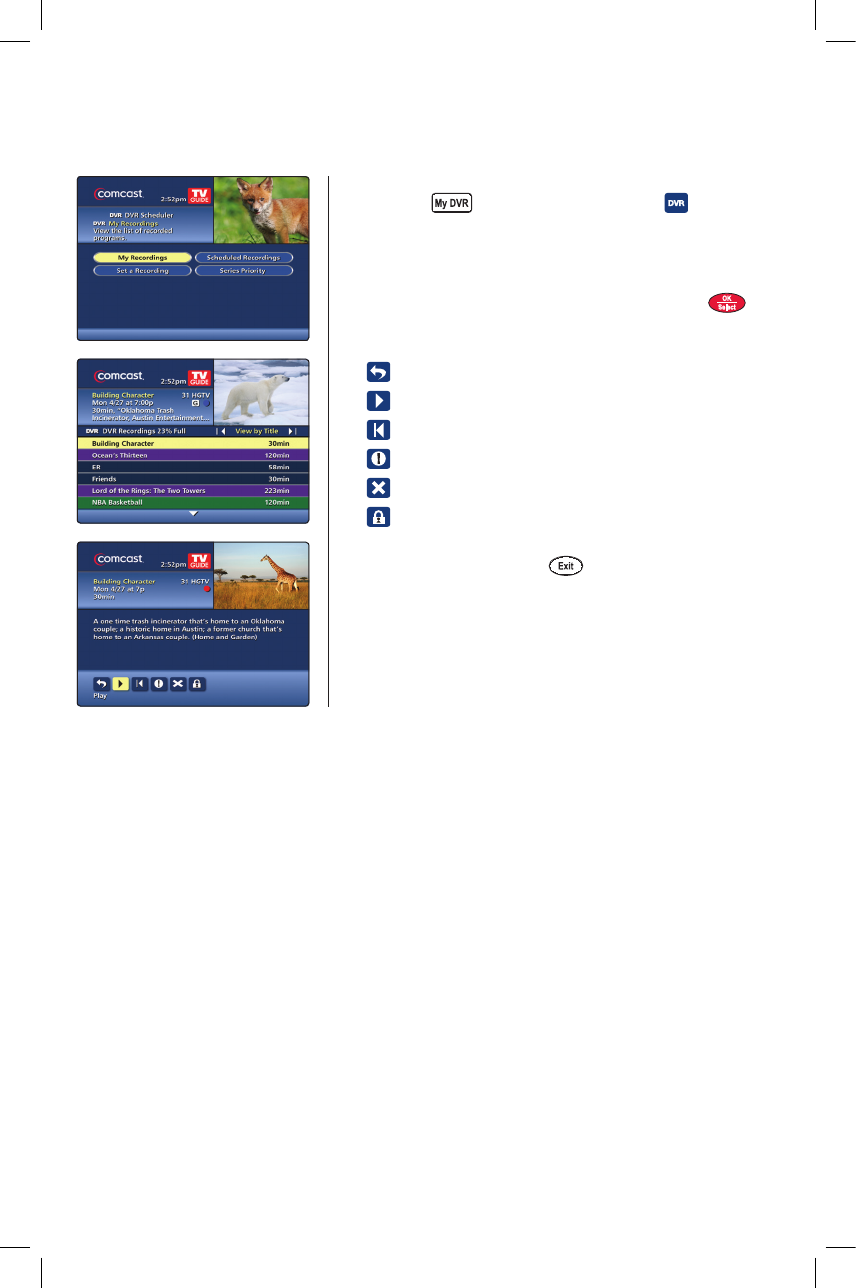
8
PLAY BACK RECORDED PROGRAMS
Your DVR saves your recordings and allows you to view them whenever you want. You can watch and record
programs at the same time or watch only a portion of your episode and view again later. With program
notices and options to guide you through the steps, playing and recording programs is very simple.
Watch a recording
1. Press the button on your remote or the icon from the
Quick Menu, then select My Recordings.
• Youcanviewandsortyourrecordingsbytitle,dateor
channel. Use the right arrow
button to scroll through the
different views.
2. Highlight a program you want to play back and press to
view the Program Information screen.
3. Select a playback option from the icons listed:
Return to previous screen.
Play or resume the recording.
Restart from the beginning.
Modify your settings.
Delete this program.
Set or remove program locks.
4. When the program finishes, the transport bar will display with
the Pause icon. If you press while the transport bar
is displayed, the Delete recording or Don’t delete recording
message will appear.
Tip
You can play back a previously recorded program while you record
two programs at the same time.
MO-A25.2-2-DVR-10.indd 8 12/7/09 5:01 PM


















